Test reply.
Mlem for Lemmy
Official community for Mlem, a free and open-source iOS Lemmy client.
Rules
- Keep it civil.
- This is a forum for discussion about Mlem. We welcome a degree of general chatter, but anything not related to Mlem may be removed at moderator discretion. This is not a forum for iPhone/Android debate. Posts and comments saying nothing but "iOS bad/I use Android" will be removed as off-topic.
- We welcome constructive criticism, but ask that it be both precise and polite.
FAQ
- When will insert feature here be implemented?
- Check our issue board--if there isn't an issue open for the feature you want, feel free to open an issue or make post! Just remember that devs are people too--we're doing this for free in our spare time, and building a quality app takes a lot of patient work.
- Is Mlem available for Android?
- No. Mlem is written using SwiftUI, which is not currently supported on Android. If such support becomes available, we will look into bringing Mlem to our Android friends.
- How do I join the beta?
- We are currently testing our new 2.0 codebase on TestFlight. We have two beta groups: a weekly group that receives the current state of our development branch every week, and a stable group that receives a curated pre-release build at the end of each development cycle.
- Join the weekly beta
- Join the stable beta
- How do I join the dev team?
- Head over to our recruitment channel, or go straight to our GitHub and read CONTRIBUTING.md to get started.
it worked
Despite some unexpected difficulties, Mlem has come a long way in a short period of time. Congrats to all!
I can’t save pics but I like this a lot more than Memmy aaaaa
Same, I think the only thing preventing me from using mlem exclusively is the lack of an image viewer.
We're working on it--it's been a bit slow because saving pictures and a detail image viewer is very closely tied to how we handle images, which we've been playing around with a lot to get the feed to scroll more smoothly. Picture saving and detail viewing should be out in the next major build.
Please make the image viewer behave like the native iOS behavior. Swipe down to close etc.
We've got a much better, fully-featured, smooth image viewer in the works--the current one is a quick-and-dirty solution to people not being able to zoom in on pictures. We hope to have it out soon, but it's a complicated piece of code and we want to get it right.
I like them both a lot but mlem doesn't seem to have a way to show larger images in the feed, unless I'm missing something. The issue with this is that there are a lot of image posts that I wouldn't have otherwise opened because I can't see what the image is clearly.
We're working on a shiny image viewer--it's been slow because it's tightly bound to our image handling, which we've been tinkering with a lot to make the feed nice and smooth. It's slated for the next major update, though, so stay tuned!
I'm really excited for it, keep up the great work!
Aww yeah. Let’s go!
Congrats team. Y’all have come super far in a month.
Congrats and thanks to the team. It is already pretty good imo and I use it daily.
Only 1 single feature I would ask is the ability to fullscreen, zoom and interact with images. I think I saw an open issue about it on github already but I guess it won’t make it to the release
Yea it's killing us but we had to call 1.0 at some point, we capped out our TestFlight. We are aiming 1.1 HOPEFULLY before the end of the month.
Great work congrats!
nice update! I like how I can hide post and comment scores for a cleaner UI
would be nice if we could customize every button, especially the reply button on comments since I swipe to reply and don’t particularly need the button displayed
looking forward to the official release
we've been tossing some ideas around for 1.2 you will probably love then 🤐
On the test flight. Looks great so far.
Two things I would like:
able to swipe to change feed. Like Reddit.
Also having the number change color instead of a box for upcotes and downvotes.
Thanks for the efforts developing this app. It’s my favorite way to browse lemmy.
Are you guys planning to open the beta signups again? I’m on Memmy right now but would love to try Mlem out too.
Opened 200 more slots, get them while you can.
Sweet! Thanks! Just downloaded from testflight.
I like that you write the webpage is nothing special, but it looks better and shows more relevant info than a lot of other websites
Looks great so far. Minor thing: The contrast is a bit too harsh - is there a gray background mode planned?
Or alternatively make the text less white 😉
Awesome app. Exited what’s coming next!
Is there are way to follow my own comment to the thread I wrote it in? I like it where when I click on my profile and click my comment, it takes me to where my comment is within the thread. 
Not yet, but it is planned.
Good to know. Thanks!
Congratulations guys, it looks really great. It’s my number one way to use lemmy and the smoothness is noticeable. Can’t wait to see  your shiny image viewer when it’s ready! 
My lemmy account has been deleted from the app after update to 1.0.0 version. I don’t know if it was intentional, jut to let you know.
That was expected, we apologize 🙏 it was related to some other session improvements. You shouldn't get logged out all the time anymore if that is any consolation.
For iOS, it still worthwhile to file bugs directly through testflight after v1.0.0? FWIW, please keep TestFlight active as there wo always be new bugs and users willing to feel the pain so others don't have to.
Wow this app is really good! Hope it continues to go from strength to strength
I don’t like how the posts don’t show images anymore. Is there a fix for that?
Never mind figured it out. A bit buried
Tells me beta is full when I try to test.
Opened 200 more slots, get them while you can.
Anyone else getting this error with the new version?
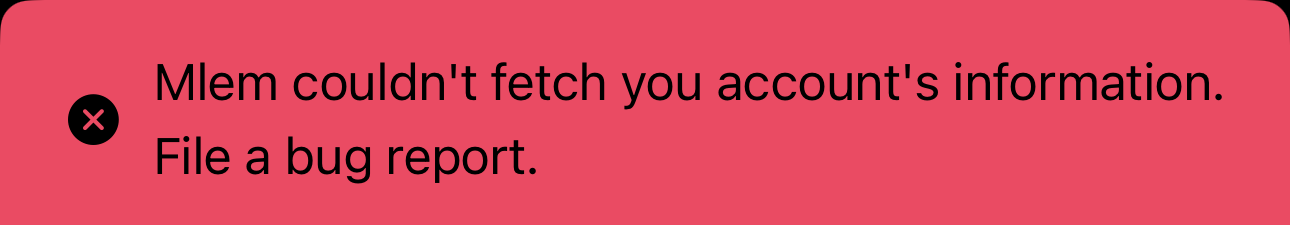
fixed it. seems it didn’t care for a trailing dot in my server’s hostame. (but that should be strictly permitted)
I got a similar message when logging in with my email address as username to lemmy.sdf.org. First I got the blue success banner then a red error one.
Switching to my username instead of email address worked, but it wasn’t intuitive because the iCloud Keychain had the password associated with my email address.
Ideally both would work.
