Anybody know if I set that up and decide to buy the game myself if my played time, achievements, and saved games will transfer over?
Steam Deck
A place to discuss and support all things Steam Deck.
Replacement for r/steamdeck_linux.
As Lemmy doesn't have flairs yet, you can use these prefixes to indicate what type of post you have made, eg:
[Flair] My post title
The following is a list of suggested flairs:
[Discussion] - General discussion.
[Help] - A request for help or support.
[News] - News about the deck.
[PSA] - Sharing important information.
[Game] - News / info about a game on the deck.
[Update] - An update to a previous post.
[Meta] - Discussion about this community.
Some more Steam Deck specific flairs:
[Boot Screen] - Custom boot screens/videos.
[Selling] - If you are selling your deck.
These are not enforced, but they are encouraged.
Rules:
- Follow the rules of Sopuli
- Posts must be related to the Steam Deck in an obvious way.
- No piracy, there are other communities for that.
- Discussion of emulators are allowed, but no discussion on how to illegally acquire ROMs.
- This is a place of civil discussion, no trolling.
- Have fun.
I hope it will work better than current family. There is so much friction to share one game with your kid that I almost gave up.
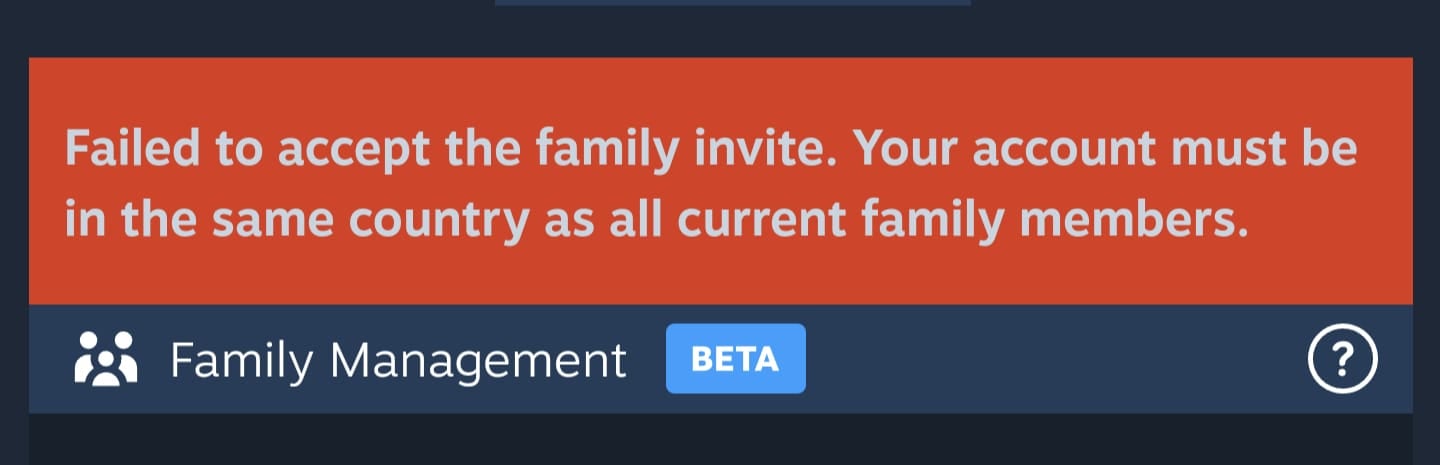
I was so hopeful... pretty much useless for me as I live in a different country to my family.
Only complaint is that it makes it harder to share with siblings that occasionally play games while also sharing with friends that more regularly do. Makes it less a venn diagram and more segregated boxes.