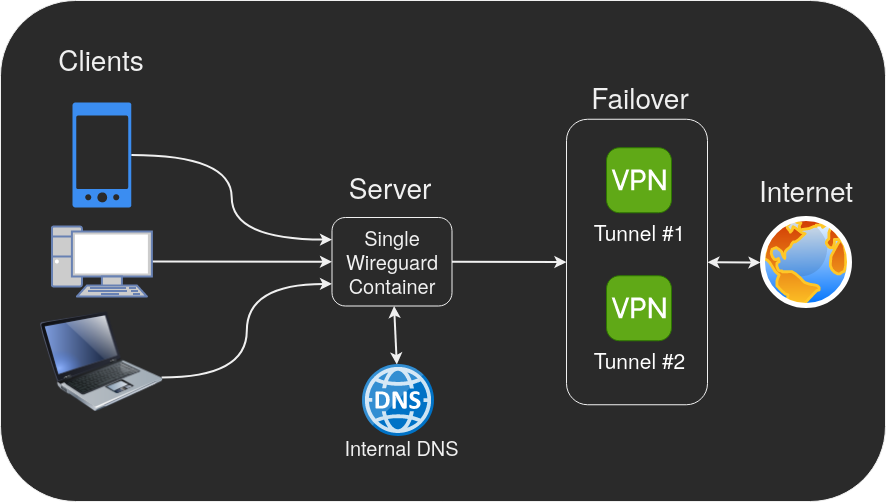I'm a bit confused on what you try to achieve.
I remember that android has "hardcoded" the dns server to be your home ISP router's, that's probably what's causing the dns leak.
On your phone's wireguard config add the following DNS server: 9.9.9.9
~~Or change your private DNS in your connection settings on your phone to: dns.quad9.net.~~ This won't work with wireguard.
I followed a similar tutorial to route all my devices traffic to ProtonVPN and it's miles away of being that complicated, but I have no idea what's your actual use case.
Also, you have to allow all traffic to your client's wireguard tunnel: 0.0.0.0/0.
Hope it helps !
Edit: Ohh it's a wireguard docker server... If I were you, I wouldn't bother to use wireguard in a container... Just install it bare bone on your server !
Edit2: Maybe I'm wrong, but docker containers uses the host's DNS, so this could also be a bad DNS configuration on your host !