Why not use a podcast manager like antennapod?
Sounds like it has all the things you are looking for.
F-Droid is an installable catalogue of FOSS (Free and Open Source Software) applications for the Android platform. The client makes it easy to browse, install, and keep track of updates on your device.
Matrix space | forum | IRC
Why not use a podcast manager like antennapod?
Sounds like it has all the things you are looking for.
[Edit: This is comment more suited for music, not podcasts.]
I've tried a lot and I think VLC is probably the best I have found so far. It has the resume playback option:
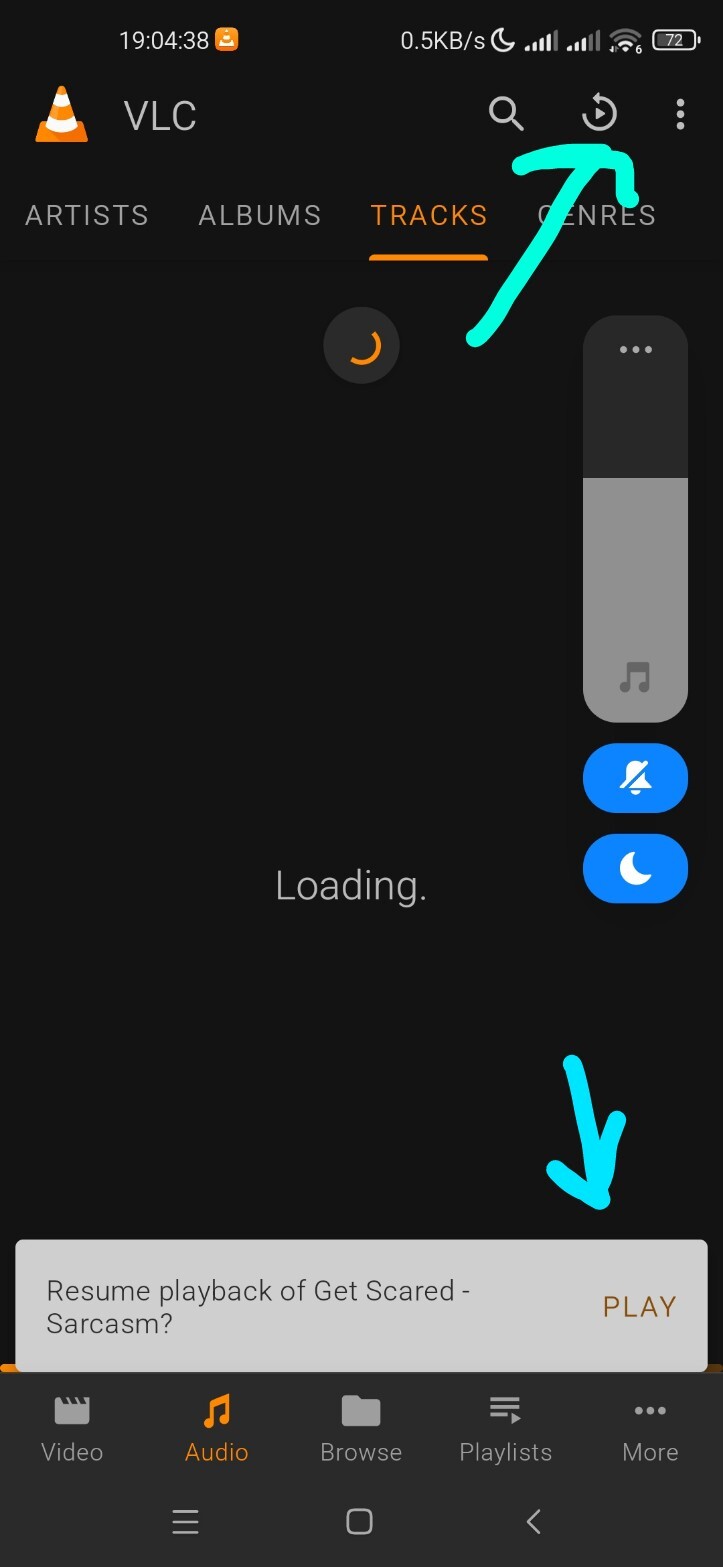
(I also have innertune and newpipe to listen to songs online from youtube and.. spotify for some rare occasions.)
Musicolet allows that with queues
Musicolet is cool, but it's not FOSS so will never be in F-Droid
I didn't realize that the question was asked in f-droid community until pwople mentionned it.
Been there, done that 🤣
It seems that you want a Podcast player and an Audiobook player. I use two different apps for that : AntennaPod for podcasts and Voice for Audiobooks. You can use AntennaPod also for Audiobooks, but I like to separate the two.
Retro Music will save where your music playing left off. I think it'll play movie audio too though I don't mess with that. AntennaPod will do everything you want very well but just for podcasts. Voice is a great Audio book player
I'm not sure if it's helpful , but Vinyl and Vanilla are good mp3 players. Both are available on Fdroid
Vinyl Music Player - Lightweight, simple, does playlist by filesystem structure, stable! You'd be surprised how difficult it is to find a music player that doesn't have a fancy schmancy playlist and just plays files in directories, that doesn't crash.
Vanilla Music generally
Have been using VLC to play .opus playlists though.
OK, the above is for music files.
u/nobloat has the right answer for place saving in podcasts or audiobooks. Antennapod and Voice are very clean & polished.
I use AIMP, it does all of these things.
I use vlc. But it does not create playlists that can be exported and then imported again, so I am making my own .m3u file