this post was submitted on 06 Jul 2023
168 points (100.0% liked)
Lemmy Apps
5717 readers
30 users here now
A home for discussion of Lemmy apps and tools for all platforms.
RULES:
- No spamming
- Be nice and have fun
- Follow the general lemmy.world rules
An extensive list of Lemmy apps is available here:
Visit our partner Communities!
Lemmy Plugins and Userscripts is a great place to enhance the Lemmy browsing experience. [email protected]
Lemmy Integrations is a community about all integrations with the lemmy API. Bots, Scripts, New Apps, etc. [email protected]
Lemmy Bots and Tools is a place to discuss and show off bots, tools, front ends, etc. you’re making that relate to lemmy. [email protected]
Lemmy App Development is a place for Lemmy builders to chat about building apps, clients, tools and bots for the Lemmy platform. [email protected]
founded 2 years ago
MODERATORS
you are viewing a single comment's thread
view the rest of the comments
view the rest of the comments
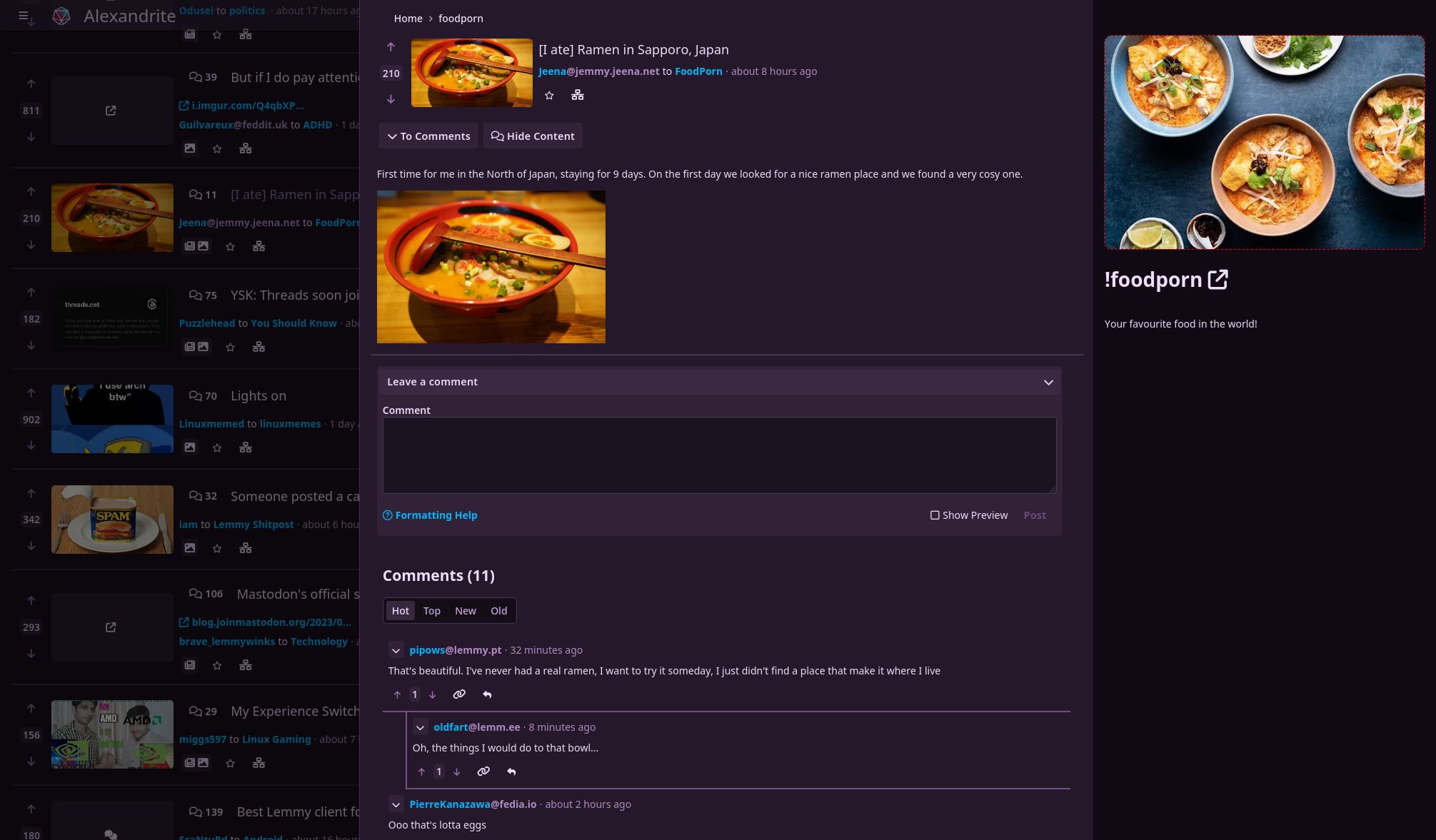
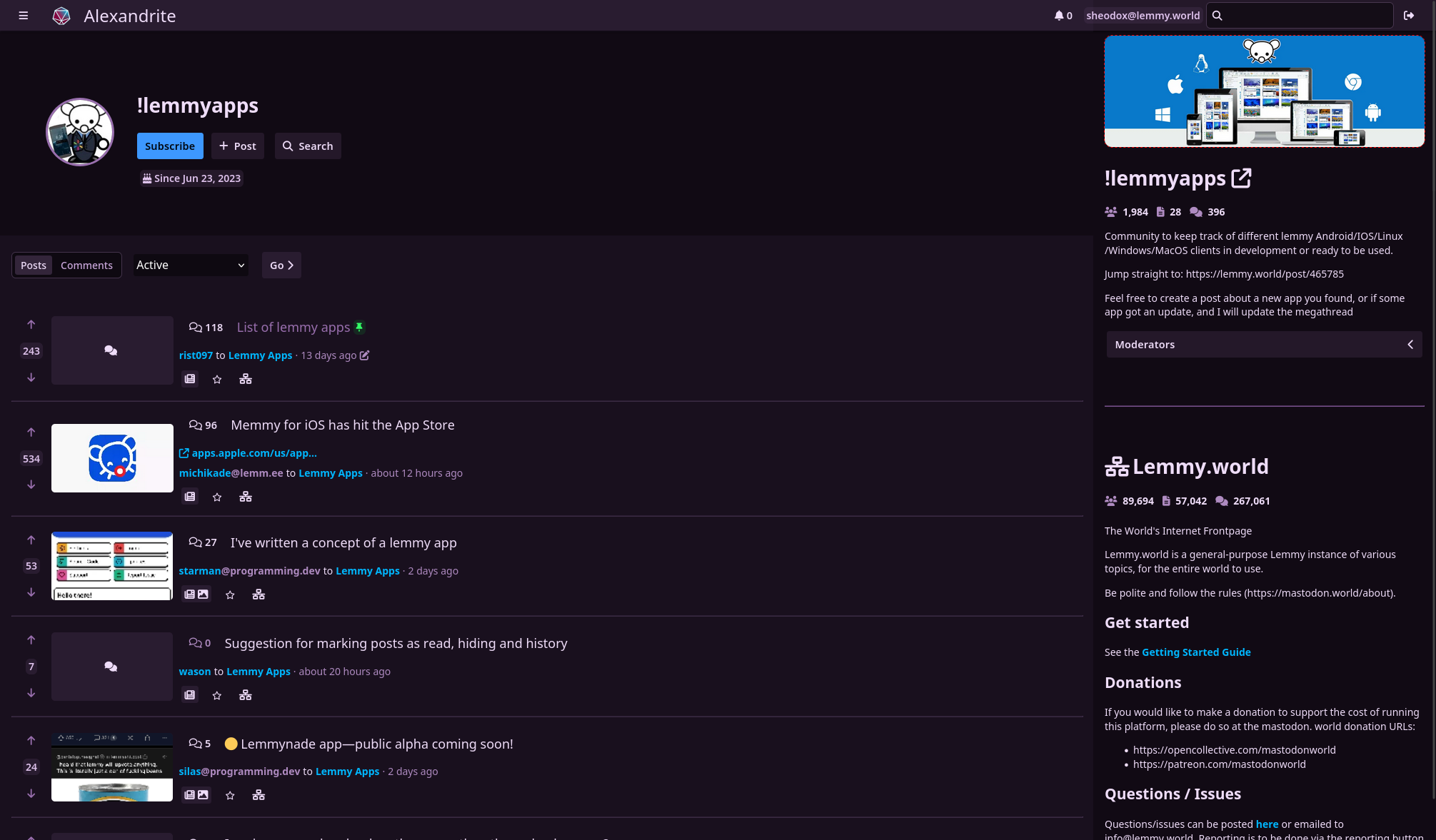
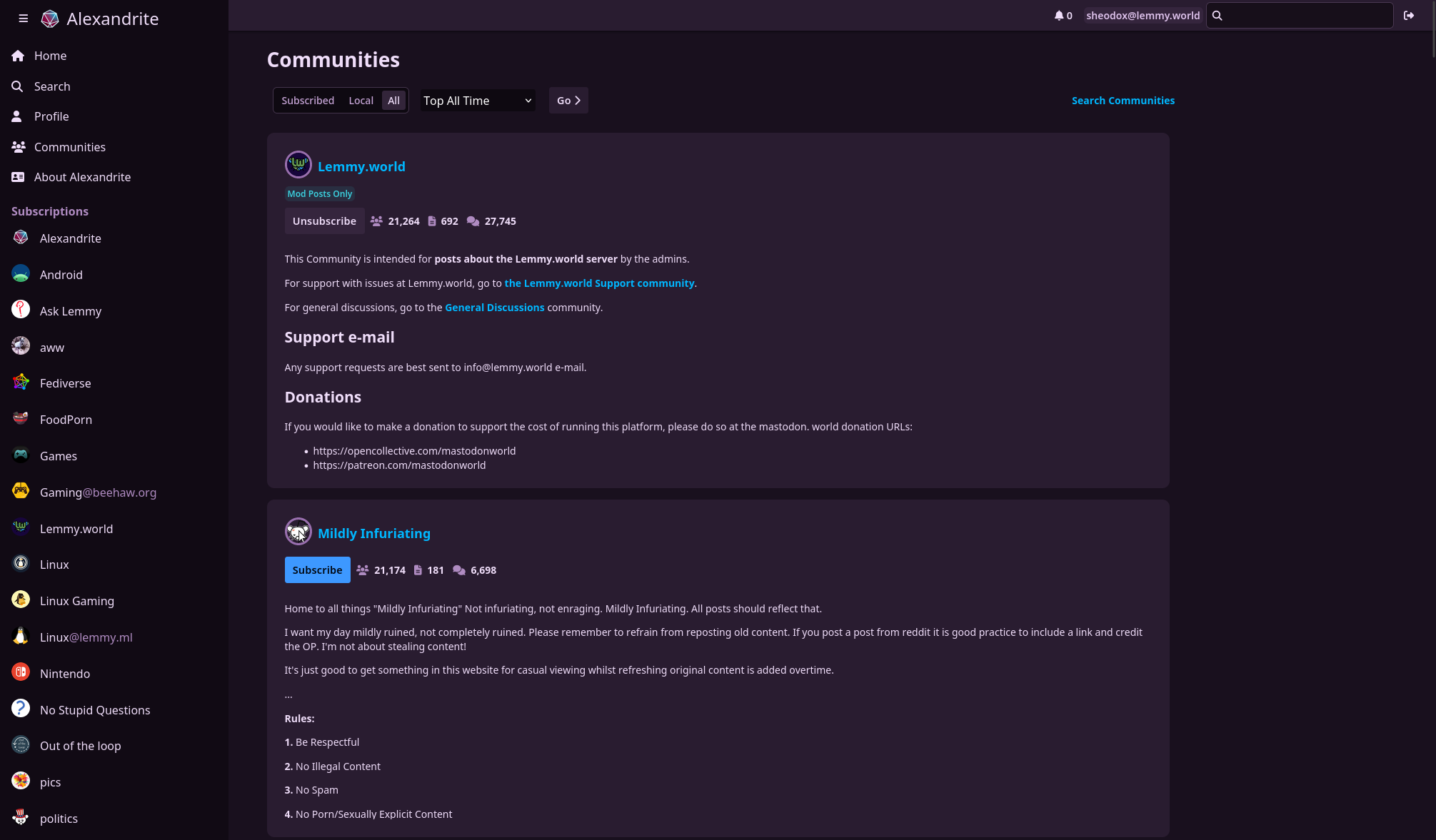
No, but there is at least one hyphen.
Hmm, I tried adding hyphens all over and also \n to the password on one of my accounts but never had any issues. If you have any other weird characters in your password could you try updating your password to be something more "normal" and see if that has any issues?
If you're familiar with browser dev tools, could you check the request body in the network tab for
/instance?/setInstanceand see if your password looks correct there?Just looked - it's all there and correct...but it has just occurred to me that my password is very long, have you got a character limit on that field?
We might be getting somewhere! I do not have any limits, but I see on the official Lemmy UI they have a 60 character limit on the password field. Is your password longer than 60 characters? It's possible that your password was always getting cut off when logging in on lemmy.world, but now through Alexandrite it's trying to use the full length and now it doesn't match. Try entering only the first 60 characters of your password and try again.
I'm now replying to you from Alexandrite - so yes, that was it :)
Never got a warning from Lemmy...weird.
Woo! I'll put the same 60 character limit on my login form then. Thanks for figuring this out with me!
It would appear the way it's setup with the hard character limit there's probably no good way for them to figure out if you were trying to input a longer password, since everything gets cut off at 60 regardless. Totally understandable though, not many people use that long of passwords.
The way I've coded such things is just to count the length of the string in the field and then do an if() to test if's greater than or less than a specific length. I'm surprised Lemmy doesn't do that.
Thanks are due to you, not me, for helping me figure this out :)
Hey I pushed some changes, including a 60 character maxlength. If you're self hosting the dev version you'll need to
git pull,npm installagain and re-runnpm run dev. The npm install is because I had to add support for maxlength to the text inputs which I import from my own UI library, and I needed to bump the version for that.