this post was submitted on 18 Mar 2024
159 points (96.5% liked)
Linux
49175 readers
948 users here now
From Wikipedia, the free encyclopedia
Linux is a family of open source Unix-like operating systems based on the Linux kernel, an operating system kernel first released on September 17, 1991 by Linus Torvalds. Linux is typically packaged in a Linux distribution (or distro for short).
Distributions include the Linux kernel and supporting system software and libraries, many of which are provided by the GNU Project. Many Linux distributions use the word "Linux" in their name, but the Free Software Foundation uses the name GNU/Linux to emphasize the importance of GNU software, causing some controversy.
Rules
- Posts must be relevant to operating systems running the Linux kernel. GNU/Linux or otherwise.
- No misinformation
- No NSFW content
- No hate speech, bigotry, etc
Related Communities
Community icon by Alpár-Etele Méder, licensed under CC BY 3.0
founded 5 years ago
MODERATORS
you are viewing a single comment's thread
view the rest of the comments
view the rest of the comments
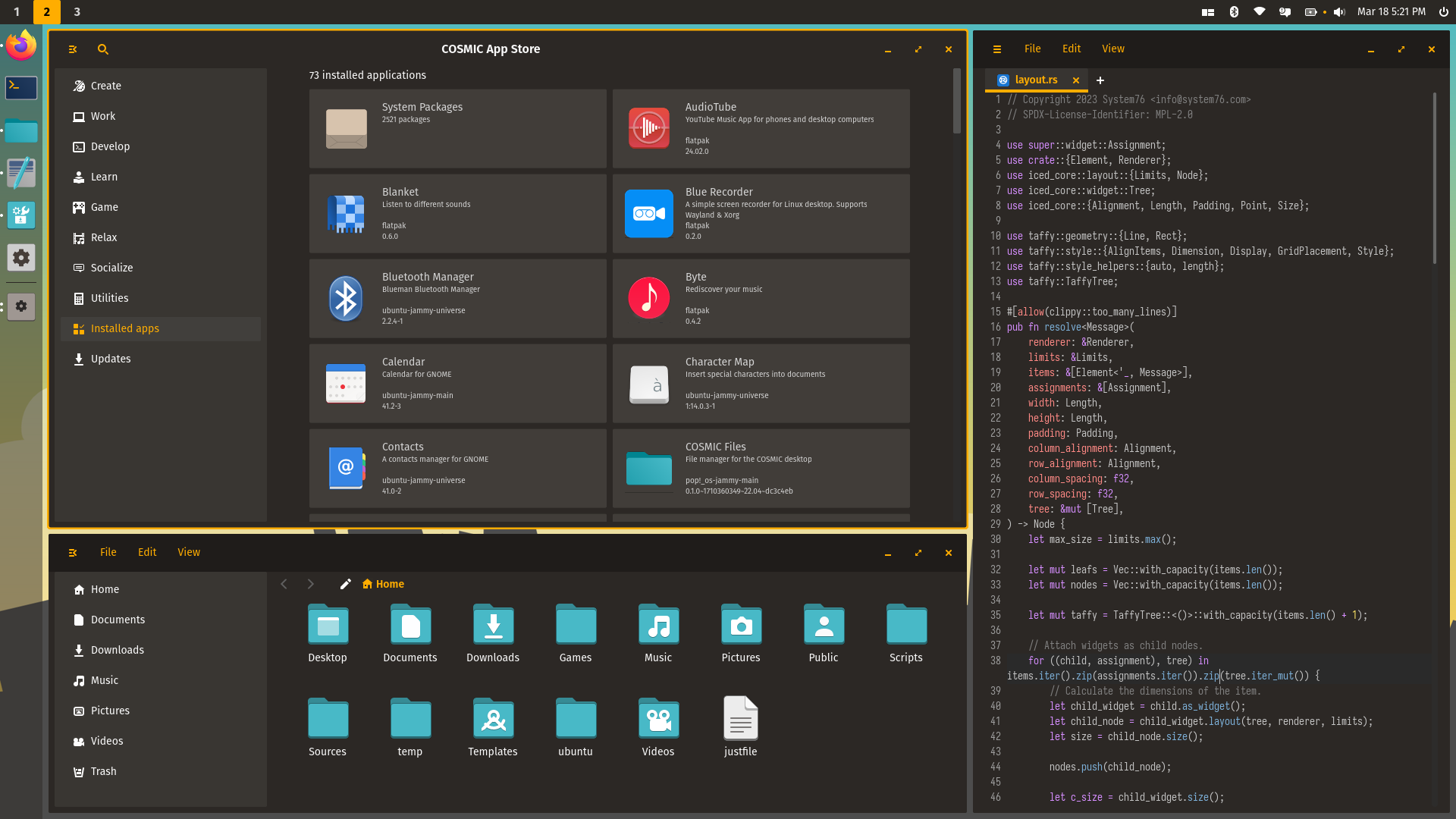
This looks great. Is there also an easy way to make it work like "dash to panel", with open apps in the top taskbar area?
Yes, you can do anything with COSMIC's dock and panel. No extensions needed. If an applet exists on the system, you can embed it into your panel or dock.
Whoa, nice. Sounds like the best of GNOME and KDE combined, plus extra goodies like tiling. I'm not sure I can give up the AUR so I hope I can use this on Arch one day.
you already can, While cosmic stuff is on the AUR i've been having issues with it so I use my own scripts I have here https://github.com/Quackdoc/pkgbuild-scripts/tree/Master/cosmic-epoch
you can add the repo as a paru repo if you have it;
then install it using
paru -S --rebuild cosmic-applibrary-git cosmic-bg-git cosmic-comp-git cosmic-edit-git cosmic-files-git cosmic-greeter-git cosmic-icons-git cosmic-launcher-git cosmic-notifications-git cosmic-osd-git cosmic-panel-git cosmic-randr-git cosmic-screenshot-git cosmic-session-git cosmic-settings-daemon-git cosmic-settings-git cosmic-store-git cosmic-term-git cosmic-workspaces-epoch-git xdg-desktop-portal-cosmic-gityou will also need
cosmic-applets-gitI need to patch mine to disable LTO=fat with LTO=thin in cargo toml so it's not part of the above command. Note I haven't done a clean build on these, but they should mostly work. if you run into any issues lemme know and I can try and fix them.cosmic-greeter can be enabled with
cosmic-greeter.serviceI think you need to manually install greetd im not sure I have added it to deps. using cosmic-greeter isn't necessary however.EDIT: it is somewhat likely that I may have messed something up, but as it stands i'm currently actively using cosmic comp right now