this post was submitted on 07 Mar 2024
1416 points (93.0% liked)
linuxmemes
21750 readers
1380 users here now
Hint: :q!
Sister communities:
Community rules (click to expand)
1. Follow the site-wide rules
- Instance-wide TOS: https://legal.lemmy.world/tos/
- Lemmy code of conduct: https://join-lemmy.org/docs/code_of_conduct.html
2. Be civil
- Understand the difference between a joke and an insult.
- Do not harrass or attack members of the community for any reason.
- Leave remarks of "peasantry" to the PCMR community. If you dislike an OS/service/application, attack the thing you dislike, not the individuals who use it. Some people may not have a choice.
- Bigotry will not be tolerated.
- These rules are somewhat loosened when the subject is a public figure. Still, do not attack their person or incite harrassment.
3. Post Linux-related content
- Including Unix and BSD.
- Non-Linux content is acceptable as long as it makes a reference to Linux. For example, the poorly made mockery of
sudoin Windows. - No porn. Even if you watch it on a Linux machine.
4. No recent reposts
- Everybody uses Arch btw, can't quit Vim, <loves/tolerates/hates> systemd, and wants to interject for a moment. You can stop now.
Please report posts and comments that break these rules!
Important: never execute code or follow advice that you don't understand or can't verify, especially here. The word of the day is credibility. This is a meme community -- even the most helpful comments might just be shitposts that can damage your system. Be aware, be smart, don't fork-bomb your computer.
founded 2 years ago
MODERATORS
you are viewing a single comment's thread
view the rest of the comments
view the rest of the comments
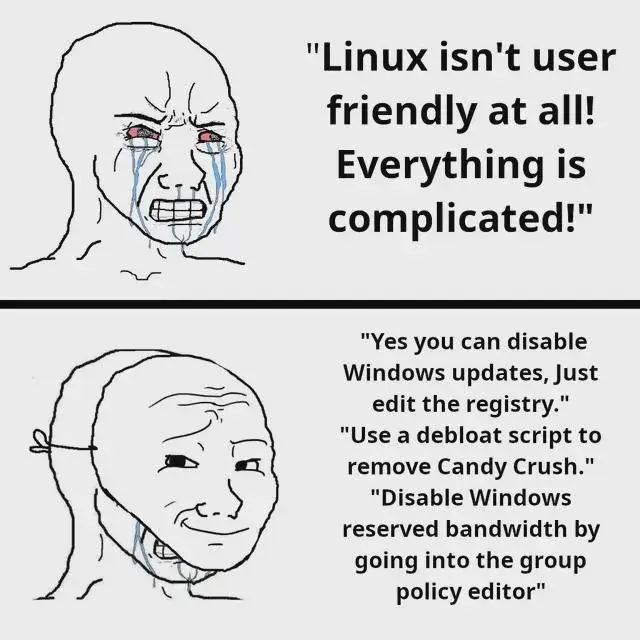
Choosing an install location is totally a Windows only thing. Every other OS has a notion of where binaries and libraries of applications are supposed to reside, except for Windows. This is why you can't invoke anything manually installed from cmd just by typing the name of the application and hitting tab for filename completion. You HAVE TO cd to where the file physically resides, THEN type the name of the binary. Couldn't be stupider if you ask me.
That works for single drive systems or 2 drive systems, but starts to become a problem when you have 5+ drives with no raid, so important applications can be installed to the faster, higher priority drive, while less critical ones can be installed to a slower one.
It’s one of those big things that is hard to adjust to coming from Windows.
Windows just doesn’t use the terminal and would rather you launch it from the start menu.
What? People still do that 🤨? I mean... we used to do it when disk space was expensive, but come on, I live in a 3rd world country (not exactly, but it might as well be true) and even I can say that disk space nowadays is dirt cheap. I mean $25 for a 256GB (250, 240, whatever) SSD? That is dirt cheap.
And you can also do it in Linux, but you'll have to do it manually by symlinking, since the package manager won't allow you to install in other locations.
You can also use separate drives for home and the main install. You can define that in
fstabby mounting the separate drive in/homewhich also kinda solves the problem with disk space, I guess. It's also a nice feature when you have to reinstall or try another distro, since all of your settings are already there, you just install everything you might need from the repo and that's it.Almost every app that has a GUI makes a desktop entry in the applications menu. There are exceptions, but this is just bad packaging, and it's very rare to be honest. Besides, in those few cases you can make your own "shrotcut" (.desktop file) and place it in
/usr/share/applicationsand it will show up in the applications menu.It's just a getting used to thing. I know, because I have jumped ship. It's more or less the same thing, except you use the terminal more (cmd or PS in Windows), but some things are just easier done in the terminal then a GUI. Let's take the above example. You have an app that doesn't have an installer or the installer doesn't make Start menu entries. You'd have to make a shortcut and copy that shortcut to
C:\ProgramData\Microsoft\Windows\StartMenu\Programsin order for it to show up in the start menu. It's more or less the same if you ask me 🤷.