Hi all, new to Lemmy but this seems to be the best community for this that is decently active. Apologies if not!
I got into home servers in my first house a couple years ago, but our stay in that house was unexpectedly brief and everything got put back into boxes. It's time to setup at the new place, and I have many improvements in mind from the first implementation - so while I wait for server parts to arrive, I decided to update the diagram for planning.
In no order, here's a list of lessons I learned from V1:
- The blade form factor doesn't work for me. I enjoyed getting one and learning about them, but my use cases are small (&quiet) enough that a tower and a small network rack works better.
- In the quest for automatic home lighting, I shouldn't have gone all-in on smart bulbs rather than switches. There get to be too many in the house, and when a couple start inevitably failing, expensive bulbs and misplaced warranty info are a gigantic pain. So now the bulbs are just for special things like ceiling fans and floor lamps.
- I need to put more attention on storage. That's what gets used the most, by multiple users, so I will use TrueNAS Scale as my host instead of ESXi. I was not enough of a power user for that to be important to me. The rest of it is mostly for play and doesn't need to be perfect.
- My media streaming needs are very simple, so I think I may like Jellyfin better than Plex.
- I need to be 'a little' more lax about security. I don't think my server is realistically likely to be heavily attacked, and when I tried to go all out on best practices, more often than not I just broke things and upset my family users. My server will not have an outside access except via VPN, and my IOT devices will not speak unless spoken to - I think that will be enough.
In particular, I tried so hard last time to have a tagged management VLAN in UniFi and always just broke connectivity between something that required a hard reset. I'm planning to skip that this time but if someone has a pointer to a good setup guide, I could try that again.
Thanks for reading/looking, all comments or suggestions are welcome! I also still need to find more applications I can selfhost so I will be keeping an eye on the community for ideas.
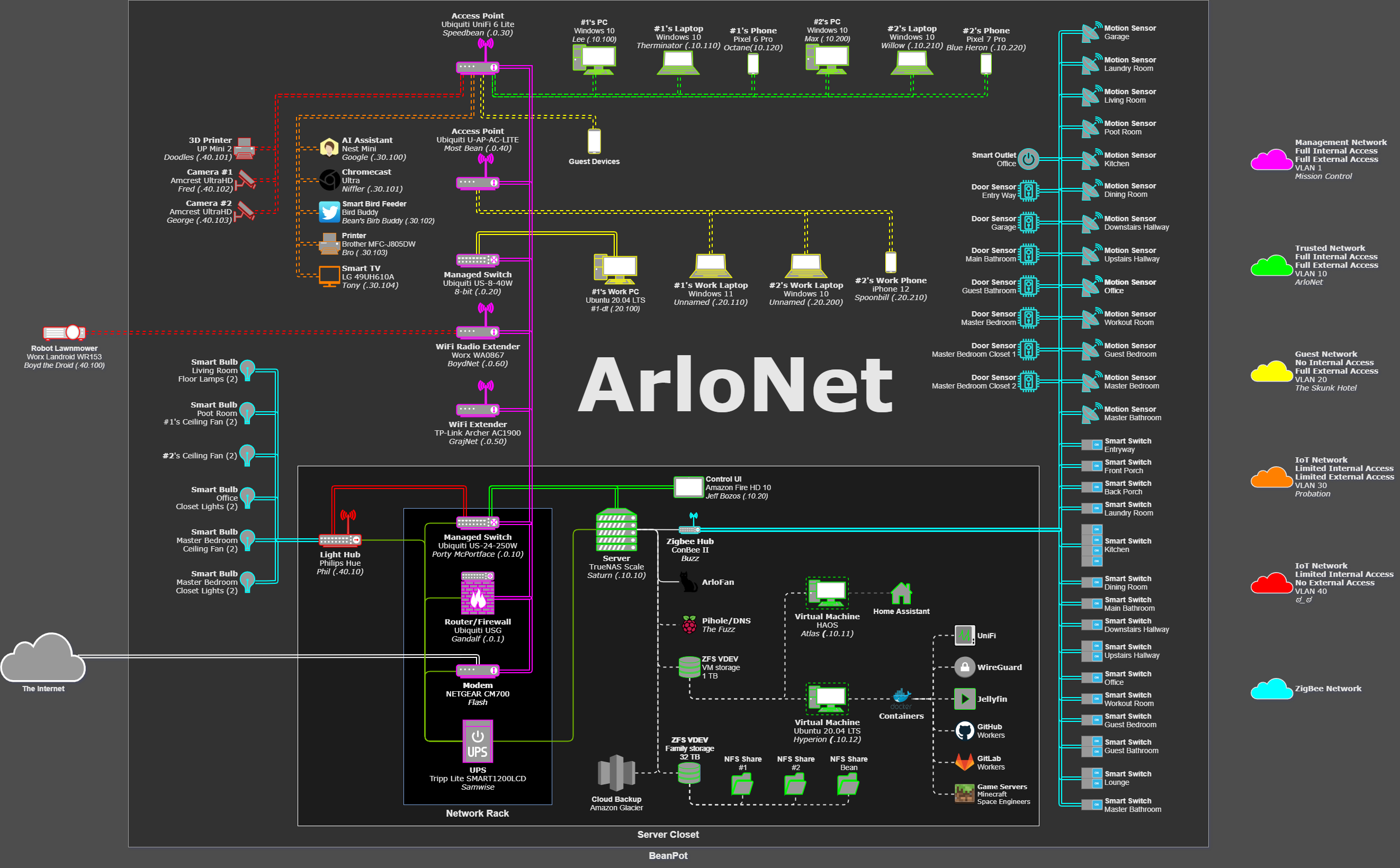
Sorry for the late reply. I followed a great tutorial on youtube by Techno Tim, it explains everything pretty well. It's a bit long, but thorough.
I used this docker-compose file as a base because it connects loki automatically, but you have to add the volumes manually and its not too hard to connect it manually. You can just use the one that Techno Tim uses in the video if you want less complexity in your compose files.
My docker compose file for reference:
Sorry if the formatting looks bad, since I'm on mobile. I use frontend as a network that includes containers that connect to nginx proxy manager.
If you have ARM then you might have problems, more info in the comment below
Edit: Better wording Edit2:typo, edited refrence for clarity and added arm warning
Not a problem, thanks!! I'm sure this will be a big help
Oh and one last thing (i promise) is that if you are using or will use ARM for loki, you have to build the docker driver for loki from source.
A quick tutorial is here for anyone that needs it: Install go with
sudo apt install goThen clone the github repo withgit clone https://github.com/grafana/loki.gitThen cd into it withcd lokiOnce you're inside the directory, doGOOS=linux/windows/whatever GOARCH=arm-version(eg. armv7,arm64) go build ./clients/cmd/docker-driverand wait for it to finish. The resulting file should (if i remember correclty) be called either loki or docker-driver. It's reccomended to do this on another machine then import it into your arm machine.