this post was submitted on 18 Feb 2024
19 points (95.2% liked)
Blender
2868 readers
4 users here now
A community for users of the awesome, open source, free, animation, modeling, procedural generating, sculpting, texturing, compositing, and rendering software; Blender.
Rules:
- Be nice
- Constructive Criticism only
- If a render is photo realistic, please provide a wireframe or clay render
founded 2 years ago
MODERATORS
you are viewing a single comment's thread
view the rest of the comments
view the rest of the comments
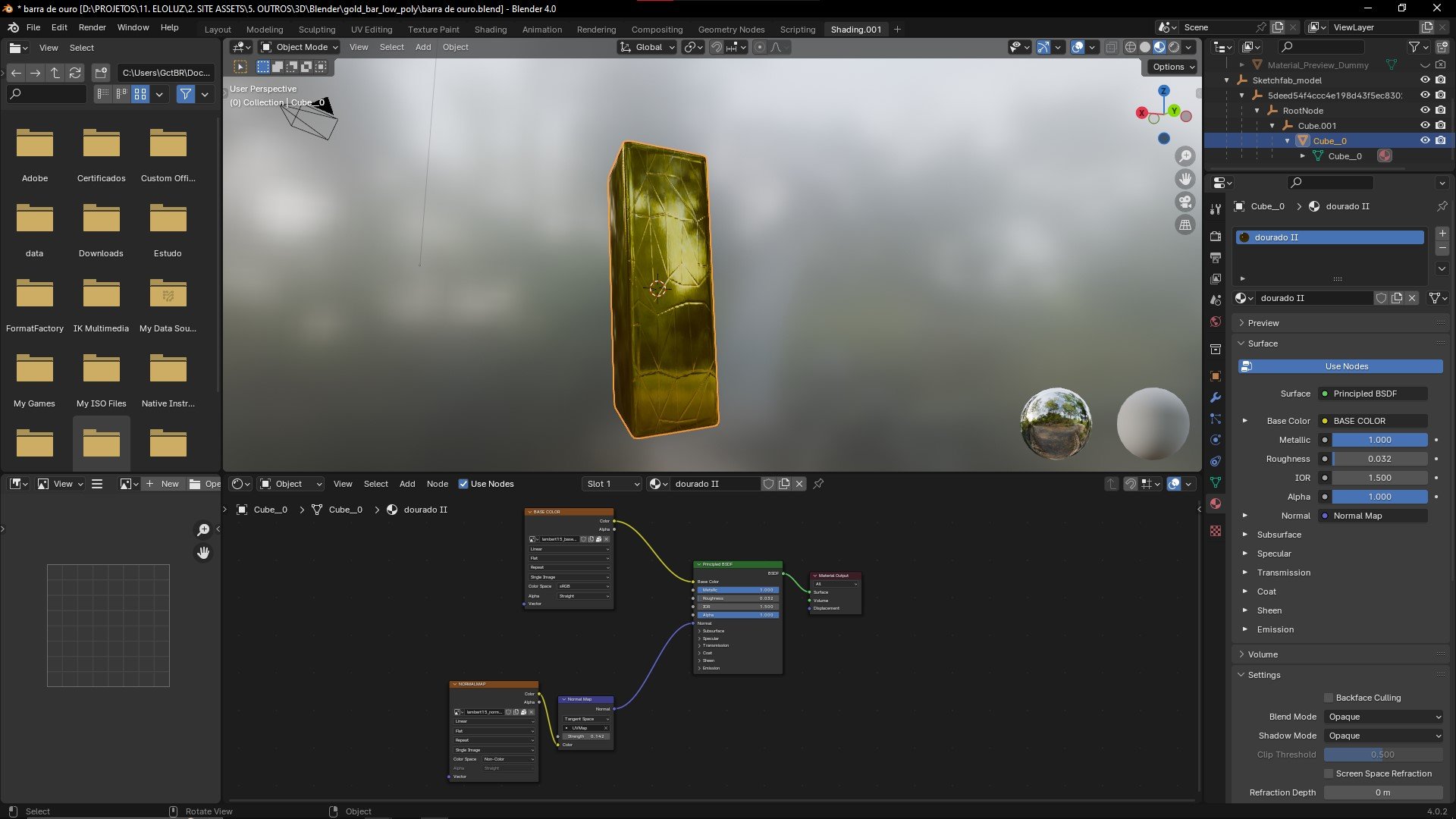
as others have said, those lines are baked in the texture(s), most likely to the normal map.
So... what are you making? A gold bar? Few things to consider: