this post was submitted on 03 Feb 2024
99 points (73.7% liked)
Privacy
32173 readers
747 users here now
A place to discuss privacy and freedom in the digital world.
Privacy has become a very important issue in modern society, with companies and governments constantly abusing their power, more and more people are waking up to the importance of digital privacy.
In this community everyone is welcome to post links and discuss topics related to privacy.
Some Rules
- Posting a link to a website containing tracking isn't great, if contents of the website are behind a paywall maybe copy them into the post
- Don't promote proprietary software
- Try to keep things on topic
- If you have a question, please try searching for previous discussions, maybe it has already been answered
- Reposts are fine, but should have at least a couple of weeks in between so that the post can reach a new audience
- Be nice :)
Related communities
much thanks to @gary_host_laptop for the logo design :)
founded 5 years ago
MODERATORS
you are viewing a single comment's thread
view the rest of the comments
view the rest of the comments
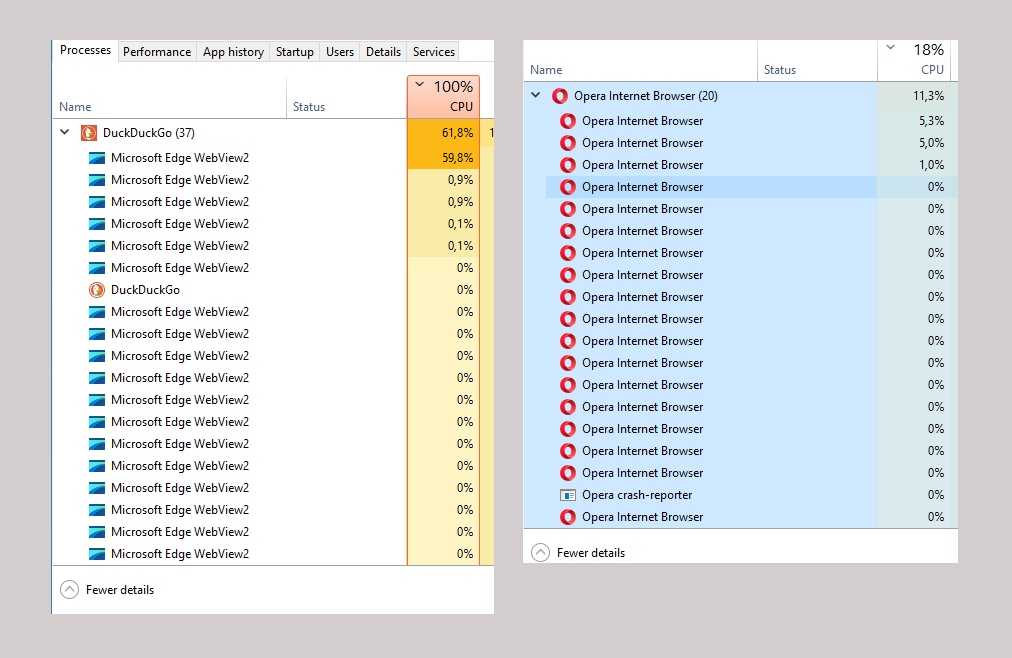
Firefox with ublock origin is even better than the DuckDuckGo browser alone. Yes, you can use DuckDuckGo as a default search engine, and even install the extension, if you need to.
What I like with DDG is that I can clear all cookies, cache, history etc except for the sites that i have "fireproofed".
You can do that with any browser
Not as easily it seems but to be fair, i haven't looked too much into it. In DDG I get asked if I want to fireproof the site, when I type in any information. Then I just press flame icon to torch everything else multiple times a day.
On Firefox you can set the browser to clear any type of data on quit and set exceptions for certain sites such as your search engine.
In addition you can set global preferences for data tracking and selling to inform all websites upon landing of your privacy settings.
Do you know of an easy way to add sites to the exception list? I really like how easy itnia to "fireproof" sites with a press of a button but in Firefox it takes quite a lot more.
Using Ctrl+I seems the fastest route to allowing cookies to be set for one domain! (desktop tested)
I tested this. but it only brings up the page info for me, but with no option or way to get to the area where you add a site to the exceptions (in the security tab)
it is in the permissions tab after you uncheck "use defaults"