this post was submitted on 01 Jul 2023
803 points (99.3% liked)
Haupteingang
286 readers
1 users here now
Die Standard-Community von feddit.de
In dieser Community geht es ausschließlich um alles rund um die Instanz!
Hast du Fragen? [email protected]
matrix chat: !feddit:tilde.fun
founded 3 years ago
MODERATORS
you are viewing a single comment's thread
view the rest of the comments
view the rest of the comments

Liftoff defaults to "All" as opposed to All@[Your Instance]. This is very specific to liftoff and isn't a part of other apps. Just click and select the second one from the drop-down and it'll stop giving you that message.
From liftoff?
Yep same thing happening here. I don't think it happened when i was at jerboa.
I think you can find the community from the server u are logged in (using the search thing) then finding the post there. This whole thing is still gibberish to me tbh.
It's an option in settings that allows you to view everything even if you're not federated. You can sort by all of the instance you want.
But what's better is if you sort by everything>subscribed you can seemlessly interact with beehaw and lemmy.world for example (if you're registered to both).
Viewing isn't the problem (although everything/all doesn't show anything). There are posts from instances other than our logged in one in homepage and search. But you can't vote or comment on them. Afaik we should be able to.
You're not seeing anything from everything>all?
To be clear which of these are you viewing all from?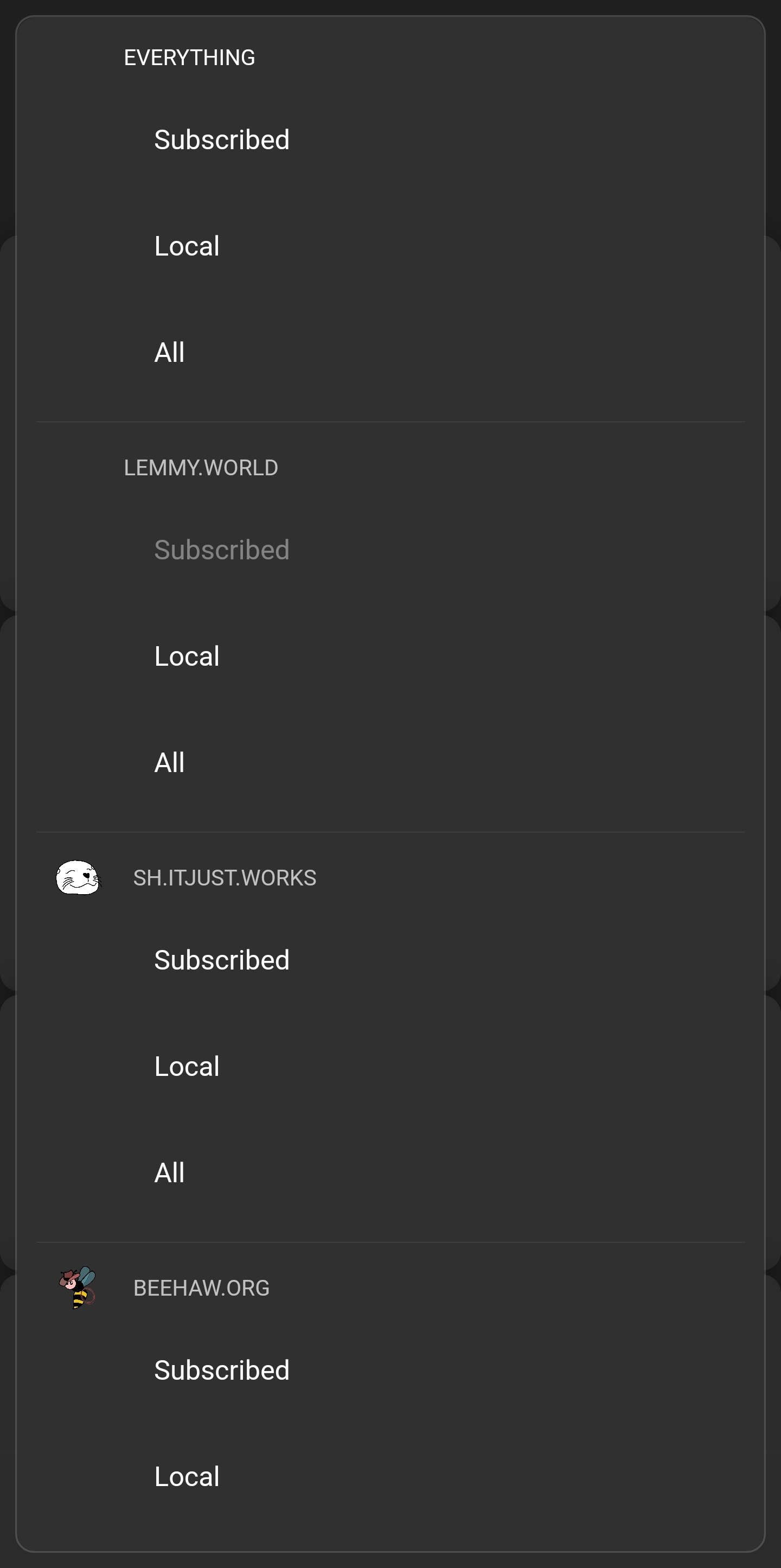
As an example, OP was cross-posted from https://vlemmy.net/post/388759. This post lives in the community https://vlemmy.net/c/chat.
An equivalent to the URL https://vlemmy.net/c/chat is
https://vlemmy.net/c/[email protected]('/c/chat' as seen from 'vlemmy.net'). If you have no account on vlemmy.net, these pages will display you logged out.If your account lives on feddit.de, you can visit the same community while being logged in, using
https://feddit.de/c/[email protected]Similar to reddit's /r/syntax, you can do this: /c/[email protected]. This will visit the community @ that instance, but while being logged in to your https:// home instance.
TLDR: Whenever you appear logged out, make sure your URL starts like this: https:// home instance