this post was submitted on 18 Jan 2024
21 points (86.2% liked)
Linux
48052 readers
1172 users here now
From Wikipedia, the free encyclopedia
Linux is a family of open source Unix-like operating systems based on the Linux kernel, an operating system kernel first released on September 17, 1991 by Linus Torvalds. Linux is typically packaged in a Linux distribution (or distro for short).
Distributions include the Linux kernel and supporting system software and libraries, many of which are provided by the GNU Project. Many Linux distributions use the word "Linux" in their name, but the Free Software Foundation uses the name GNU/Linux to emphasize the importance of GNU software, causing some controversy.
Rules
- Posts must be relevant to operating systems running the Linux kernel. GNU/Linux or otherwise.
- No misinformation
- No NSFW content
- No hate speech, bigotry, etc
Related Communities
Community icon by Alpár-Etele Méder, licensed under CC BY 3.0
founded 5 years ago
MODERATORS
you are viewing a single comment's thread
view the rest of the comments
view the rest of the comments
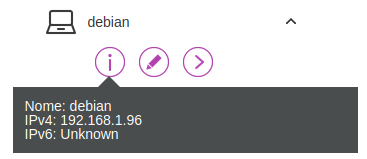
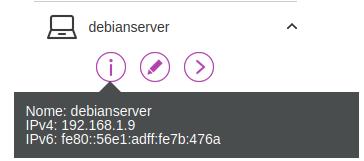
Does
ping 8.8.8.8work? (To check if it's DNS)What's
ip route showsay? (Just to try to narrow down whether it's an issue with the server's config or the router's)What's
traceroute 8.8.8.8display?thanks for the answer!
ping 8.8.8.8fails, and I don't have traceroute installed (and no internet to install it)This is kind of a nutty network config. It looks like docker is setting up extra default routes, which I could easily see fouling everything up. As a first experiment (warning, this may ruin your networking until the next reboot):
... and see if that makes things work (start with
ping 192.168.1.1andping 8.8.8.8). If that solves the problem, then I think something about your docker config is adding stuff to your networking that's causing the problem; maybe remove/disable docker completely and then re-add docker things one at a time to see where the problem comes in.okay, I thought to have solved the problem but I was wrong, here I go again. When I
docker compose up -dthe immich server (the only one I have installed) all those routes are created, and apparently some of them conflicts with something else and now my host has no internet connection. however it seems thatip route flush 0/0solves the problem until the reboot, which is strange. the other command returnsRTNETLINK answers: File existsHm. Yeah, that's weird. The default routes you're seeing should basically never exist, so it sounds like there's some kind of manual network config happening inside the Docker container that's creating a broken network.
What does
docker network inspect [network]say for each of your Docker networks (substituting each Docker network for "[network]")? What's the network section ofdocker-compose.ymllook like?Try removing all the superfluous default routes.