this post was submitted on 29 Jun 2023
440 points (98.9% liked)
Git
3036 readers
1 users here now
Git is a free and open source distributed version control system designed to handle everything from small to very large projects with speed and efficiency.
Resources
Rules
- Follow programming.dev rules
- Be excellent to each other, no hostility towards users for any reason
- No spam of tools/companies/advertisements. It’s OK to post your own stuff part of the time, but the primary use of the community should not be self-promotion.
Git Logo by Jason Long is licensed under the Creative Commons Attribution 3.0 Unported License.
founded 2 years ago
MODERATORS
you are viewing a single comment's thread
view the rest of the comments
view the rest of the comments
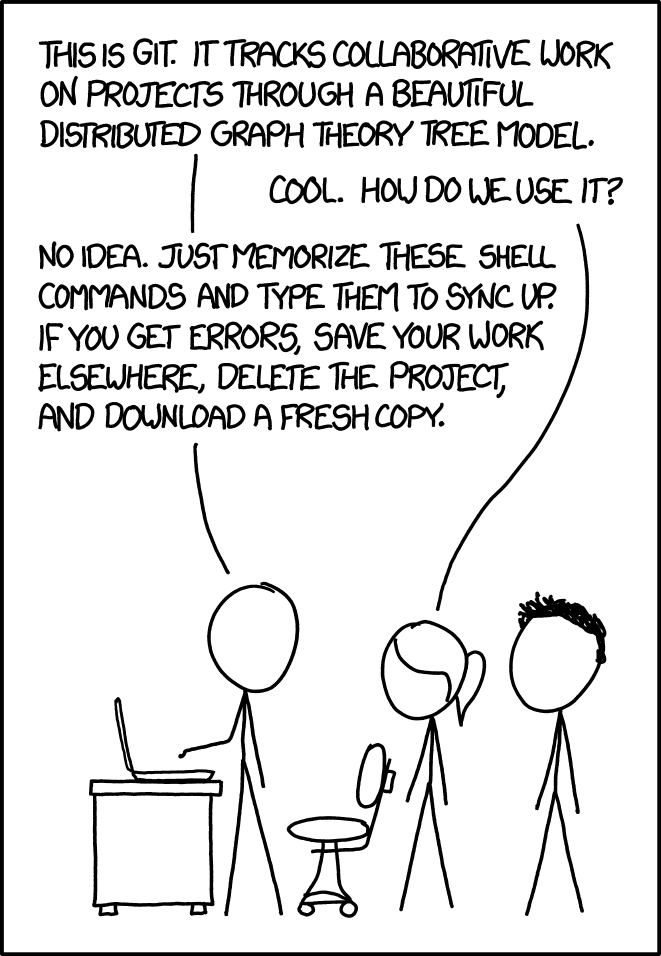
It’s ridiculous isn’t it? You shouldn’t have to feel like you’re learning some cryptic new language to use version control software.
Just do a really simple work flow:
There are a few good practices:
Everything else is just details!