this post was submitted on 23 Dec 2023
652 points (97.2% liked)
Memes
45988 readers
2813 users here now
Rules:
- Be civil and nice.
- Try not to excessively repost, as a rule of thumb, wait at least 2 months to do it if you have to.
founded 5 years ago
MODERATORS
you are viewing a single comment's thread
view the rest of the comments
view the rest of the comments
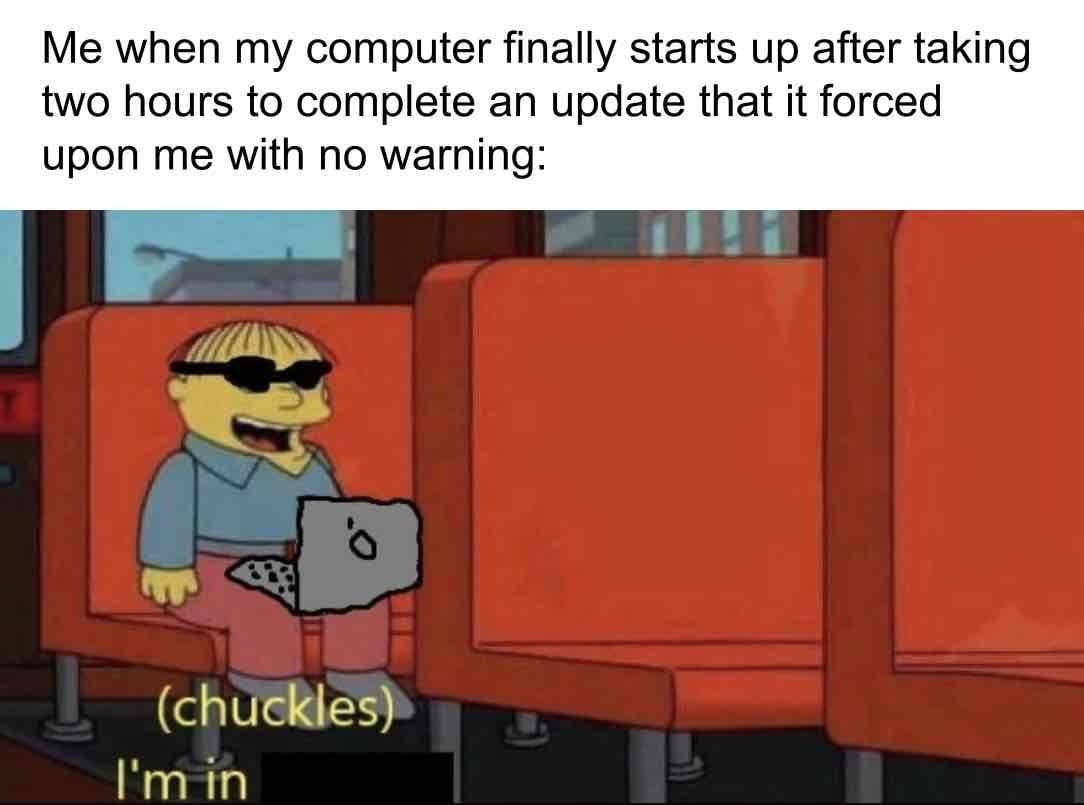
I’m a Mac user and let me tell you, it could easily be an osx device. Those friggin updates take forever, and can be forced on you with no warning.
Mac updates are weirdly slow.
Full Mac updates not only usually update the entirety of the system and then run an SIP check, but often are firmware updates for the hardware, that’s why they now have a separate setup for quick security updates, which often happen in the background, without a full update required: https://support.apple.com/en-us/102657
Thanks! I suspected they were doing something under the hood but they are not as overtly transparent in this process.
Good info, thanks.
Any idea why it takes so long to install the OS from a fast USB drive (around 45 minutes)? The same drive installs win10 in under 5 minutes.
Good question. Honestly I’m not sure. Windows installs wipe an NTFS partition and then dump the filesystem there, bootloader is installed and OS boots, job done. My only guess would be that the Mac installer individually hashes every file for security and verifies on write. While ensuring a perfect install and secure OS, it also leads to wildly long install times.
I think you've got a setting wrong. I've got mine set to download only. So it just downloads the update in the background and notifies me. I have even left that notification sitting there for months before without it forcing or nagging me.
You can turn off automatic updates, but it will still give you a notification when there is one so you can make it update at night.
Also, OS X? Is the OS 10.X or you're just referring to it as OS X. Because in newer macOS versions, I can confirm the automatic updates do it at night when you're not using the computer.
Yeah sorry, just meant MacOS! It’s a work computer so I think the IT guys kind of force it sometimes.