this post was submitted on 27 Oct 2023
194 points (95.8% liked)
Privacy
33482 readers
581 users here now
A place to discuss privacy and freedom in the digital world.
Privacy has become a very important issue in modern society, with companies and governments constantly abusing their power, more and more people are waking up to the importance of digital privacy.
In this community everyone is welcome to post links and discuss topics related to privacy.
Some Rules
- Posting a link to a website containing tracking isn't great, if contents of the website are behind a paywall maybe copy them into the post
- Don't promote proprietary software
- Try to keep things on topic
- If you have a question, please try searching for previous discussions, maybe it has already been answered
- Reposts are fine, but should have at least a couple of weeks in between so that the post can reach a new audience
- Be nice :)
Related communities
much thanks to @gary_host_laptop for the logo design :)
founded 5 years ago
MODERATORS
you are viewing a single comment's thread
view the rest of the comments
view the rest of the comments

Ah, I didn't manage to recollect your mention of NextDNS in your post. There's no need to change anything regarding your DNS settings in such a case; it won't take much of your battery.
Here's a related discussion on the /e/OS forum: https://community.e.foundation/t/qualcomm-chipsets-data-collection-linked-to-the-a-gps-service-in-e-os/48982. Note that the domain mentioned in the discussion is
izatcloud.net, however, for your purposes you can consider it the same as the domains you're seeing.You might want to try option 1 and check. Please revert back to this comment after attempting to do so, so that others can benefit from this idea.
And here's the Wikipedia article on what is it that the Qualcomm chip is trying to gather: https://en.wikipedia.org/wiki/Assisted_GNSS
Thx for very detailed reply. I was trying to do the option 1, but I couldnt find how to do that.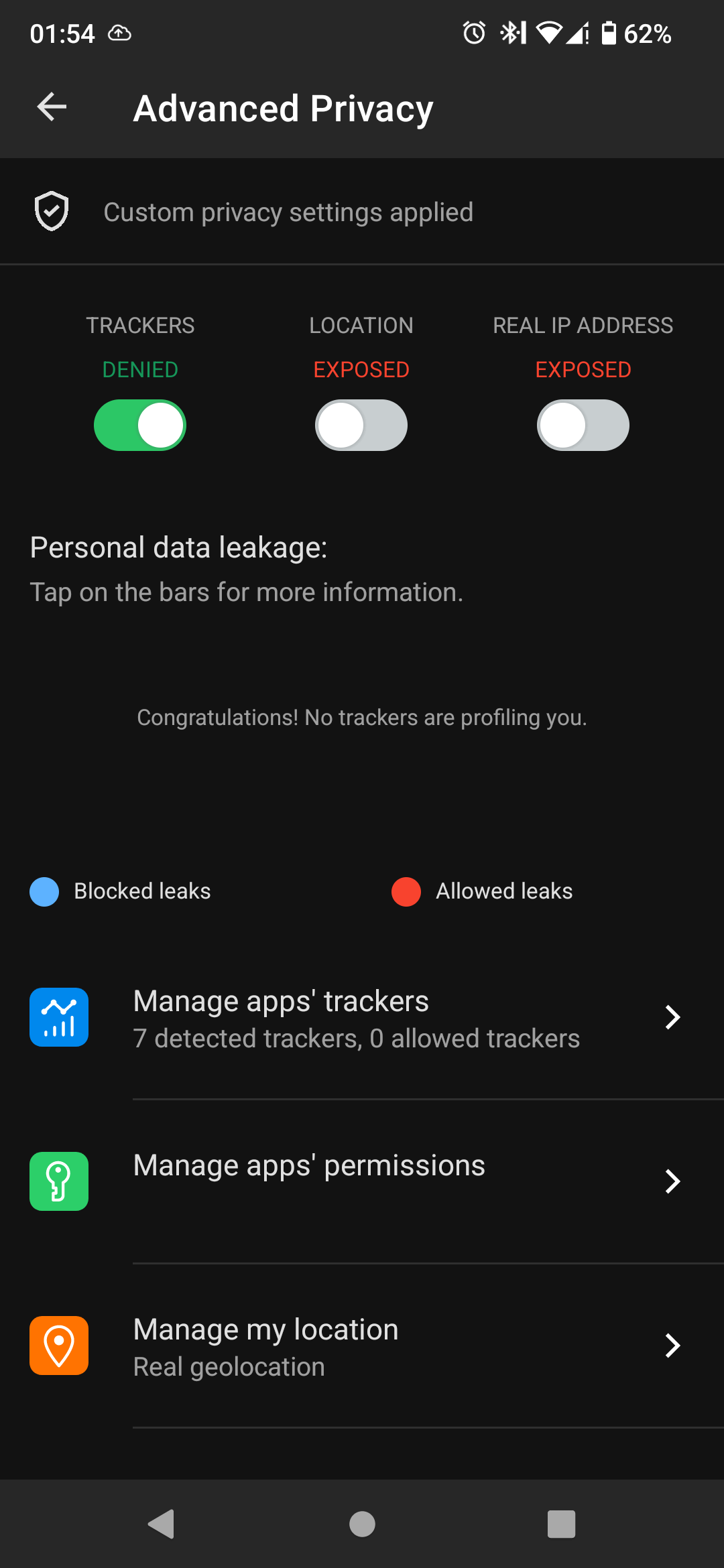
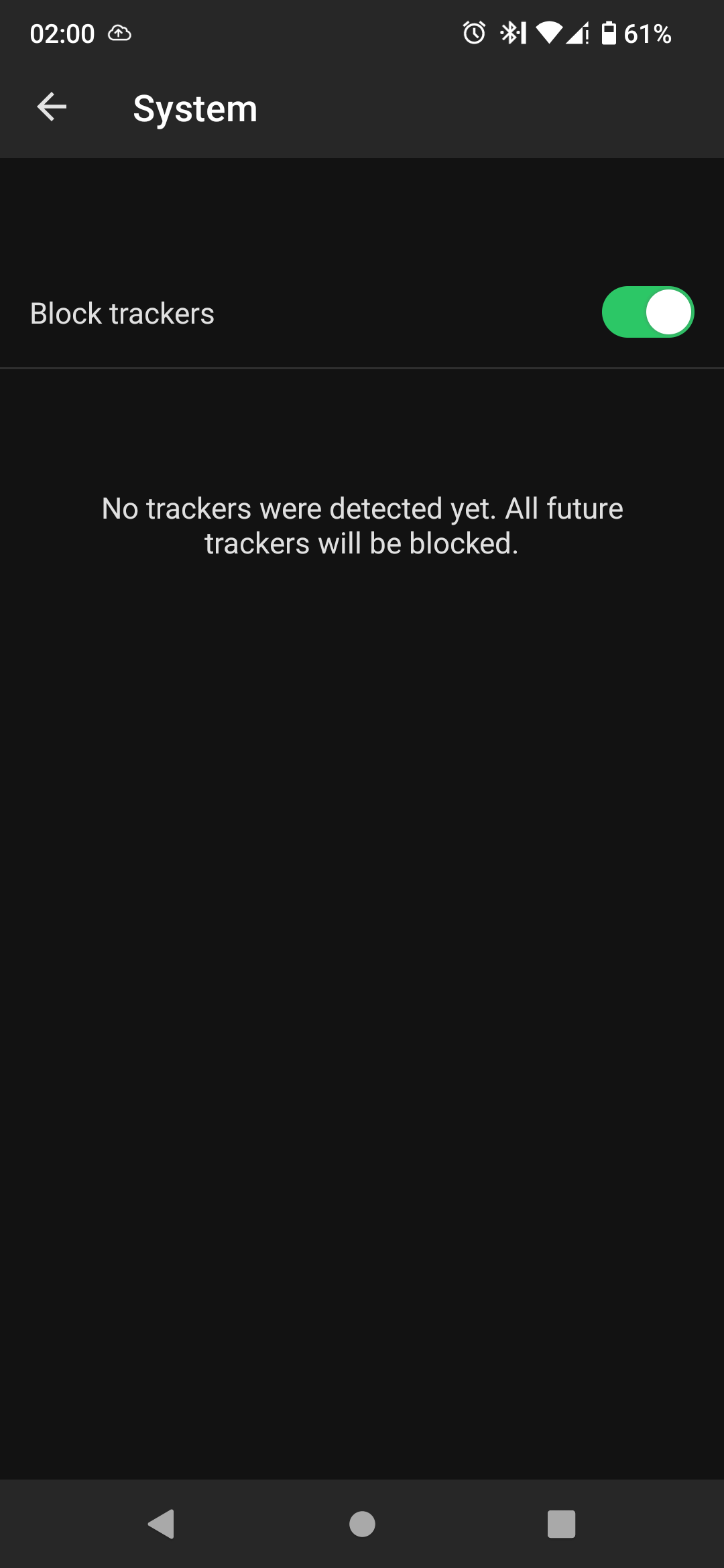
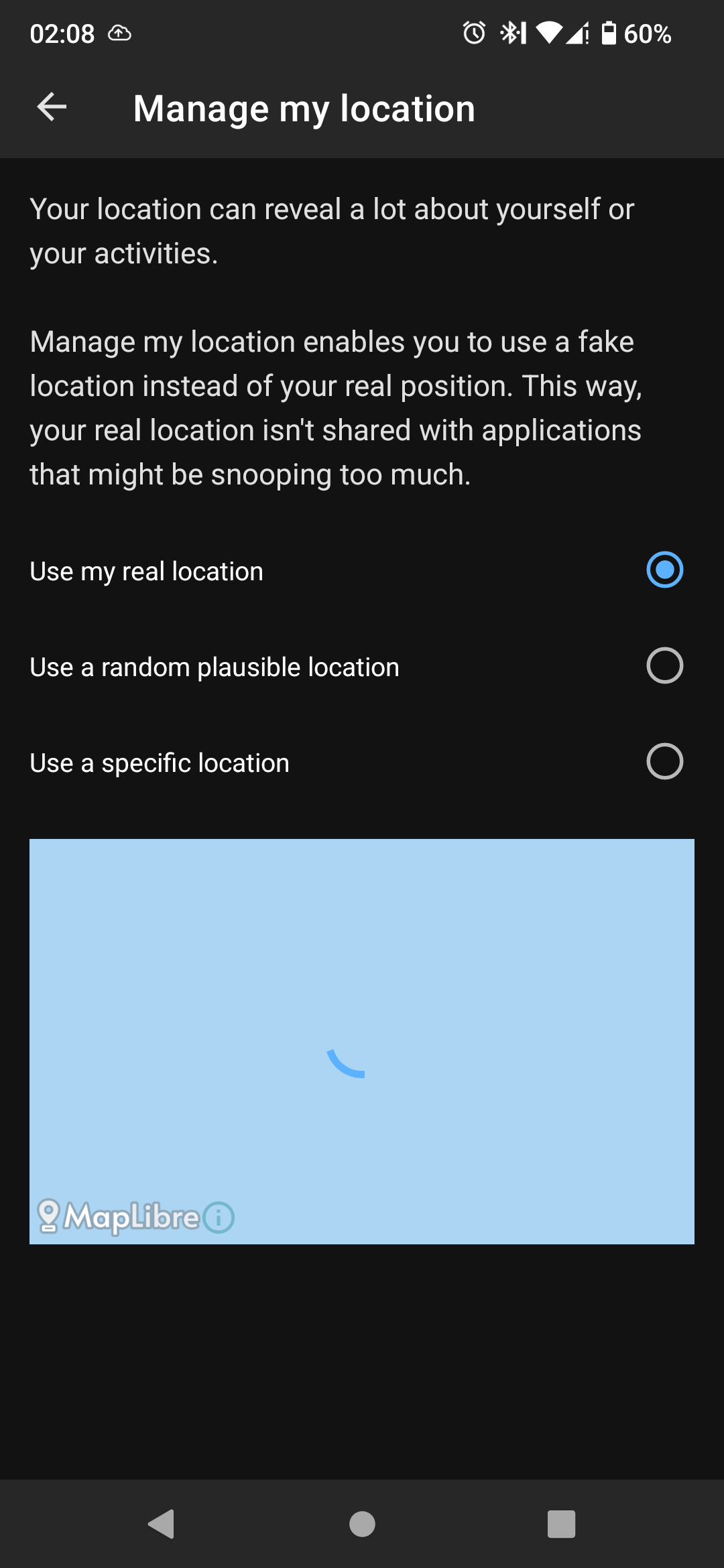 I am guesing that because dns is blocking the requests they dont show in the app.
That would mean the app and dns are doing the same thing, so it doesnt really help.
I am guesing that because dns is blocking the requests they dont show in the app.
That would mean the app and dns are doing the same thing, so it doesnt really help.
I might just allow them, because I need the gps to work properly.
I don't have experience with e/OS/, I can only really say what I gather from their documentation.
Note that:
Link to discussion: https://community.e.foundation/t/advance-privacy-fake-location-with-location-turned-off/50052
I would suggest utilising the Fake my location toggle for when you would not like apps to access your location, however, I am not sure if it will work against requests from low-level firmware such as directly from a Qualcomm chip. That's a question for the developers.
Another point that is mentioned in this post is the fact that tracker detection and blocking (which is now native to e/OS/) can't work with DoT providers like NextDNS. Indeed, the app and the DNS filters you're using with your DNS provider attempt to do the same thing here.
I use location only for/with Organic Maps, otherwise it is turned off, so using fake location seems pointless.
It looks like if I want to use gps without problems I have to allow these connections. Or switch to pixel and GrapheneOS. Other chip makers like mediatek, samsung probably have something similar, so that isnt option either. I just got this FP4 and I like it alot, so I guess I'm stuck with qualcomm getting some telemetry.
Thank you very much for your help.