this post was submitted on 10 Oct 2023
847 points (98.6% liked)
> Greentext
7674 readers
3 users here now
founded 2 years ago
MODERATORS
you are viewing a single comment's thread
view the rest of the comments
view the rest of the comments
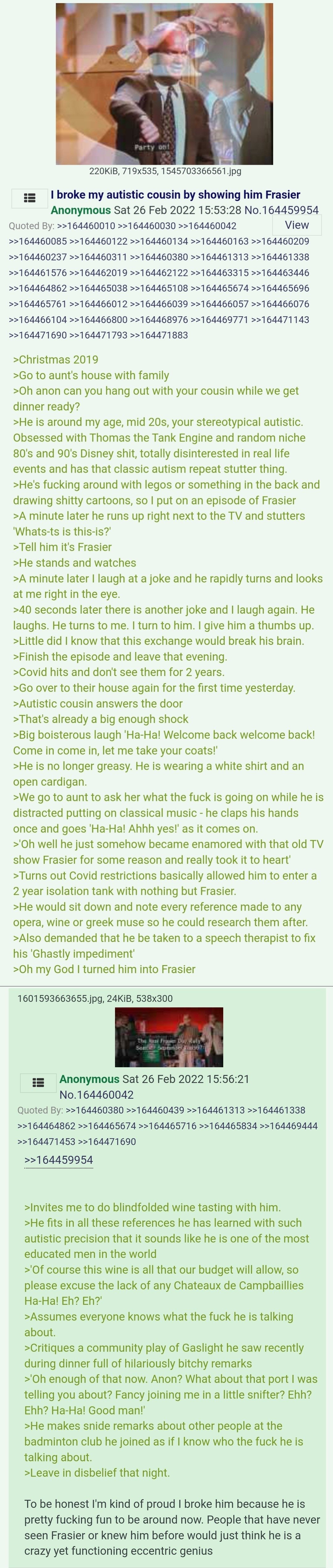
How do people go about making really long images like this? And also, what screen resolution are they aimed at?
Any time I find images like this I end up having to zoom in & pan about to read whatever text's included. It's not much trouble, but when I come across them I'm often a little perplexed by the formatting.
Modern phones let you scroll after taking a screenshot
At least I know IOS does, and I've done it on android before
Samsung has had scrolling screenshots for ages too.
Thanks, I should have clarified that I'm asking from a desktop perspective.
There are more options on that front, but I think the browser screenshot tool may kinda work for a full page shot then I guess you might crop it? But those have still seemed kinda rough to me so made me wonder.
Firefox actually has full page screenshots built in. Was a super welcome feature when I switched to it from chrome recently.
my second monitor is rotated
Would you happen to be into shmups?
More for tiling 3 windows across it, or editing a long document
... I have played raiden on it a few times
In firefox, right click anywhere on the page and click "Take screenshot". Then on the top right, click "Save full page"
A browser extension I like that handles full-sized extensions is Fireshot.
I can rotate my monitor but my PC is a tablet, so I can just use it's screen
They splice together multiple mobile screenshots. There might be an app that lets you press a button, scroll, then press stop, to do the same thing.
But it's definitely designed for mobile. This reads really easily on my phone.
Through one of the apps, presumably? I typically use browser on mobile & so have the same zoom/pan experience described above.
Sync automatically zooms it in to full width. Really nice for screenshots like this or web comics.
Reeeeee
Looks fine to me on desktop via Alexandrite
Screen Master is a great app on Android that can do this (has automatic stitching which works really good too!). There's probably an iOS version. I forget if I paid for it or not but it's been great.
I think these are long, stitched screenshots made on a phone
You can actually see text? All I'm seeing is garbled shit. Any legible greentexts? I haven't seen them.
Click the image
Lemmy massively fucks with the resolution on previews
My ignorance of Boost was at fault, not Lemmy. Appreciate the sympathy shout out, tho