this post was submitted on 08 Oct 2023
142 points (96.7% liked)
Linux
50872 readers
1568 users here now
From Wikipedia, the free encyclopedia
Linux is a family of open source Unix-like operating systems based on the Linux kernel, an operating system kernel first released on September 17, 1991 by Linus Torvalds. Linux is typically packaged in a Linux distribution (or distro for short).
Distributions include the Linux kernel and supporting system software and libraries, many of which are provided by the GNU Project. Many Linux distributions use the word "Linux" in their name, but the Free Software Foundation uses the name GNU/Linux to emphasize the importance of GNU software, causing some controversy.
Rules
- Posts must be relevant to operating systems running the Linux kernel. GNU/Linux or otherwise.
- No misinformation
- No NSFW content
- No hate speech, bigotry, etc
Related Communities
Community icon by Alpár-Etele Méder, licensed under CC BY 3.0
founded 5 years ago
MODERATORS
you are viewing a single comment's thread
view the rest of the comments
view the rest of the comments
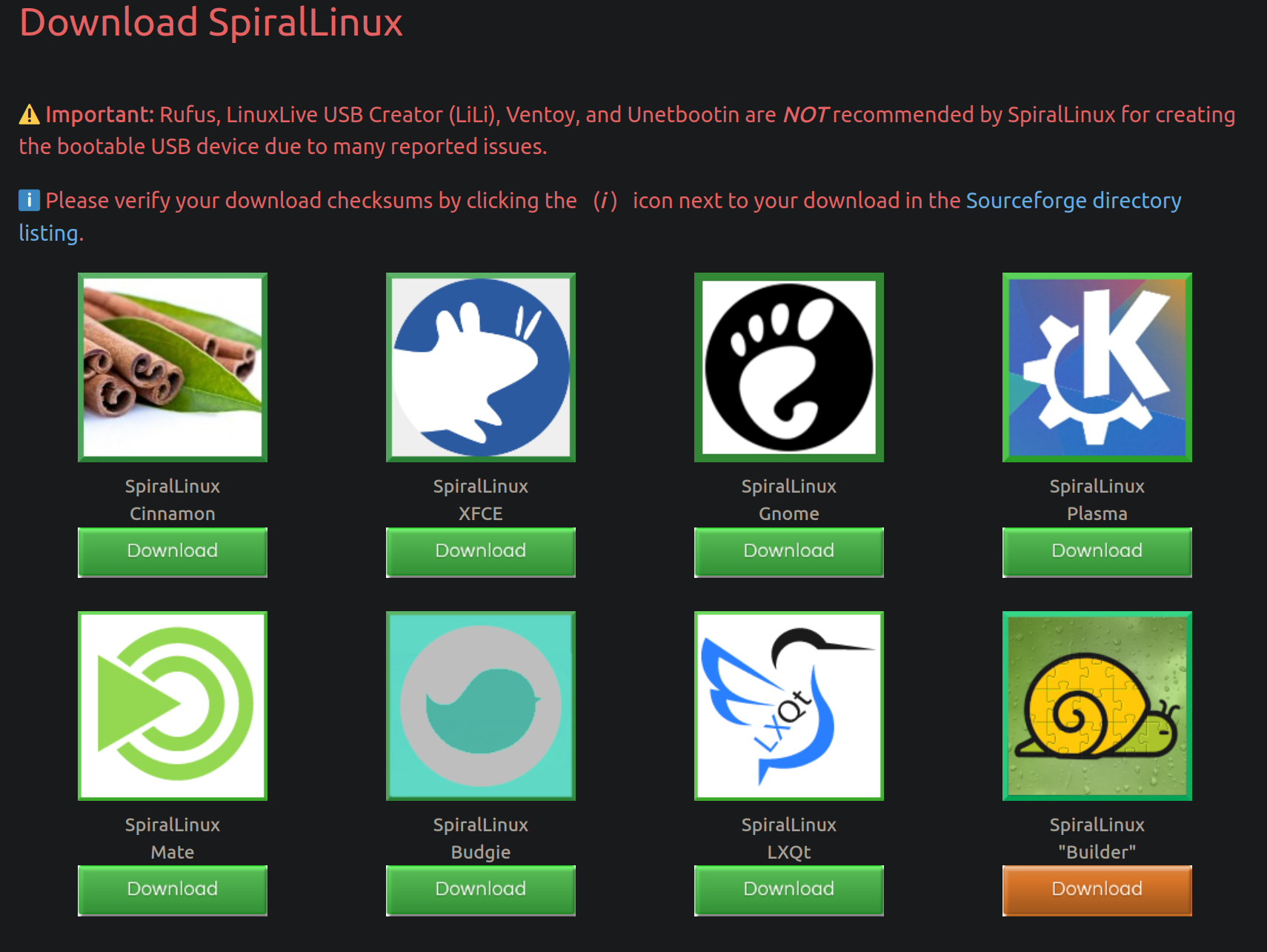
Do you consider SpiralLinux something I could throw on my grandma's computer and she will be fine for the next 5 years? (when Bookworm runs out of updates)
Will updates be installed automatically or will the potential user have to know a little bit what they are doing?
What about upgrades? Once the current Debian release is EOL, how easy will it be to jump to the next one?
Thanks for your efforts!
Hi there, yes, this is exactly the intended use case. For users that would be confused by updates and changes, and also for experienced users that simply need to get work done on a reliable low-maintenance system that always works the same way.
No automatic updates, I recommend doing this every once in a while:
https://github.com/SpiralLinux/SpiralLinux-project/wiki#updates-within-a-debian-stable-release-lifecycle
I've never used it myself, but Debian does offer a daemon for automatic installation of updates, so that might be an option to consider for grandma's installation. But I'm not too paranoid about applying updates on a Linux system that is behind a standard broadband router running NAT and a firewall; in practice personal home Linux systems like that just aren't being compromised. Frankly the biggest danger by far for grandma would be social engineering attacks and scam call centers.
It's pretty easy and very reliable in my experience and from what SpiralLinux 11 users have commented about their upgrade to Debian 12. This is the recommended method:
https://github.com/SpiralLinux/SpiralLinux-project/wiki#upgrading-to-a-major-new-debian-stable-release
I completely missed the Wiki 🤦♂️. Sorry for the redundant questions.
I am actually not that much concerned with general OS updates - as you say, those systems are not heavily used and more or less isolated. BUT they are still used for web browsing. So the browser should be patched as good as possible.
I'll give SpiralLinux a try in a VM to get a feeling for it. Maybe paired with the automatic update daemon I could then forget about the PC(s) in question for the next few years until a major version change is necessary (which then hopefully can be done remote as per your Wiki page).
Another option might be to uninstall the DEB version of Firefox and install a browser from Flathub, and configure Gnome Software or KDE Discover to automatically download and install updates for Flatpaks.
Uh, clever idea. Thanks!