this post was submitted on 17 Aug 2023
611 points (93.6% liked)
Firefox
18600 readers
20 users here now
A place to discuss the news and latest developments on the open-source browser Firefox
founded 5 years ago
MODERATORS
you are viewing a single comment's thread
view the rest of the comments
view the rest of the comments
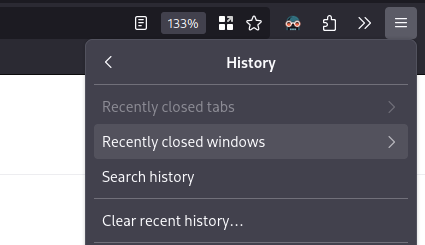
@PeleSpirit @DarkThoughts not sure if I understand this correctly, please excuse if what I write is beside the point. History and bookmarks are independent. History records whatever site you visit, according to your settings. Bookmarks are different, they are created only if you take action for each bookmark (like using the star in the URL bar or hitting Ctrl+d). They are easily deleted.
@PeleSpirit you can totally not record history, or delete it automatically every time you close the browser. Also, it isn't sent to anybody, except if you ask to sync it between browser, then it is encrypted, unreadable for anyoone but you and unshared. (Same for bookmarks sync.) You can totally erase bookmarks : open bookmark window, choose them, erase. I don't know how to erase them a automatically when the browser closes. That is because bookmarks are designed to keep between sessions.
@PeleSpirit if you are bothered about tracking, you might want to also set FF to delete the cookies.
See https://www.howtogeek.com/111766/clear-your-browser-history-automatically-when-firefox-closes/