this post was submitted on 07 Aug 2023
9 points (100.0% liked)
Blender
2868 readers
4 users here now
A community for users of the awesome, open source, free, animation, modeling, procedural generating, sculpting, texturing, compositing, and rendering software; Blender.
Rules:
- Be nice
- Constructive Criticism only
- If a render is photo realistic, please provide a wireframe or clay render
founded 2 years ago
MODERATORS
you are viewing a single comment's thread
view the rest of the comments
view the rest of the comments
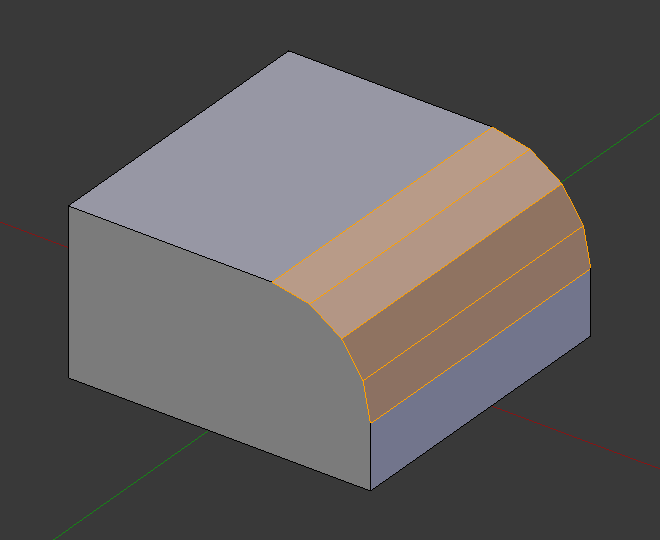
I am a fellow newbie and here is what I’ve learned about topology
Having everything in quads only becomes important when you are animating the mesh.
Video game engines with chew your model into triangles when you import it, so don’t worry about it.
If you really want to, you could go and make the side a bunch of triangles. But if you’re gonna do that make them quads instead, more useful.
And when using subdivision modifier
And to have good shading