this post was submitted on 20 Jul 2023
46 points (97.9% liked)
Blender
2868 readers
4 users here now
A community for users of the awesome, open source, free, animation, modeling, procedural generating, sculpting, texturing, compositing, and rendering software; Blender.
Rules:
- Be nice
- Constructive Criticism only
- If a render is photo realistic, please provide a wireframe or clay render
founded 2 years ago
MODERATORS
you are viewing a single comment's thread
view the rest of the comments
view the rest of the comments
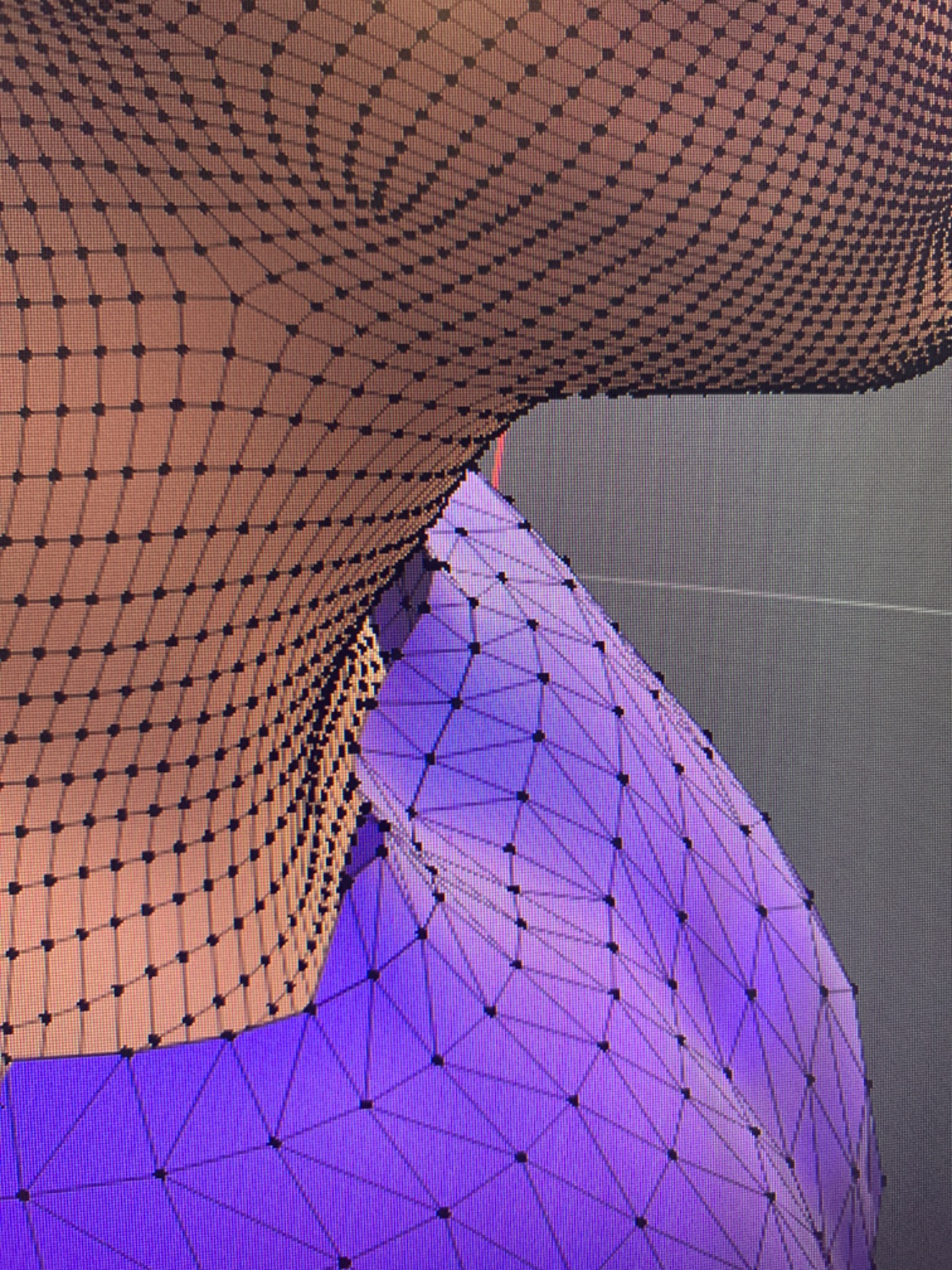
I would use a boolean modifier set to union, apply it and use the sculpt mode to smooth the intersection. This will ruin the topology so if you want to animate it you will need to retopologize.
Alternatively you could merge the vertices as was suggested, or just keep them as two separate meshes and use clothing or necklace to hide the neck seam.