this post was submitted on 22 Jan 2025
52 points (96.4% liked)
Privacy
33294 readers
639 users here now
A place to discuss privacy and freedom in the digital world.
Privacy has become a very important issue in modern society, with companies and governments constantly abusing their power, more and more people are waking up to the importance of digital privacy.
In this community everyone is welcome to post links and discuss topics related to privacy.
Some Rules
- Posting a link to a website containing tracking isn't great, if contents of the website are behind a paywall maybe copy them into the post
- Don't promote proprietary software
- Try to keep things on topic
- If you have a question, please try searching for previous discussions, maybe it has already been answered
- Reposts are fine, but should have at least a couple of weeks in between so that the post can reach a new audience
- Be nice :)
Related communities
much thanks to @gary_host_laptop for the logo design :)
founded 5 years ago
MODERATORS
you are viewing a single comment's thread
view the rest of the comments
view the rest of the comments
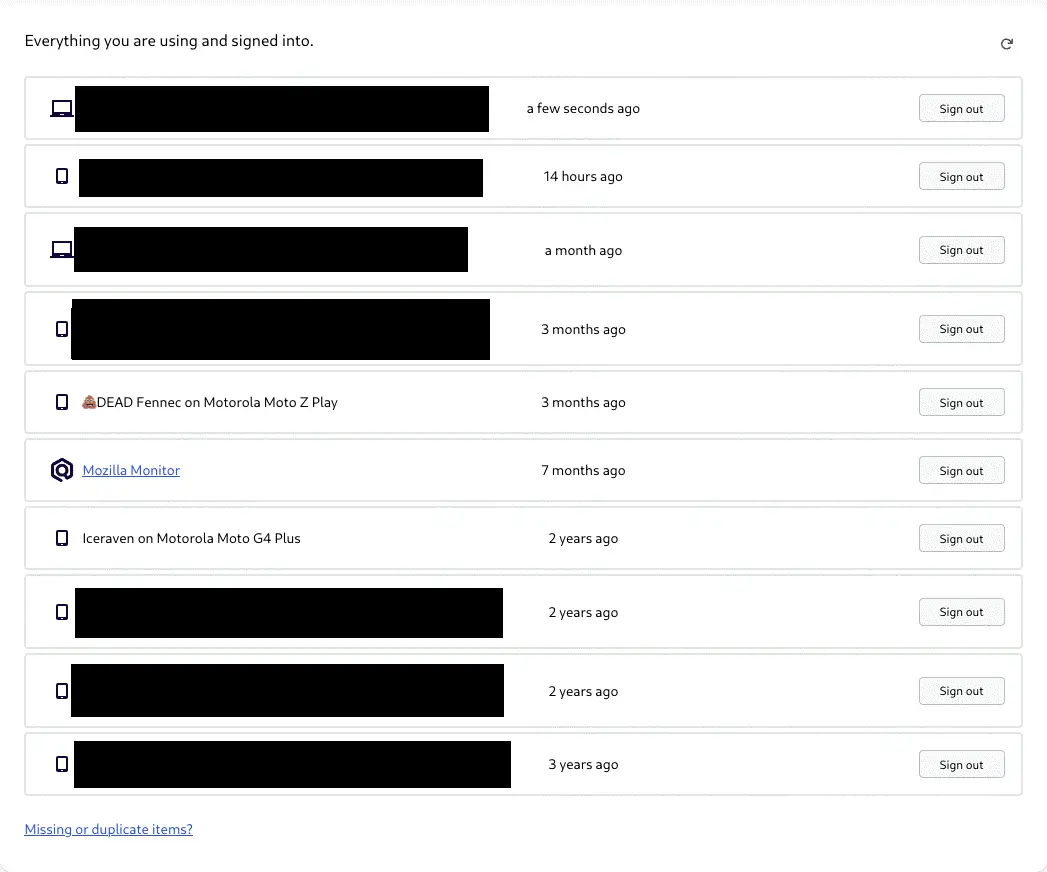
Ok, it's beginning to look like bad UI design on accounts.firefox.com:
If I click sign in at monitor.mozilla.org, it redirects me to an oauth process hosted on accounts.firefox.com which prompts me for my password then sends me back to monitor.mozilla.org.
The settings page at accounts.firefox.com then lists Mozilla Monitor under "Connected Services - Everything you are using and signed into" along with all my browser/device instances. But it doesn't disappear when signed out from monitor.mozilla.org in the same way that a browser instance disappears when signed out from sync browser-side.
I'm supposing that list does not indicate what has access to sync data, which as far as I understood uses its own strong private keys browser-side which are never shared with the servers.