this post was submitted on 28 Dec 2024
1060 points (99.3% liked)
tumblr
3489 readers
240 users here now
Welcome to /c/tumblr, a place for all your tumblr screenshots and news.
Our Rules:
-
Keep it civil. We're all people here. Be respectful to one another.
-
No sexism, racism, homophobia, transphobia or any other flavor of bigotry. I should not need to explain this one.
-
Must be tumblr related. This one is kind of a given.
-
Try not to repost anything posted within the past month. Beyond that, go for it. Not everyone is on every site all the time.
-
No unnecessary negativity. Just because you don't like a thing doesn't mean that you need to spend the entire comment section complaining about said thing. Just downvote and move on.
Sister Communities:
-
/c/[email protected] - Star Trek chat, memes and shitposts
-
/c/[email protected] - General memes
founded 2 years ago
MODERATORS
you are viewing a single comment's thread
view the rest of the comments
view the rest of the comments
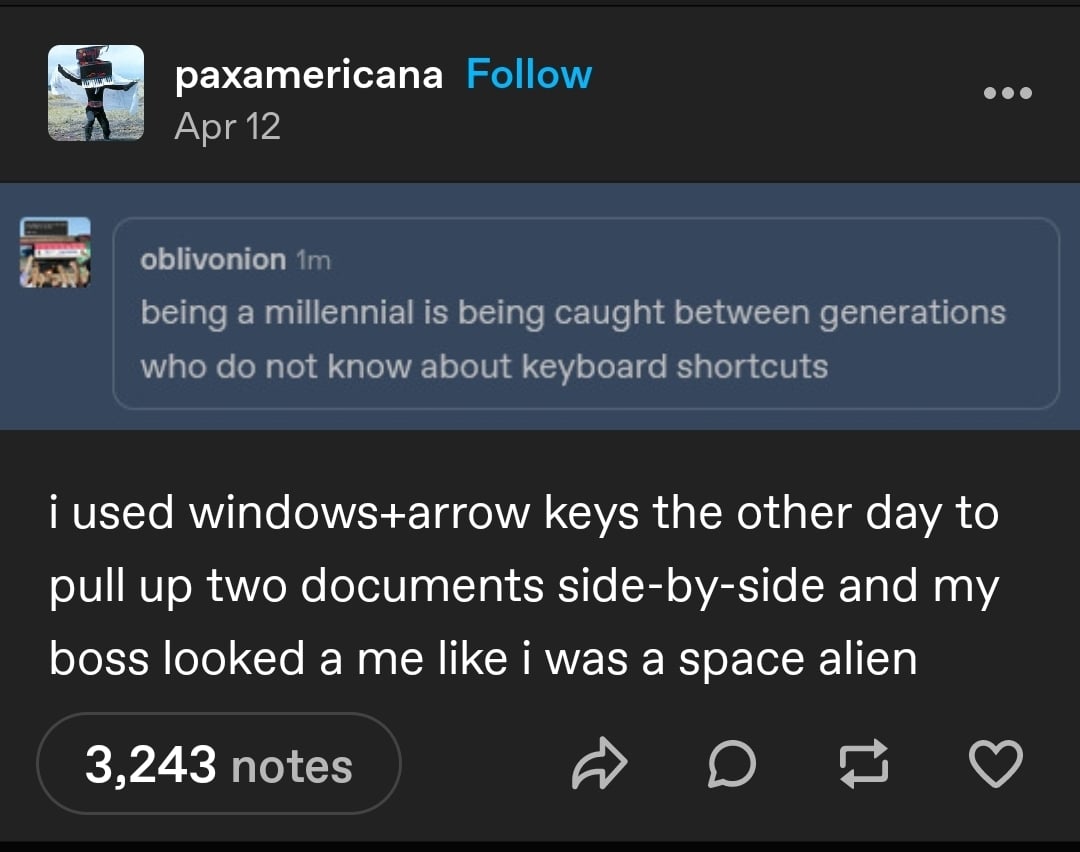
Win + shift + S brings up the new version of the snipping tool, win + shift + arrow key moves your window (left and right to change displays, up to fit the window vertically, down to minimize).
For the snipping tool, can’t you also use the “prt scr” key to bring it on? I saw my coworker doing that some time ago but never explored the subject
Yes, that also works, but I prefer having it close to my left hand, which is usually untrue for printscreen keys