this post was submitted on 16 Jul 2023
927 points (98.6% liked)
Linux
48836 readers
1802 users here now
From Wikipedia, the free encyclopedia
Linux is a family of open source Unix-like operating systems based on the Linux kernel, an operating system kernel first released on September 17, 1991 by Linus Torvalds. Linux is typically packaged in a Linux distribution (or distro for short).
Distributions include the Linux kernel and supporting system software and libraries, many of which are provided by the GNU Project. Many Linux distributions use the word "Linux" in their name, but the Free Software Foundation uses the name GNU/Linux to emphasize the importance of GNU software, causing some controversy.
Rules
- Posts must be relevant to operating systems running the Linux kernel. GNU/Linux or otherwise.
- No misinformation
- No NSFW content
- No hate speech, bigotry, etc
Related Communities
Community icon by Alpár-Etele Méder, licensed under CC BY 3.0
founded 5 years ago
MODERATORS
you are viewing a single comment's thread
view the rest of the comments
view the rest of the comments
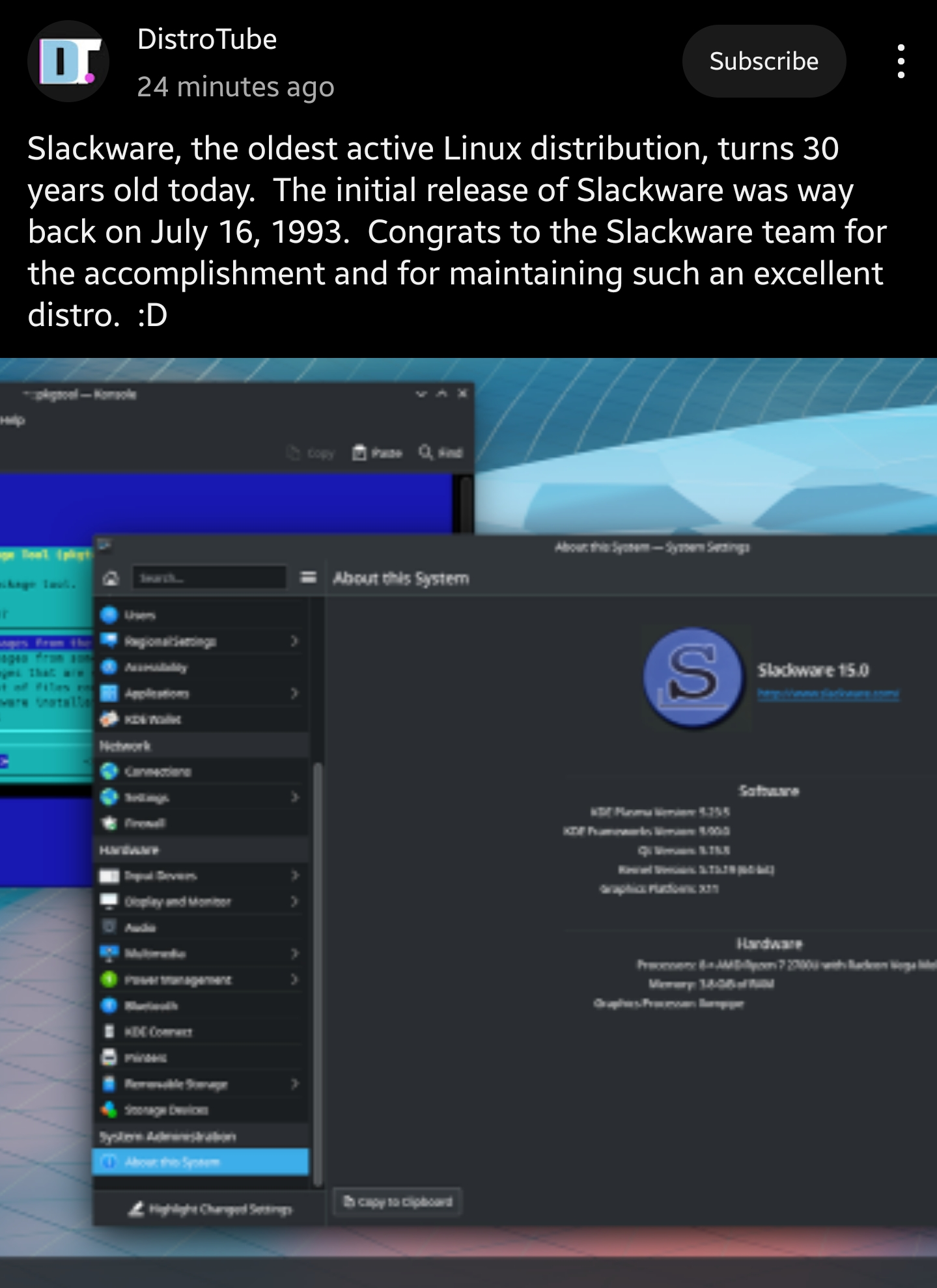
Current has mesa 23.1.3 and kernel 6.1.
Been a while since i built a kernel. Way i did it was (as root):
wget https://cdn.kernel.org/pub/linux/kernel/v6.x/linux-6.4.3.tar.xzfor example)cd /usr/src/andtar xvf the-downloaded-tarballrm linux- it's a link to kernel source, so that programs can compile against the kernel (rarely necessary)ln -s linux-downloaded-one linux- makes new link to downloaded kernelcp linux-installed-kernel/.config linux/- copy the old config to the newcd linuxthenmake oldconfig- a lot of questions about all the new options, that should include the new arc drivers if they are not included into old onesmake menuconfigormake nconfig- are TUI-s to configure the kernel. nconfig has a search (F8)make bzImage modules- to compile the kernel and modules (basically shared libs)make modules_install- copies modules to /lib/modules/version (important as most drivers are modules)cp arch/x86_64/boot/bzImage /boot/vmlinuz-version- copy the kernel core to /boot/etc/lilo.conf- if you use grub then idkimage = ..., keep the original to have a bootable kernel/boot/vmlinuzto whatever i called mineNot the official slackware way, but.. actually slack is the slackware way. Have borked my system plenty of times and had to dig up the install cd/usb to fix it.
There is documentation on slackbook http://www.slackbook.org/html/system-configuration-kernel.html but it's a bit outdated. You can always ask questions on the official forum https://www.linuxquestions.org/questions/slackware-14/
For all other questions see this: https://www.youtube.com/watch?v=Qt9MP70ODNw
Here is an alternative Piped link(s): https://piped.video/watch?v=Qt9MP70ODNw
Piped is a privacy-respecting open-source alternative frontend to YouTube.
I'm open-source, check me out at GitHub.
Many thanks for this, ill be going through this thouroughly to see about getting this running. This is huge help thanks again.