this post was submitted on 08 Dec 2024
7 points (88.9% liked)
Windows 11
901 readers
63 users here now
Welcome to the community for Windows 11, Microsoft's latest computer operating system.
Rules:
- Do not promote pirated content or grey market keys.
- Be civil. No rude, offensive, or hateful posts/comments.
founded 2 years ago
MODERATORS
you are viewing a single comment's thread
view the rest of the comments
view the rest of the comments
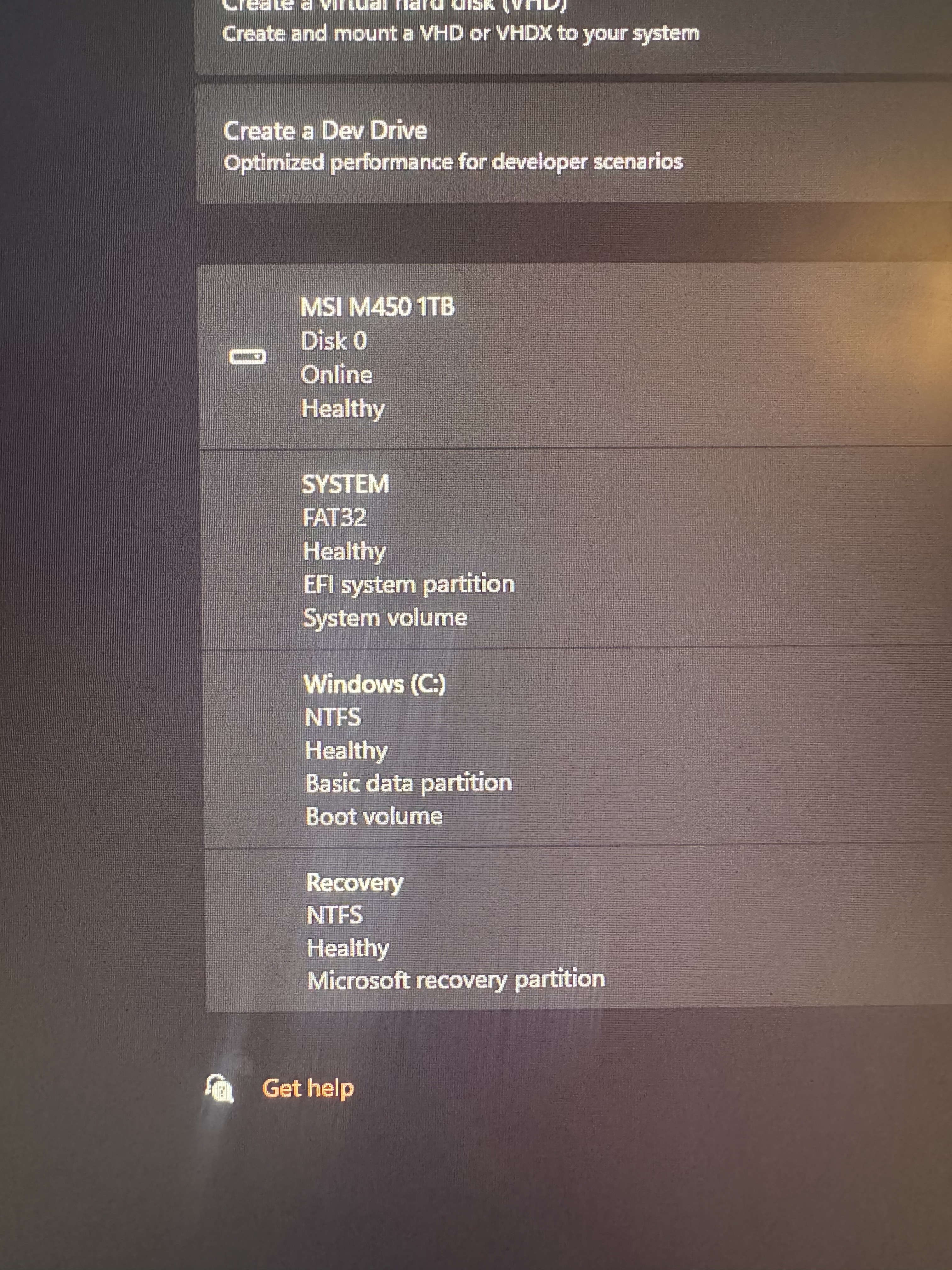
Why do you want to do that? That's your boot partition (the thing the motherboard looks at to determine where the rest of the OS is). Changing that format scheme could break your install.
Fortnite won’t install with the system in fat32 and the rest in nfts
The EFI system partition is formatted with a file system whose specification is based on the FAT file system and maintained as part of the UEFI specification
You’re doing something wrong
Good luck!
What's the exact error message you receive from fortnight? That's what you need to resolve, cause there's nothing wrong with what you've originally posted, but if you do find a way to do what you originally asked you WILL break your system.
I resolved it, the default download location was in the system file for some reason, I had to manually set the download location to the C: drife for it to work