this post was submitted on 05 Dec 2024
14 points (100.0% liked)
KDE
5732 readers
1045 users here now
KDE is an international technology team creating user-friendly free and open source software for desktop and portable computing. KDE’s software runs on GNU/Linux, BSD and other operating systems, including Windows.
Plasma 6 Bugs
If you encounter a bug, proceed to https://bugs.kde.org, check whether it has been reported.
If it hasn't, report it yourself.
PLEASE THINK CAREFULLY BEFORE POSTING HERE.
Developers do not look for reports on social media, so they will not see it and all it does is clutter up the feed.
founded 2 years ago
MODERATORS
you are viewing a single comment's thread
view the rest of the comments
view the rest of the comments
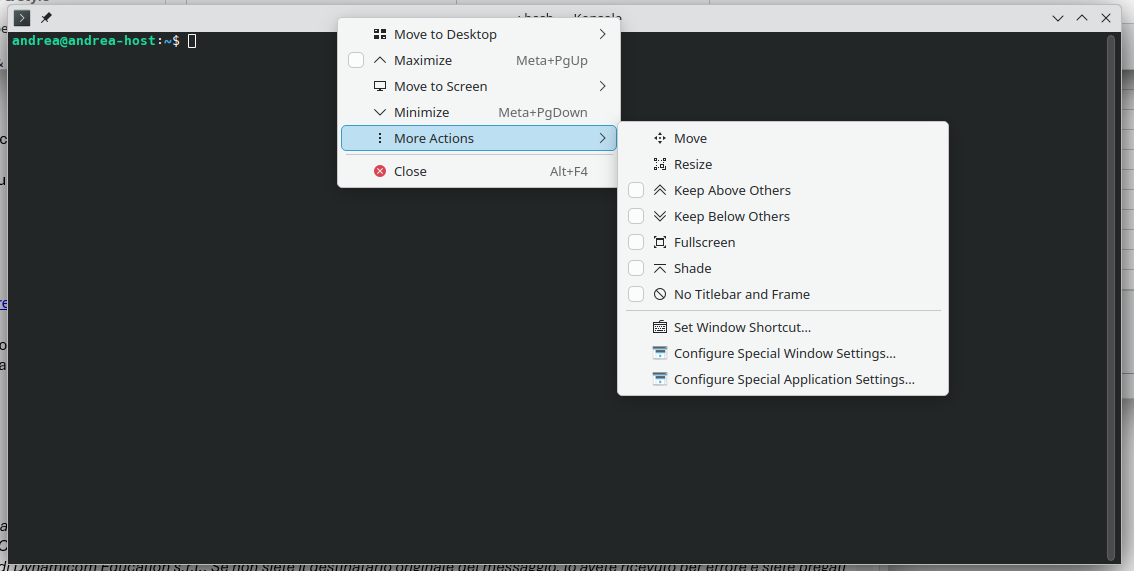
What does CTRL+SHIFT+M do?
It's like hitting enter
If Ctrl+Shift+M isn't showing the menu then try right clicking on the konsole window and using the "Menu" option right at the bottom of the list.
If I right click everywhere, I just see the menu that you can see in the screenshot of the OP, I can't see any settings anywhere :(
It looks like you're clicking on the title bar, roughly where the menu bar would be, click instead in the actual window.
Everywhere I click, I get the same manu that you see in the screenshot
Then there seems to be something wrong with your theme or installation as you should get the above. Also, Ctrl + Shift + T should open a new tab by default.
What version of Plasma are you running?
From your screenshot, I'm missing just the Menu.
My KDE Plasma version is 6.1.5 CTRL+SHIFT+T works, and that's something, THANKS! But if it's possible I'd like to understand what's wrong with my system. Thanks for the support!
Try Ctrl + Alt + , to bring up keyboard shortcuts and from there your should be able to set show menu bar. Ctrl + Shift + , brings up the settings. These are all default key bindings so if they have been changed, you will have to experiment a bit.
In the shortcut menu I can see that CTRL+SHIFT+M should bring up the menu, but it does not, it emulate enter. By the way, I've solved with F10. Thanks!