this post was submitted on 30 Nov 2024
12 points (100.0% liked)
3D-printed Gaming
346 readers
3 users here now
The very beginning of a great collaboration, full of 3D-printing hobbyists, pros, gamers, and fans of all genres across the board. No politics, religion, or spam, please. Let's make this THE place to come to for amazing prints, awesome paintingjobs, printing requests, design ideas, and so much more!
founded 2 years ago
MODERATORS
you are viewing a single comment's thread
view the rest of the comments
view the rest of the comments
Thanks for the help! Yeah I don’t really have the time for a deep dive into CAD right now. I have done some very basic edits to an STL file before, but what I want now is beyond my skill.
Did you say there’s a way to sketch a 3D model? I have a drawing pad. Is there a CAD program you recommend to do that with? I don’t mind doing the trial and error printing on my end, even though my printer is painfully slow.
The proper way to model is with sketches this involves mapping out 2D geometry on a plane and then performing operations on these sketches to make them into a 3D object.
All of our printers are pretty slow. That is not the issue. I do lots of unit tests where I print isolated sections of a print just to test whatever I need. Based on my intuition alone, I would need a couple of weeks to make something like this and I would probably need at least 3-4 iterations of a design where I'm printing the whole thing and doing tests, learning, and then starting over from scratch if I wanted to make something that really works.
do you know how i can move the holes around on the ocarinas on this file i remixed? i'm using tinkercad but can use something else.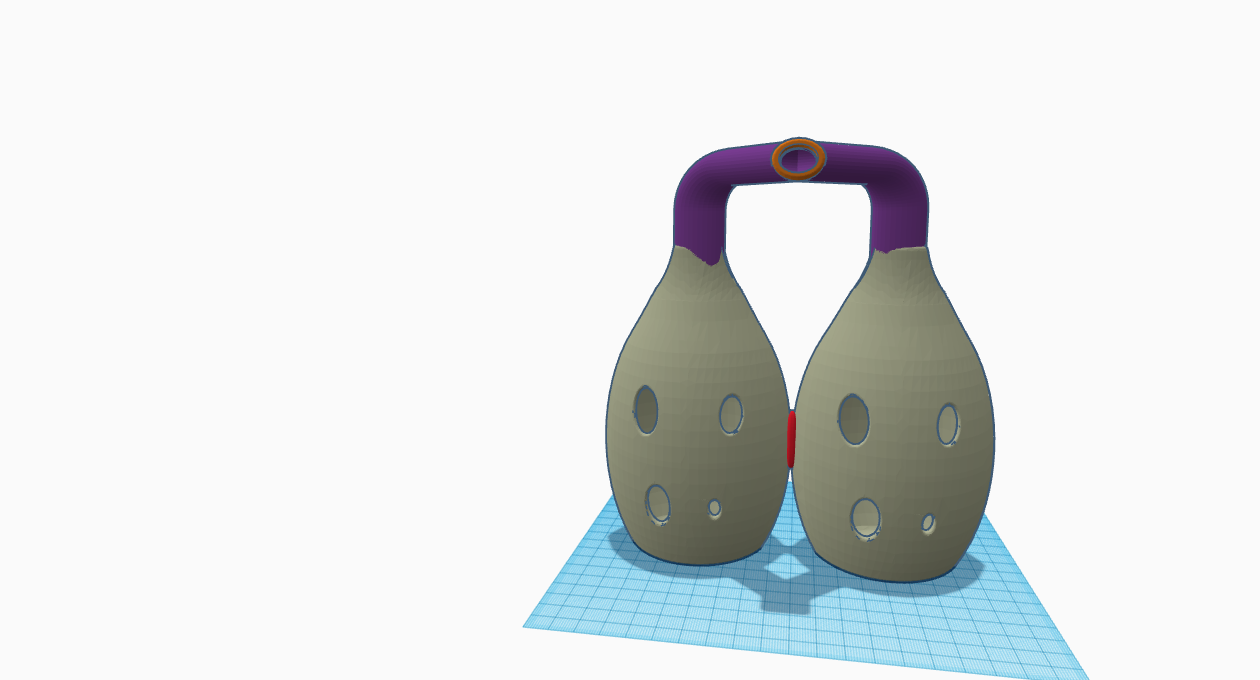
If the surface is symmetrical on the other side that I cannot see. Make a duplicate, invert it and place it over the surface.
If you need help, save it as a STEP file and I'll do it for you. STEP is text so you should be able to use something like pastebin.