Perchance - Create a Random Text Generator
⚄︎ Perchance
This is a Lemmy Community for perchance.org, a platform for sharing and creating random text generators.
Feel free to ask for help, share your generators, and start friendly discussions at your leisure :)
This community is mainly for discussions between those who are building generators. For discussions about using generators, especially the popular AI ones, the community-led Casual Perchance forum is likely a more appropriate venue.
See this post for the Complete Guide to Posting Here on the Community!
Rules
1. Please follow the Lemmy.World instance rules.
- The full rules are posted here: (https://legal.lemmy.world/)
- User Rules: (https://legal.lemmy.world/fair-use/)
2. Be kind and friendly.
- Please be kind to others on this community (and also in general), and remember that for many people Perchance is their first experience with coding. We have members for whom English is not their first language, so please be take that into account too :)
3. Be thankful to those who try to help you.
- If you ask a question and someone has made a effort to help you out, please remember to be thankful! Even if they don't manage to help you solve your problem - remember that they're spending time out of their day to try to help a stranger :)
4. Only post about stuff related to perchance.
- Please only post about perchance related stuff like generators on it, bugs, and the site.
5. Refrain from requesting Prompts for the AI Tools.
- We would like to ask to refrain from posting here needing help specifically with prompting/achieving certain results with the AI plugins (
text-to-image-pluginandai-text-plugin) e.g. "What is the good prompt for X?", "How to achieve X with Y generator?" - See Perchance AI FAQ for FAQ about the AI tools.
- You can ask for help with prompting at the 'sister' community Casual Perchance, which is for more casual discussions.
- We will still be helping/answering questions about the plugins as long as it is related to building generators with them.
6. Search through the Community Before Posting.
- Please Search through the Community Posts here (and on Reddit) before posting to see if what you will post has similar post/already been posted.
view the rest of the comments
This isn't my post, but this is happening to me, too: https://lemmy.world/post/22468056
I can access it in other browsers, so I'd like to export my data and import it elsewhere.
Have you created an account for the website? Logging into an account will remove the Ads that might be causing the problems as said in the Dev's comment on the post you linked.
Were you able to see the
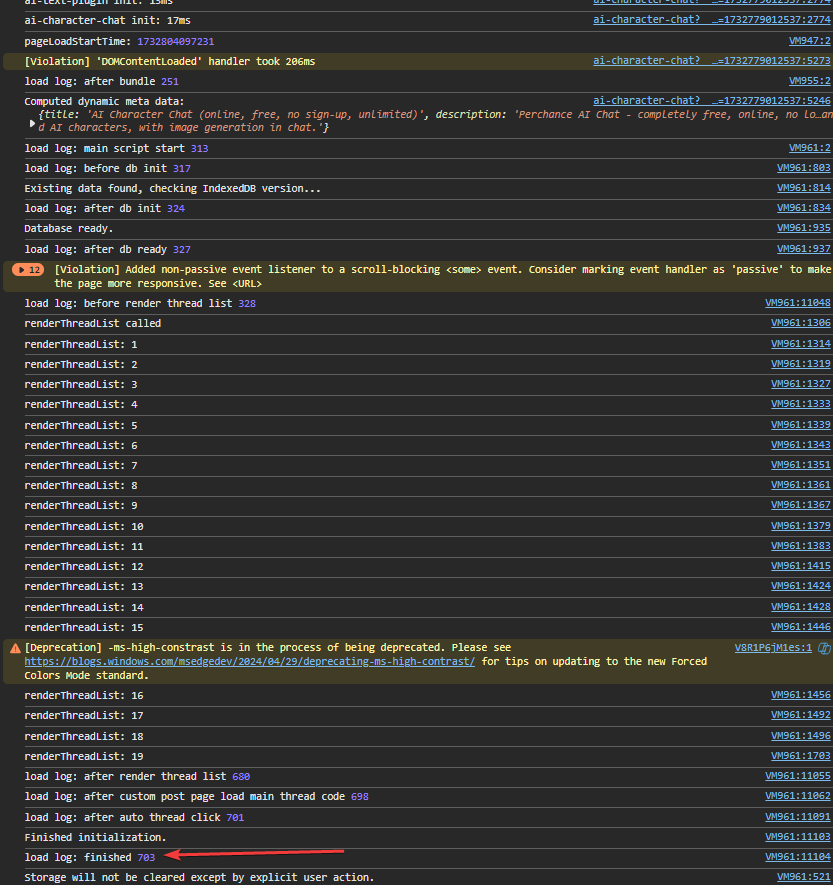
load log: finished <number>on the Developer Console after loading the page? See picture:Note that you need to open the Dev Console first before reloading the page to refresh the console and see the whole loading log.
I tried with both logged in and out. No difference. My render thread stops count stops at 5.
Chrome crashed yesterday and every since I haven't been able to access only the Character Chat. Everything else works. Also opening up character chat in incognito works too. That's why I'd like to export my data, then I'll clear chrome cache.
Hmm, the other linked user has the same stopping point, and also mentioned a Chrome crash. I wonder if a recent Chrome update has made IndexedDB more sensitive to crashes. Can you try two separate things:
Thanks @[email protected] for helping get the initial debug info!
Thanks for the response! I attempted but it didn't save anything.
I don't know if this is any help, but I was having a hard time opening the data store with code that I found online. I know its there, but it will keep saying there was nothing there.
Also, I'm not having any problems using the chat in incognito mode.
Okay, please try again now. You'll need to wait about 5 minutes. I've added some code that will hopefully download everything it can, instead of completely failing because there's some specific data that it can't get. And it takes a few minutes to "give up" on the data that it can't seem to get.
Please make sure you screenshot all the "downloadRawDb: ..." logs in the console for me - I've added some important ones that I need to see to determine what the step after this is.
Thank you! I appreciate the work - if you need any other help I am also on the discord: Sunnydaze. For some reason I could not upload more pictures here. so I put them on Imgur
Thanks for that. So it looks like we have confirmation that the character store specifically (and nothing else) is corrupted. Can you please open the console on the perchance.org/ai-character-chat page again, and this time click the "Applications" tab above the console (you can see it in the last screenshots you sent).
Then click "IndexedDB" in the site bar (it's under the "Storage" sub-header), and it'll unfold into some sub-items, one of which is "chatbot-ui-v1", and if you click that, it'll unfold into a bunch of items, one of which should be "characters". If you click the "characters" item, ideally it'll show you a list of rows, each of which correspond to a character, like in the screenshot below. I'm guessing it might give you an error, or just not load them. Can you try?
I'm hoping that it's one specific character that's corrupted, in which case we will hopefully be able to export all the others somehow.
Apologies for the back-and-forth on this. This is hard to fix when I'm not able to replicate the issue myself. I've legitimately been thinking about how I could cause my old laptop to crash over and over until I can replicate this, and I might eventually give that a shot.
characters was able to open, but there's a lot of entries. I drew over a entry because it is chringey lol.
When the crash happened, I think I accidentally pasted the wrong thing into one of the character profile fields. I can't remember, but I'm thinking it was the image field or something. But then chrome froze up and I had to restart it.
Oh, looks like you're in luck, since all your character data appears to be there. Are you able to tell whether any characters are missing? I'm wondering if it got "caught" at one of the characters and stopped there. In that case it may be as simple as finding the ID of the 'corrupted' character and deleting it, which would 'unclog' the database pipes, so to speak.
Also, can you try closing the console with the "x" button in the top-right (if you currently have it open), and then right-clicking in the middle of the page, and selecting "Inspect" in the menu that appears. It'll open up the console thing, but it'll be on the "Elements" tab. Click the "Console" tab and scroll to the bottom, and type/paste
await db.characters.get(58)(you must type/paste that exact text) and press enter, and let me know if some text appears underneath it about "Nyx" (which based on your screenshot has an id of 58). If so, then that is excellent. If not (i.e. if nothing happens, or you see "undefined"), then the plot thickens.This is a extremely useful clue, thank you! If you can strain your brain for any more detail there I would be immensely grateful, since it suggests that I may be able to reproduce the issue on my own computer, and prevent this sort of issue from ever occurring again. For example, was the thing you were pasting a huge amount of text? E.g. a
data:URL? Any other details you can remember, even if you're half-guessing, would be useful.So text did appear when I entered that.
As for the stuff I pasted. If I remember right, uploaded an image from my computer, but I accidently used the user image field. So I thought I cut it. I actually didn't and ended up pasting several paragraphs in there in the character image box. That's when chrome crashed and froze up. I had to restart my chromebook to get it working again.
Thanks for the extra details, and thanks for bearing with me here while we debug this.
I've just updated the chat page so you can now export the database with the button that pops up after several seconds when the page fails to load. And then once you've done that (remember it may take 5 minutes):
The way the export process works is by skipping the 'corrupt' character that's causing the underlying issue - it actually just replaces it with one of your other characters, and then changes its name to 'CORRUPT'. So you'll probably lose at least one of your characters, but you'll still likely have all their chats, so you just need to re-write their name/description/etc.
Hopefully that works, but if not, then please let me know at which point it failed, and any error messages you saw.
Pinging @[email protected] since you mentioned you were experiencing the same issue after a ChromeOS crash. Also pinging @[email protected] and @[email protected] just in case you know of anyone on Discord/Reddit that had a similar issue. I'm fairly sure this is an IndexedDB issue (possibly specific to ChromeOS), by the way, so I'm not sure if it's possible to fix the underlying cause, except by waiting for the ChromeOS/Chromium team to fix it.
Ok, so it downloaded it OK. But, the import gave me an error. Just checking: Do I just import it as is? or do you have to unzip it or something?
No need to unzip it or anything. You might have imported it into a window that still has the old version of the app. I.e. hasn't been refreshed since I updated the code. Can you try refreshing and then import again?
(Also, can you let me know if you find any characters or threads that are named 'CORRUPT'?)
Yay! Everything worked :).
Yes, I have 2 characters and 2 threads that are CORRUPT.
Here;s a thread. the other was really long. https://pastebin.com/xsUZjyCk
Actually, its not just the corrupt threads. All the chats are having trouble opening:
Disregard that last post. Everything is working now :) Thanks for your hard work!
Someone had this happen, over on Reddit. Not sure if something went wrong with it? https://www.reddit.com/r/perchance/comments/1h4veq0/cbor_file/
same problem here, also on ChromeOS following a crash
Pinging @dev.