this post was submitted on 26 Nov 2024
1467 points (99.1% liked)
memes
11657 readers
2067 users here now
Community rules
1. Be civil
No trolling, bigotry or other insulting / annoying behaviour
2. No politics
This is non-politics community. For political memes please go to [email protected]
3. No recent reposts
Check for reposts when posting a meme, you can only repost after 1 month
4. No bots
No bots without the express approval of the mods or the admins
5. No Spam/Ads
No advertisements or spam. This is an instance rule and the only way to live.
A collection of some classic Lemmy memes for your enjoyment
Sister communities
- [email protected] : Star Trek memes, chat and shitposts
- [email protected] : Lemmy Shitposts, anything and everything goes.
- [email protected] : Linux themed memes
- [email protected] : for those who love comic stories.
founded 2 years ago
MODERATORS
you are viewing a single comment's thread
view the rest of the comments
view the rest of the comments
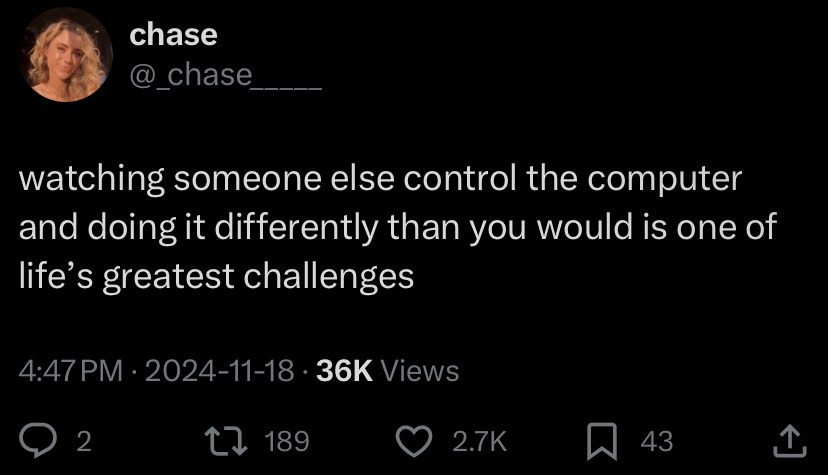
my sister's boyfriend leaves his keyboard,
moves his mouse to the + icon
clicks to make a new tab
moves his mouse to the search bar
clicks the search bar
moves his hand back to the keyboard
then starts typing
It's so painful to watch. He is making progress though! We made him get a sticky note haha
Update: I quizzed him on how to do it the fast way and he said "It's not control + T... or is it..? 😅" He did eventually lock in his answer on control + T being correct so congrats Alex 🥳
I had an old friend that would type www.google.com in the Google search bar, click the top link, then search.
omg I thought that was just a meme
I think most people do it that way, hell I use Vim and tiling window managers and I still do it that way most of the time.
I'll be honest, I forgot there was a + button to make a new tab. Now I wanna get rid of it, that's space that I could put more tabs.
REAL
I forgot where that button is because when I need a tab, I just open a random link on the page that I am on in a new tab and go where I need from there
You can also middle mouse click in the empty spaces next to the tabs