AI Generated Images
Community for AI image generation. Any models are allowed. Creativity is valuable! It is recommended to post the model used for reference, but not a rule.
No explicit violence, gore, or nudity.
This is not a NSFW community although exceptions are sometimes made. Any NSFW posts must be marked as NSFW and may be removed at any moderator's discretion. Any suggestive imagery may be removed at any time.
Refer to https://lemmynsfw.com/ for any NSFW imagery.
No misconduct: Harassment, Abuse or assault, Bullying, Illegal activity, Discrimination, Racism, Trolling, Bigotry.
AI Generated Videos are allowed under the same rules. Photosensitivity warning required for any flashing videos.
To embed images type:
“”
Follow all sh.itjust.works rules.
Community Challenge Past Entries
Related communities:
- [email protected]
Useful general AI discussion - [email protected]
Photo-realistic AI images - [email protected] Stable Diffusion Art
- [email protected] Stable Diffusion Anime Art
- [email protected] AI art generated through bots
- [email protected]
NSFW weird and surreal images - [email protected]
NSFW AI generated porn
view the rest of the comments


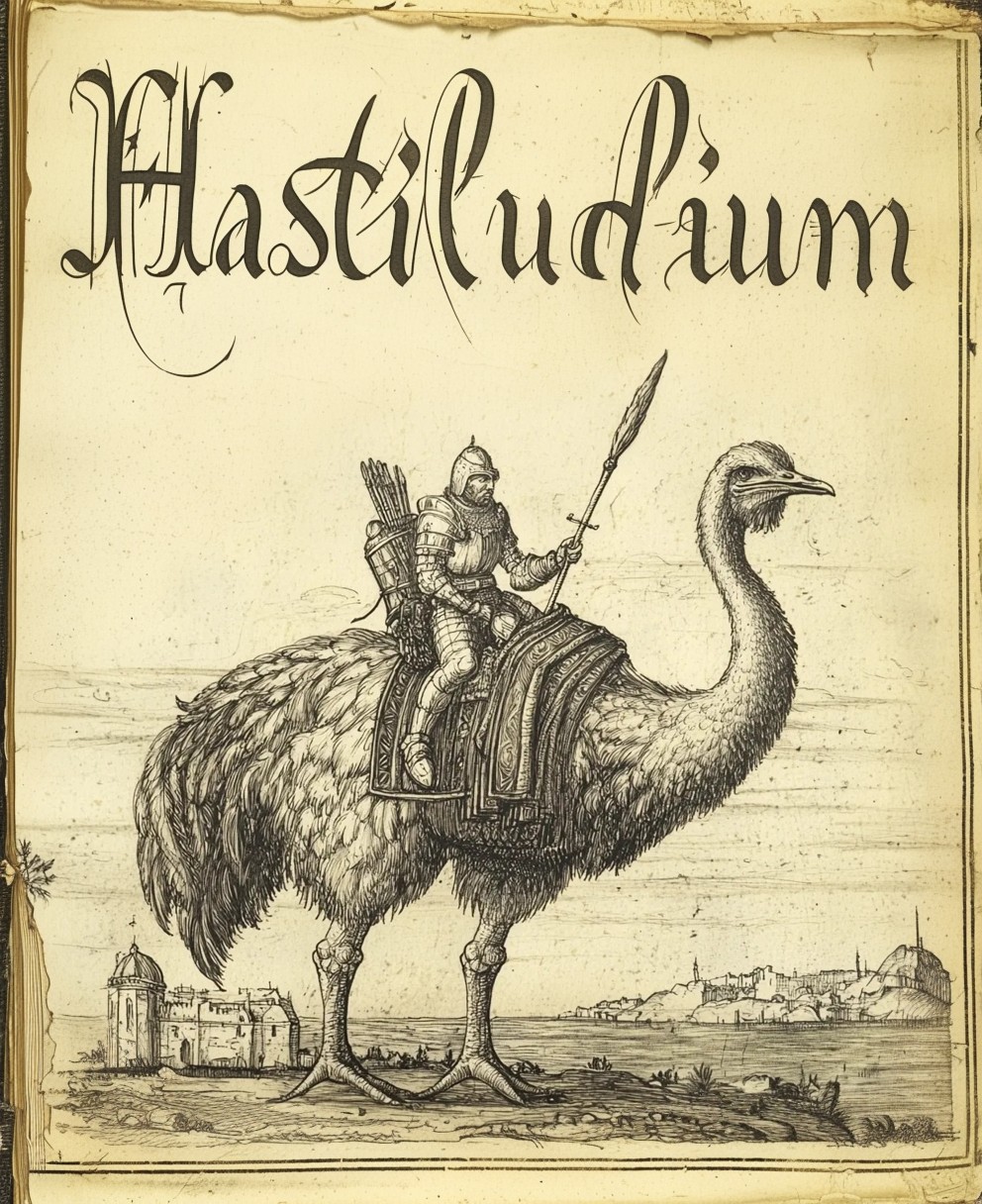


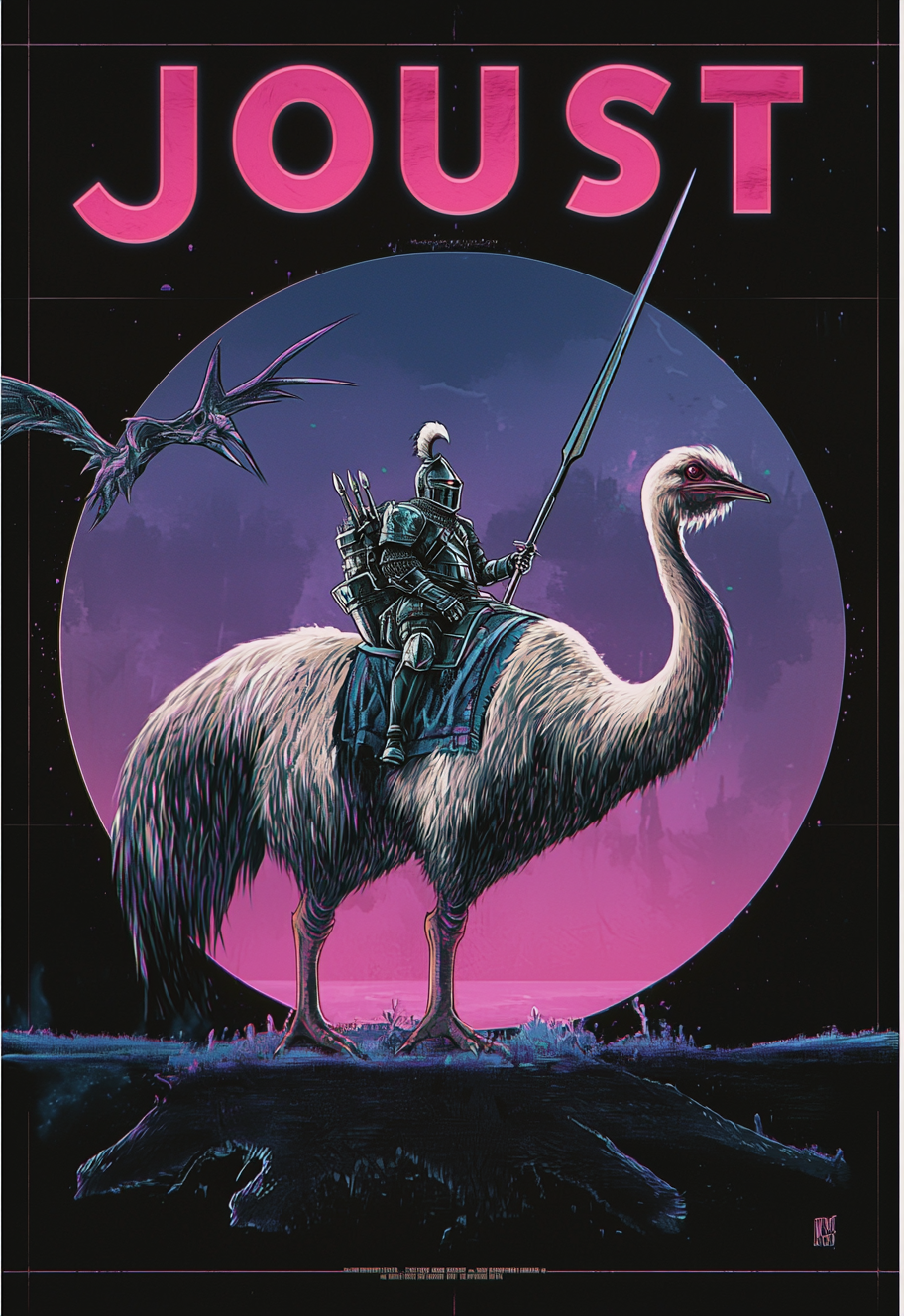
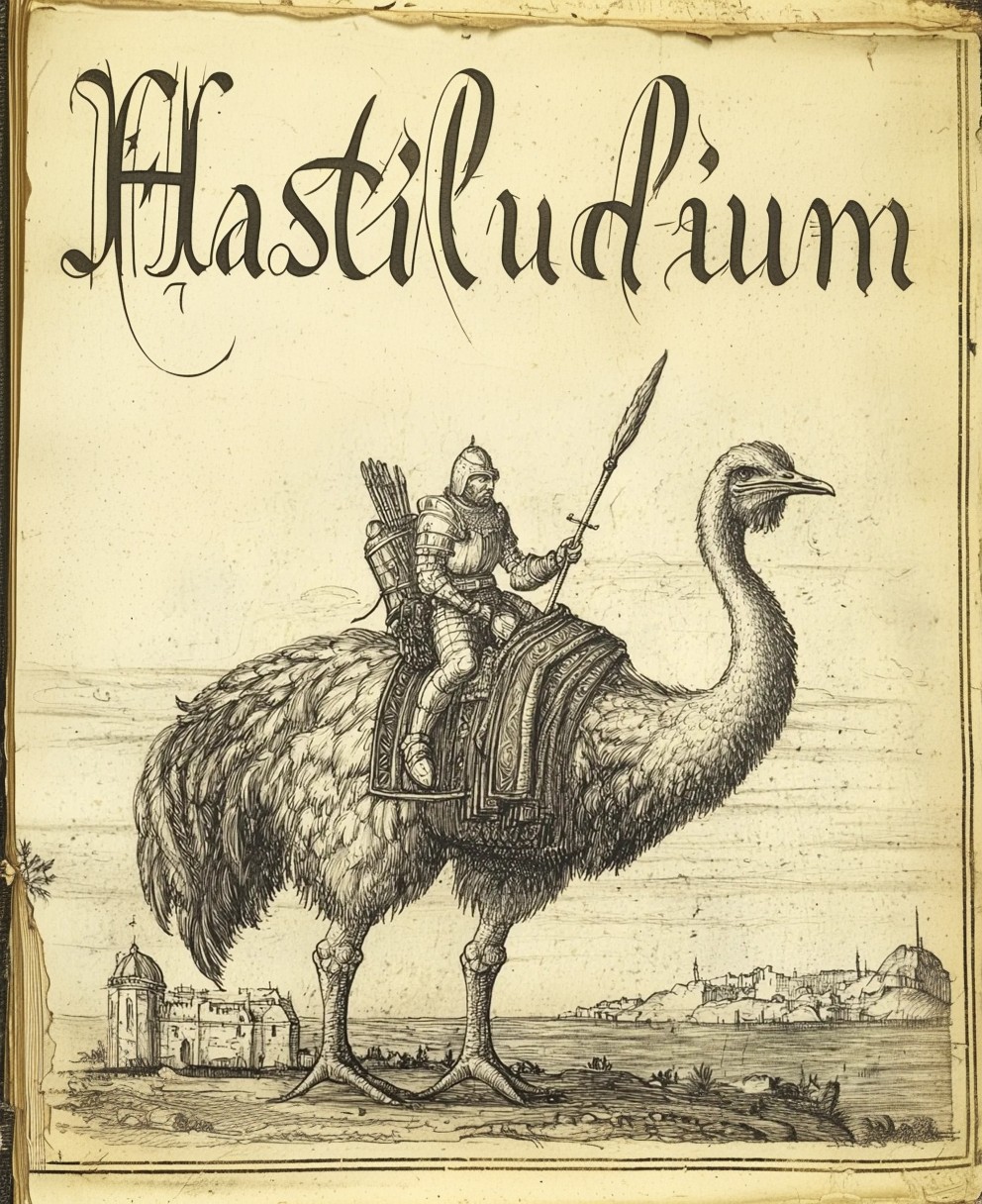
An inspiring, simple, yet powerful workflow, and I think it lead to a beautiful and interesting result! Lovely pixelart input as well.
I just started doodling with pixels myself about a week ago in the PixaPencil app, and your work here makes me want to try something along the same lines. I've also been thinking of outpainting from a 64x64 or such already, keeping the style consistent, just to see what would appear by expanding infinite worlds from my own small pixelart seeds. Have you tried something like that?
Unfortunately the pixel art was a generation as well :) I really wish I could make something that nice myself, but most of my pixel art is more of the 8x8 variant for simple little (unfinished) games in Pico-8.
The PixaPencil looks interesting though! I mainly doodle stuff on the PC and use Aseprite for that.
As for outpainting pixel art images. It does sound like fun to try, so I did :)
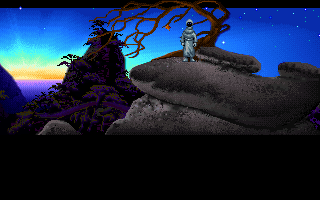
I tried to outpaint a screenshot from Loom:
First I resized it by 400 percent because the end result would be about the same size. I'm not sure there would be enough data in the original size (320x200) for the model to infer what it's supposed to expand upon.
After that I tried to outpaint using the following prompt:
Screenshot of the early 90's game Loom, pixel art, a man on top of a rocky hill top in a grey robe with a tree behind him, a night sky behind them, on a rough rocky island, a dawn with purple and blue colors shows on the horizon, low-resolution graphics, the scene evokes a melancholic mood
The results are quite nice! Though unfortunately you can still see that it's an approximation of pixel art.
I think there might be some really nice applications for this though, do share if you manage to outpaint some of your art :)