this post was submitted on 13 Nov 2024
1199 points (98.6% liked)
Microblog Memes
6928 readers
3889 users here now
A place to share screenshots of Microblog posts, whether from Mastodon, tumblr, ~~Twitter~~ X, KBin, Threads or elsewhere.
Created as an evolution of White People Twitter and other tweet-capture subreddits.
Rules:
- Please put at least one word relevant to the post in the post title.
- Be nice.
- No advertising, brand promotion or guerilla marketing.
- Posters are encouraged to link to the toot or tweet etc in the description of posts.
Related communities:
founded 2 years ago
MODERATORS
you are viewing a single comment's thread
view the rest of the comments
view the rest of the comments
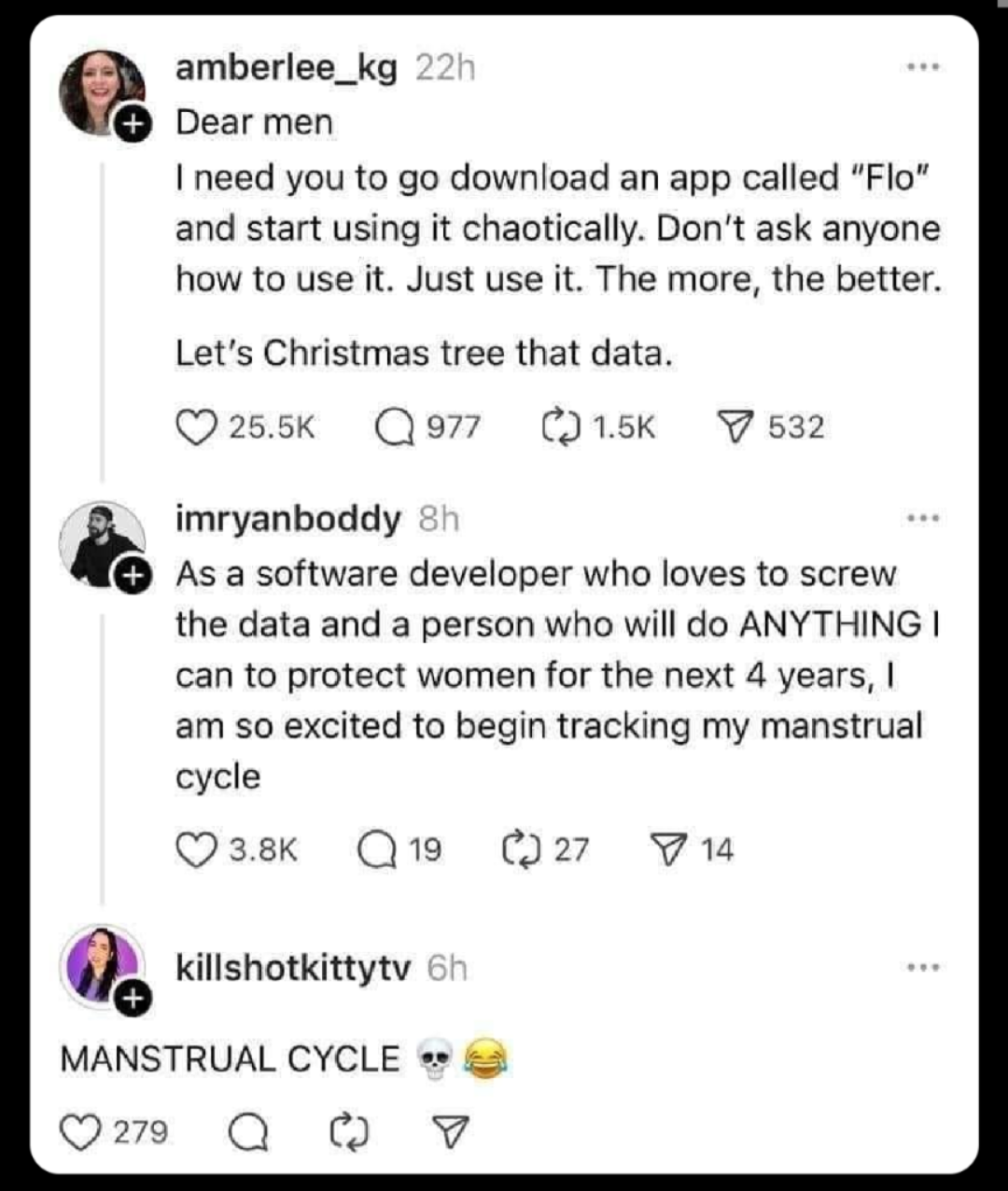
I have several old Android phones sitting in a drawer. They've just been given a glorious purpose.
Multiple users ☺️ on each.
The Shelter app (on F-droid) gives you simple access to Android work profiles, allowing you to install multiple copies of apps.
Isn't it built in now? I have that natively.
To be honest, I don't completely know. I never used work profiles before Shelter, so I'm not 100% sure.
Shelter uses the Work Profile. With android 15 you can enable Private Space, which is about the same, for a third instance of an app. Work profile requires an app that manages it like Shelter, private space just works.
AfaIk, Shelter is using the built in work profile of Android, as not every UI/ vendor has made it available to the users. (There is no visible button or option in the settings menu.)
E.g. Samsung smartphones have a "work mode", but the last time I've used it (It may be different in current models), it only allowed for second accounts of selected apps like WhatsApp and hence, was a crippled implentation of the Android feature. My Android 11 Samsung tablet has complete multi user support, not only "work mode".
If you are required to install something like InTune by your company, that's what controls what apps you can install in Work mode. It's a good trade off because it enforces good separation for them - clipboard is blocked between profiles, data too - but also for me. One little toggle and those apps and the profile are disabled entirely until I care again tomorrow.