this post was submitted on 31 Aug 2024
14 points (93.8% liked)
Thunder App
2895 readers
2 users here now
An open-source, cross-platform Lemmy client for iOS and Android.
This community is intended to discuss features and feature suggestions for Thunder; as well as friendly, respectful talks about Lemmy in general.
Please use the GitHub repository linked below to submit bug reports, so keeping track of them is easier, and make sure to search first if you already can find an issue for your report.
If there are any developers who would like to contribute, feel free to reach out on GitHub!
General Links
Website: Link
GitHub Repository: Link
Matrix Space: Link
Android Releases
IzzyOnDroid: Link
Google Play: Link
iOS Releases
Apple App Store: Link
TestFlight Beta: Link
Related Communities
Nightly Community: Link
founded 2 years ago
MODERATORS
you are viewing a single comment's thread
view the rest of the comments
view the rest of the comments
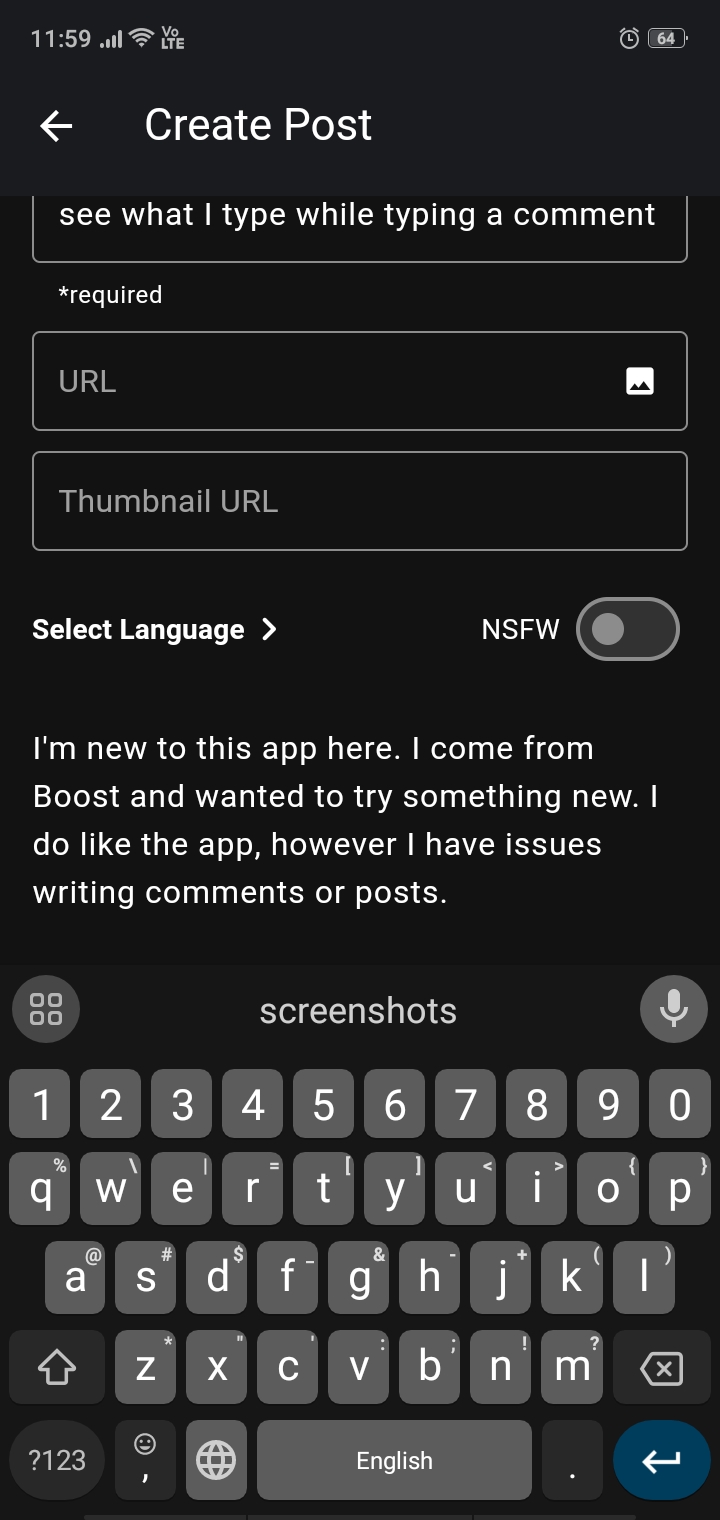
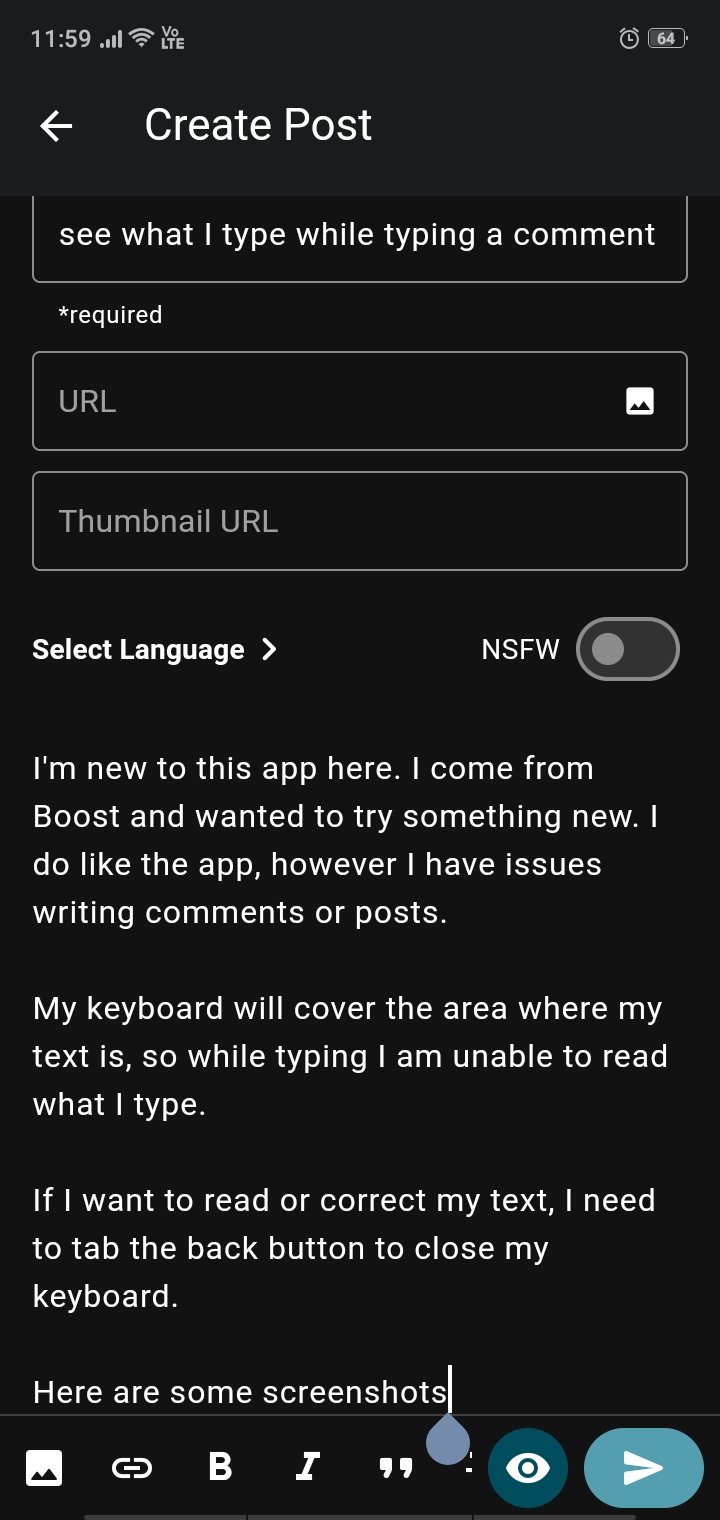
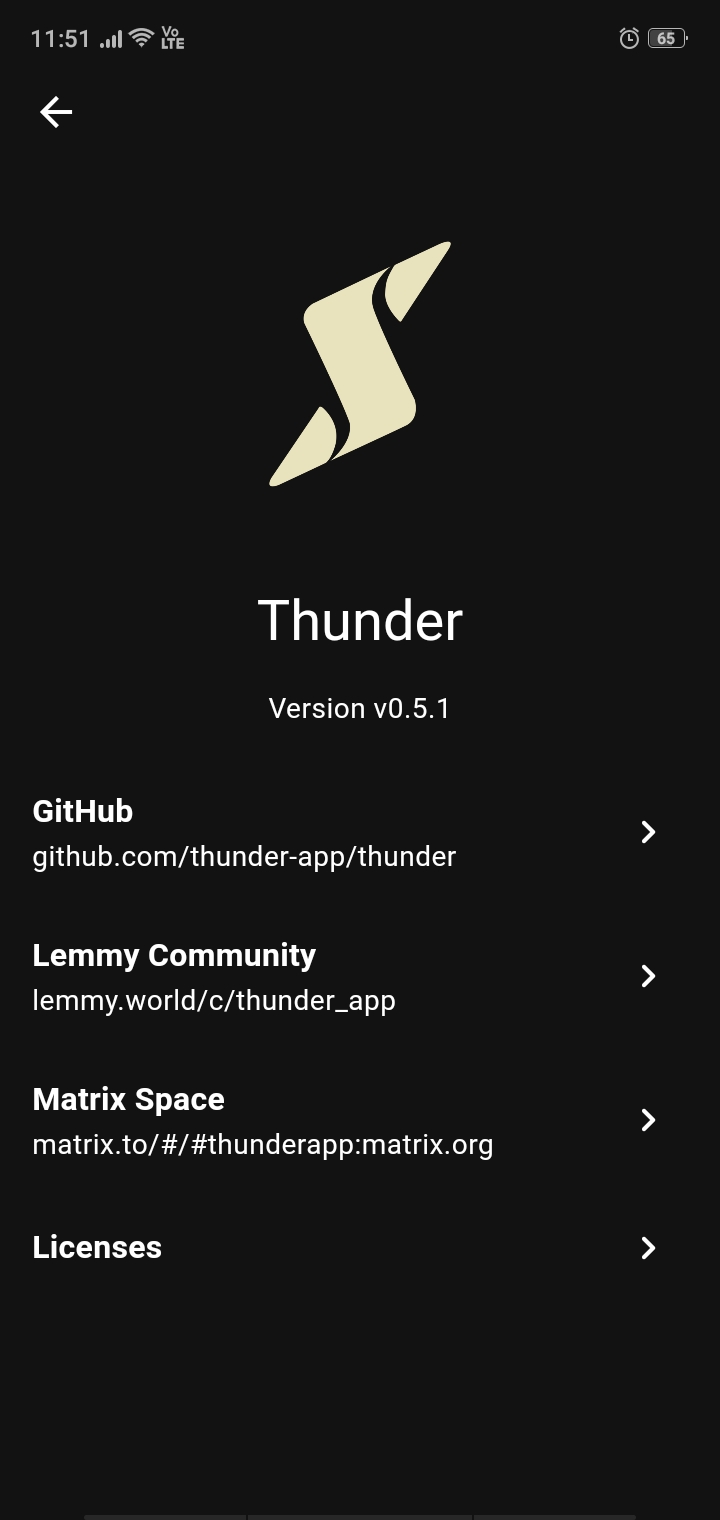
@[email protected], I see there's an open issue for this, but wanted to add my details here to try to help pin the problem down.
Unlike Eager Eagle, I've run into this problem using HeliBoard as well (and checked with standard Gboard too to be sure, also OpenBoard). In my experience of the issue I suspect it may be related to the UI not responding to the display of the virtual keyboard, which is also an issue that appears when trying to search for posts in specific communities. In both instances UI elements, specifically text input fields, are partially or completely covered by the appearance of the keyboard.
I think some of the difficulty in replicating this may be related to running tests on higher display resolutions (and/or devices with higher display resolutions), and/or with some text/interface settings set to smaller scales instead of default or larger scales. Regardless, inasmuch as possible the UI would benefit from adjustments to be more responsive to the display of virtual keyboards as well as, to a lesser degree, the display of the bottom navigation bar/buttons (for those that don't/can't use gesture navigation depending on OS version).
All that said, really appreciate the app! It's great for browsing, especially with the keyword filter without having to sign-in. Thanks a ton for all the effort from all of those involved!
Thank you for the detailed response and for the additional information! As you mentioned and have likely seen, it's been difficult for me to properly reproduce this issue on my end (given that I don't have access to a physical Android device, and it seems to be working as expected on iOS devices)
I have just released a nightly build of Thunder v0.6.0-1 that might have a potential fix for the issue but I'll have to confirm with others to see if the potential fix actually resolves the issue. If you are okay with running a nightly (and perhaps less stable build) of Thunder to test it, that would be greatly appreciated!
Side note: If you do plan to run the nightly build and are worried about losing your settings/information, you can always export the setting/database configuration and re-import it when you install a fresh version. This can be found under Settings -> General -> Import/Export Settings
Edit: This is the link to the nightly version: https://lemmy.world/post/21791907