this post was submitted on 17 Sep 2024
920 points (99.6% liked)
Technology
62153 readers
5594 users here now
This is a most excellent place for technology news and articles.
Our Rules
- Follow the lemmy.world rules.
- Only tech related content.
- Be excellent to each other!
- Mod approved content bots can post up to 10 articles per day.
- Threads asking for personal tech support may be deleted.
- Politics threads may be removed.
- No memes allowed as posts, OK to post as comments.
- Only approved bots from the list below, to ask if your bot can be added please contact us.
- Check for duplicates before posting, duplicates may be removed
- Accounts 7 days and younger will have their posts automatically removed.
Approved Bots
founded 2 years ago
MODERATORS
you are viewing a single comment's thread
view the rest of the comments
view the rest of the comments
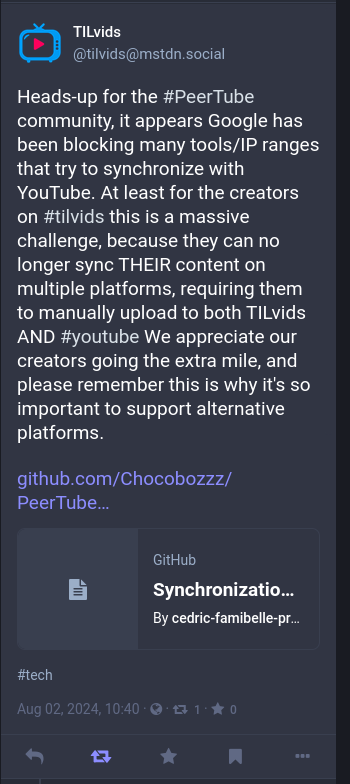
Is there a gui interface for that anywhere? I really can’t be bothered to learn the command line just to download a couple vids here and there. Especially when freetube still works for now. But if the barrier to entry was a little lower, I’d start backing up faves.
yt-dlg for windows
This looks promising, thanks
The basic command is just
yt-dlp 'www.youtube.com/watch?v=dQw4w9WgXcQ'tho.That will get me a minimum 1080p vid with sound? Cuz looking at the instructions, it looks a lot more complicated.
I've actually never looked into
yt-dlp's default behaviour, as I've always been happy with the video and audio quality of the downloaded video. Probing the downloaded video from the command in my comment above yields for the videoVideo: vp9 (Profile 0) (vp09 / 0x39307076), yuv420p(tv, bt709), 1920x1080, 3751 kb/s, 25 fps, 25 tbr, 16k tbn (default), and for the audioAudio: aac (LC) (mp4a / 0x6134706D), 44100 Hz, stereo, fltp, 128 kb/s (default).Great to know. Thanks for the follow up
There was a linux version but it seems to have gone poof. For Windows users there's : https://yt-bat.github.io/
Seal for Android is a solid client