this post was submitted on 07 Sep 2024
685 points (97.5% liked)
Microblog Memes
6637 readers
3007 users here now
A place to share screenshots of Microblog posts, whether from Mastodon, tumblr, ~~Twitter~~ X, KBin, Threads or elsewhere.
Created as an evolution of White People Twitter and other tweet-capture subreddits.
Rules:
- Please put at least one word relevant to the post in the post title.
- Be nice.
- No advertising, brand promotion or guerilla marketing.
- Posters are encouraged to link to the toot or tweet etc in the description of posts.
Related communities:
founded 2 years ago
MODERATORS
you are viewing a single comment's thread
view the rest of the comments
view the rest of the comments
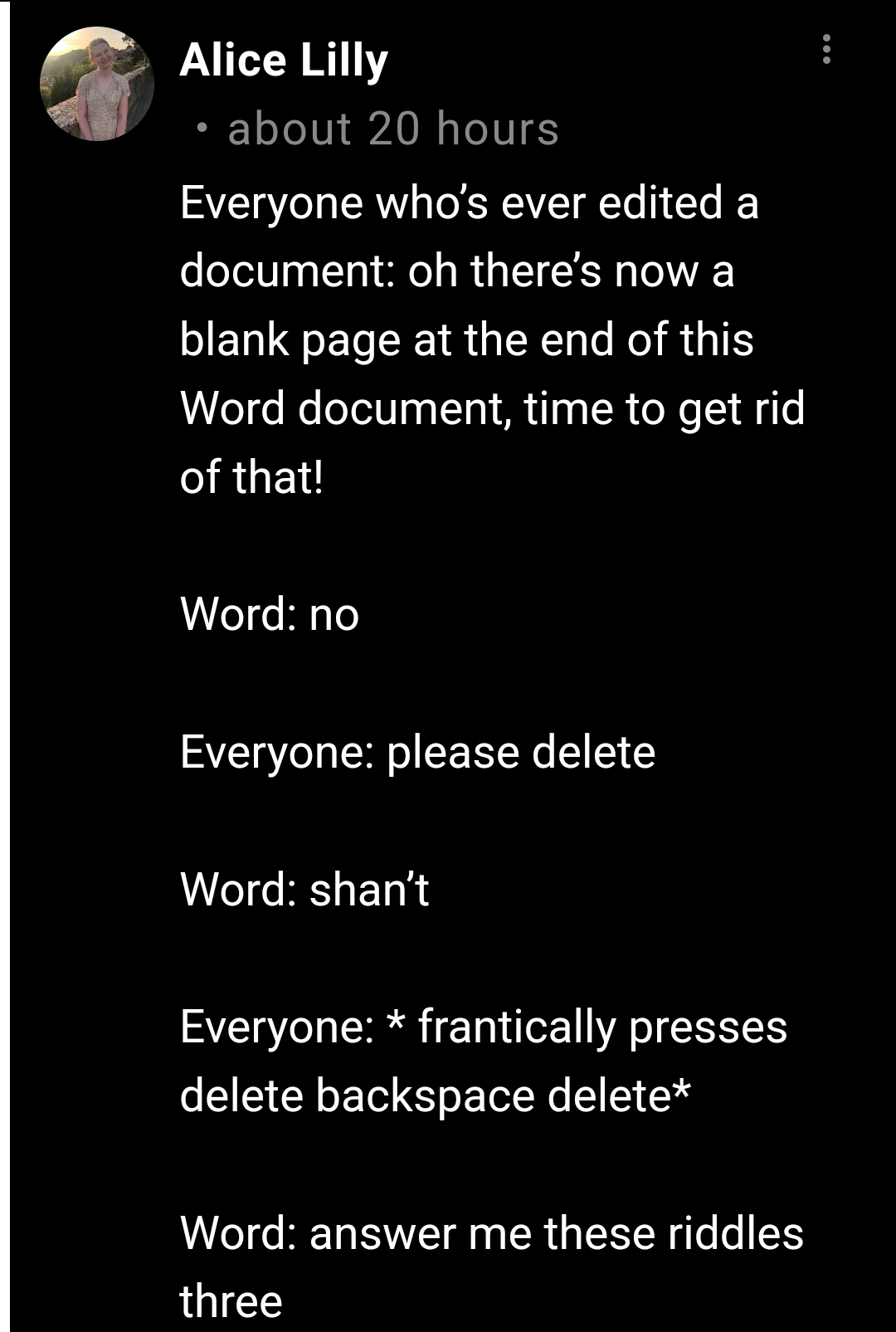
For the love of God and all that is holy, do NOT, I repeat, DO NOT embed a table into Word, from an Excel file, and leave it linked.
It gives you the option and it seems like it should work, so that when you update the Excel document, then later access the word document, it will update that embedded table with the new data in the linked Excel file.
Nope. It will lock up Word, Excel, your fucking computer, even if you open in safe mode and delete that table, everything is fucked.
Just delete the word doc, that Excel file, and start over without linking anything. It will be less frustrating.
It might even be less frustrating to throw the whole computer away, quit your job, divorce your wife, move to another country, learn that language and start over from scratch.
I mean it was that fucking annoying, trying to get access to that document, to even copy the text, and put in a fresh word doc.
And Google/MS Help seems to think this problem does not exist.
Except I'm the idiot that tries it the second time and the same thing happened. (For context, the first time was in college, the second time was years later, at my job. So, completely different settings, computers, versions, etc...)
You have convinced me to try it on someone else's computer
Asciidoctor, RestructuredText, Typst, Orgmode, there it works.