this post was submitted on 28 Aug 2024
883 points (97.2% liked)
memes
11976 readers
2064 users here now
Community rules
1. Be civil
No trolling, bigotry or other insulting / annoying behaviour
2. No politics
This is non-politics community. For political memes please go to [email protected]
3. No recent reposts
Check for reposts when posting a meme, you can only repost after 1 month
4. No bots
No bots without the express approval of the mods or the admins
5. No Spam/Ads
No advertisements or spam. This is an instance rule and the only way to live.
A collection of some classic Lemmy memes for your enjoyment
Sister communities
- [email protected] : Star Trek memes, chat and shitposts
- [email protected] : Lemmy Shitposts, anything and everything goes.
- [email protected] : Linux themed memes
- [email protected] : for those who love comic stories.
founded 2 years ago
MODERATORS
you are viewing a single comment's thread
view the rest of the comments
view the rest of the comments
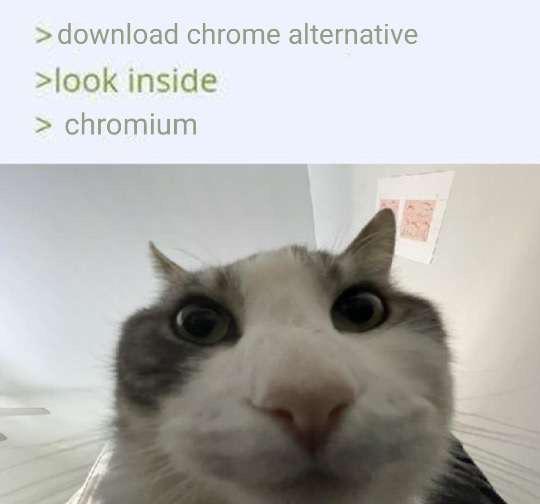
is there a way to force dark mode like in chromium? #enable-force-dark has been a life saver for me. I have a TBI and white screens are physically painful. I keep trying to go back to FireFox, but none of the darkmode addons seem to have this kind of always on, no exceptions kind of feature
So, you haven't used the "Dark Reader" extension on Firefox. It has "automatic", "scheduled", "system default" options. Also you can disable or enable dark mode for specific websites.
I don't need the ability to disable I need it to be always on no matter what. This is exactly the extention I was complaining about. This one doesnt work on extentions.firefox.org
There are no addons at all that can change the look of the firefox extension page; it is protected by the browser.
That is why I can't use firefox it is not accessible. My disability is not taken seriously by the Mozilla Foundation.
Try This one: https://github.com/ThomazPom/Moz-Ext-UltimaDark
same problem
It work for me on every website.
This one: https://github.com/ThomazPom/Moz-Ext-UltimaDark
Dark Reader can do this, though it requires a little bit of tinkering. First you need to tick "Enable on restricted pages" in the Advanced section of Dark Readers settings (in the old design the settings can be found under "More > All Settings"). Then in about:config, all entries in
extensions.webextensions.restrictedDomainsneed to be removed andprivacy.resistFingerprinting.block_mozAddonManagerneeds to be set to "true". If some of this doesn't work, there's also a GitHub Discussion with different solutions, but what I wrote here should do the trick.i have the same issue you have, bright screens are the worst (i hated visiting wikipedia). try this addon in firefox. instead of messing with the colors and the contrast of the page, it rather puts an dark overlay over the entire page, reducing the brightness and preserving the look.
https://addons.mozilla.org/en-US/firefox/addon/dark-mode-screen/
well see now I am in a pickle. Do I go to the webpage that does not allow itself to be accessible and lose a day of my life to drugs and bed. or just keep using what I am using.
Is that how you set up chrome?