Selfhosted
A place to share alternatives to popular online services that can be self-hosted without giving up privacy or locking you into a service you don't control.
Rules:
-
Be civil: we're here to support and learn from one another. Insults won't be tolerated. Flame wars are frowned upon.
-
No spam posting.
-
Posts have to be centered around self-hosting. There are other communities for discussing hardware or home computing. If it's not obvious why your post topic revolves around selfhosting, please include details to make it clear.
-
Don't duplicate the full text of your blog or github here. Just post the link for folks to click.
-
Submission headline should match the article title (don’t cherry-pick information from the title to fit your agenda).
-
No trolling.
Resources:
- selfh.st Newsletter and index of selfhosted software and apps
- awesome-selfhosted software
- awesome-sysadmin resources
- Self-Hosted Podcast from Jupiter Broadcasting
Any issues on the community? Report it using the report flag.
Questions? DM the mods!
view the rest of the comments
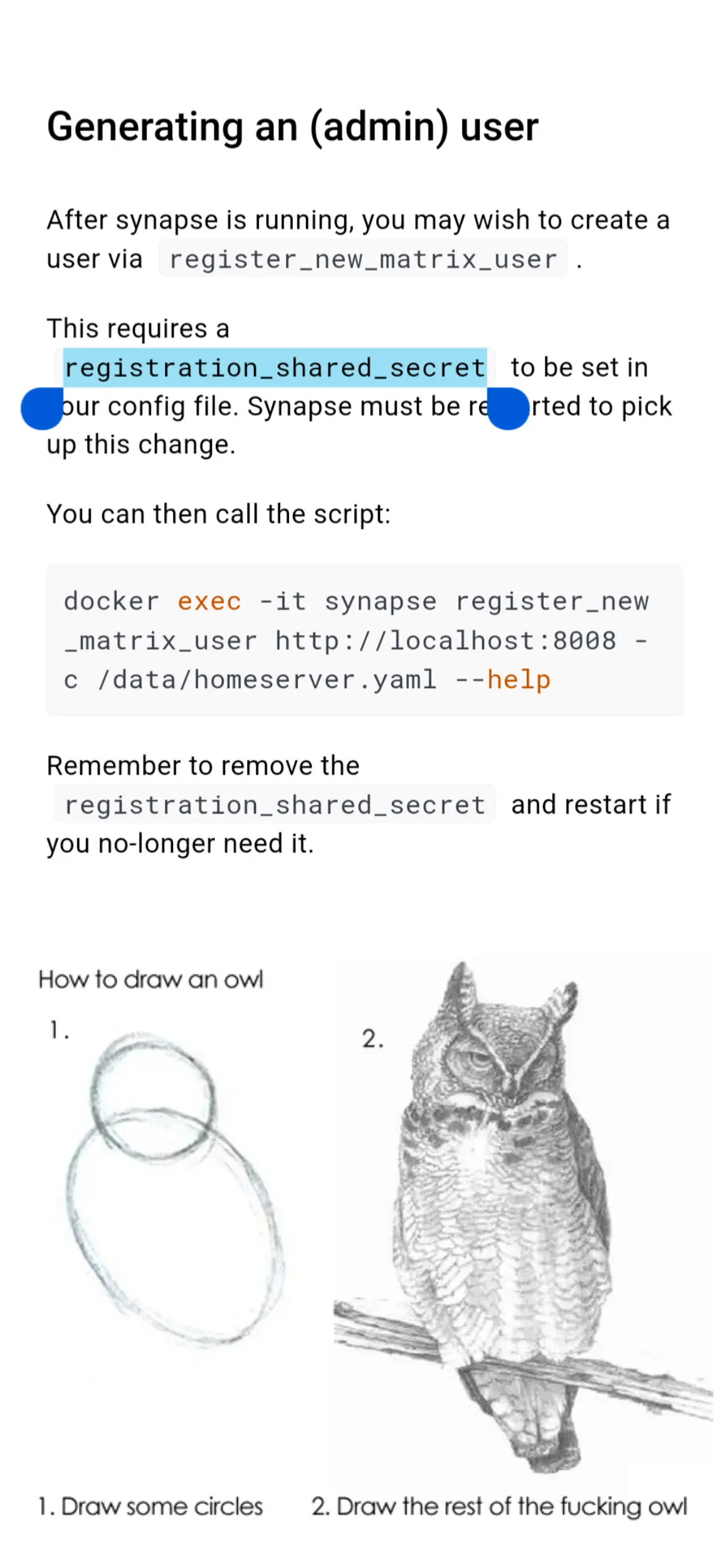
I don't know about that. I've read some terrible documentation that had everything under the sun. Right now in the library I'm using, the documentation has every available class, every single method, what it's purpose.
But how to actually use the damn thing? I have to look up blog posts and videos. I actually found someone's website that had notes about various features that are better than the docs.
There's a delicate balance of signal vs noise.
yeah, it also helps knowing how to use the thing, but i consider that to be "basic documentation" personally.
Knowing how to set something up is nice, but knowing how to use it properly after setting it up is even nicer.