this post was submitted on 12 Jul 2024
1812 points (99.0% liked)
linuxmemes
22305 readers
319 users here now
Hint: :q!
Sister communities:
Community rules (click to expand)
1. Follow the site-wide rules
- Instance-wide TOS: https://legal.lemmy.world/tos/
- Lemmy code of conduct: https://join-lemmy.org/docs/code_of_conduct.html
2. Be civil
- Understand the difference between a joke and an insult.
- Do not harrass or attack users for any reason. This includes using blanket terms, like "every user of thing".
- Don't get baited into back-and-forth insults. We are not animals.
- Leave remarks of "peasantry" to the PCMR community. If you dislike an OS/service/application, attack the thing you dislike, not the individuals who use it. Some people may not have a choice.
- Bigotry will not be tolerated.
- These rules are somewhat loosened when the subject is a public figure. Still, do not attack their person or incite harrassment.
3. Post Linux-related content
- Including Unix and BSD.
- Non-Linux content is acceptable as long as it makes a reference to Linux. For example, the poorly made mockery of
sudoin Windows. - No porn. Even if you watch it on a Linux machine.
4. No recent reposts
- Everybody uses Arch btw, can't quit Vim, <loves/tolerates/hates> systemd, and wants to interject for a moment. You can stop now.
5. 🇬🇧 Language/язык/Sprache
- This is primarily an English-speaking community. 🇬🇧🇦🇺🇺🇸
- Comments written in other languages are allowed.
- The substance of a post should be comprehensible for people who only speak English.
- Titles and post bodies written in other languages will be allowed, but only as long as the above rule is observed.
Please report posts and comments that break these rules!
Important: never execute code or follow advice that you don't understand or can't verify, especially here. The word of the day is credibility. This is a meme community -- even the most helpful comments might just be shitposts that can damage your system. Be aware, be smart, don't remove France.
founded 2 years ago
MODERATORS
you are viewing a single comment's thread
view the rest of the comments
view the rest of the comments
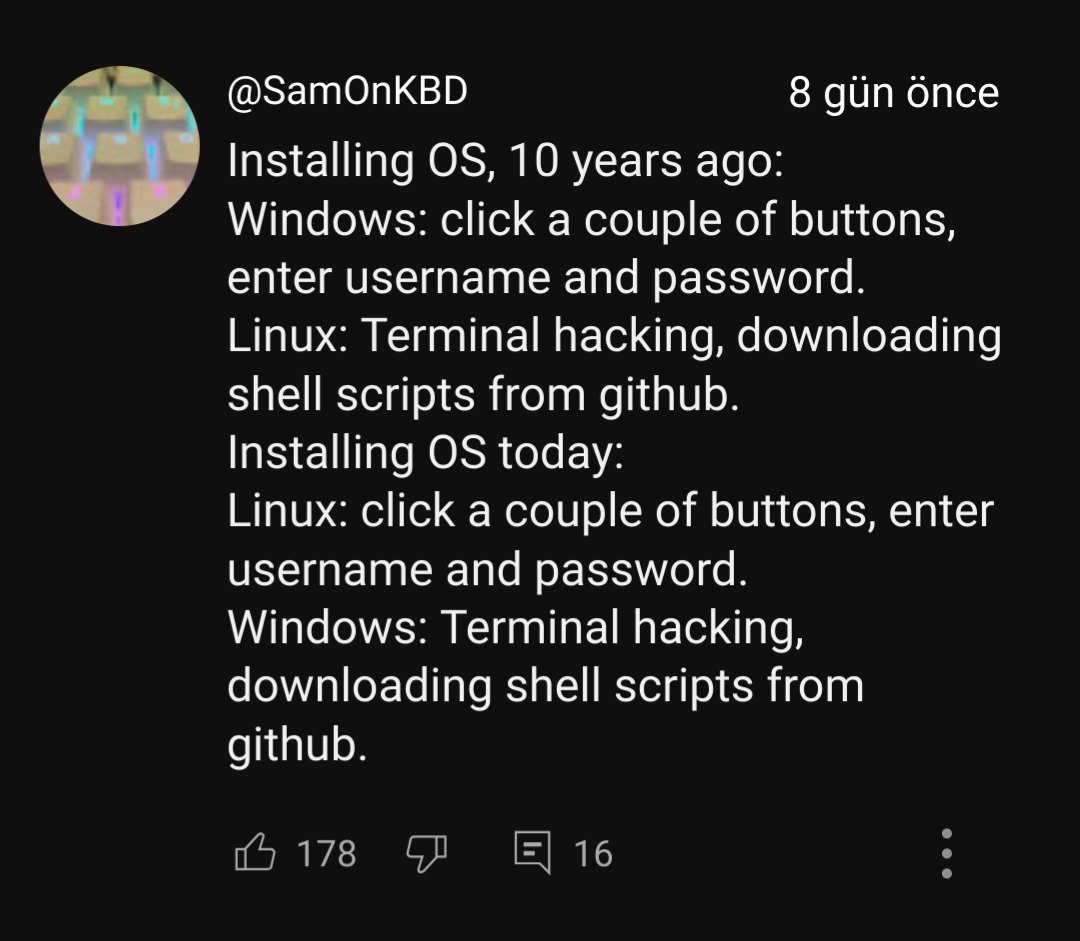
I think the biggest shift in the last 20 years is troubleshooting in Linux and windows.
20 years ago and I had to troubleshoot issues and Linux. It genuinely required a good bit of computer knowledge to get it done. Sometimes hours of work to figure out how to get a webcam to work Or how to fix grub?
Windows back then used to be so easy. And there was usually something that would do a quick fix.
However, now and I run across a windows issue. It's a nightmare. I can put hours of work into trying to fix a driver issue or an issue with updates and get nowhere. Then go to reinstall the operating system and have to spend more hours just to get it installed.
Now in Linux, not only do I rarely have issues but also fixing those issues are pretty straightforward. And if I can't fix it a reinstall takes minutes and I'm back up and running in no time.
Windows tries to obfuscate any useful information while Linux tries to give logs and man entries to walk the user through what went wrong.
As a part-time sysadmin at my small company. We use Altium and Solidworks, so we need windows.
I have 10x more windows problems than Linux problems like a bug for around 5 or so people where a windows update would disable the microphone, but every single microphone menu and setting would say it is enabled and working properly. You HAD to use their troubleshooter (which they are now phasing out, wtf) in order for it to be auto fixed. So soon it will probably be replaced by something else that won't fix the issue.
0 information online about it, 501 different way to fix audio issues, none of which work.
Nowadays the only problems that I have with Linux are slight bugs or user errors, honestly.
When the BSOD code has nothing to do with your actual problem
Well OBVIOUSLY you need to set HKEY_LOCAL_MACHINE\SYSTEM\CurrentControlSet\Control\Session\Windows\Microsoft\Win10\MSWindows\CockNBalls\BSODWord to 0 then restart your computer.
Sorry, that was before KB1103995. The new method requires you to check a box in your OneDrive account first before the entry is respected.
Except you already have that update installed, the box is not checked and the entry is still respected, nobody could possibly tell you why because that's not how it's supposed to work and everyone else works as stated! And now you have to live with the knowledge that your system is in some unobserved quantum superposition with a critical fix in place which may stop working at any moment for any reason and nobody can tell you how you even managed to get into this situation...
NOOOOOO please you're reawakening 20+ years of accumulated Windows trauma 😭 😭 😭
That was so confusing and stressful I don't know how I --or anyone-- survived the mental strain of regularly troubleshooting Windows
You forgot that you also need to create a new 32bit word entry with the value of the amount of system RAM in gigabytes times 2 divided by the square root of your age times 10.
Otherwise BSODWord won't be picked up.
Edit: also you need to redo that every time your system updates because Windows update will reset all those values
I went through that phase too! The tweak times are so much fun and breaking things is a good way to learn.
Now I am in a sane defaults mode. Where I just want everything to work well. Pop on so far has been rock solid. I actually have been trying to not touch the terminal to see how that feels as a user. In been 4 months and so far it hasn't been a problem.
May I recommend a versioning or snapshot capable filesystem like BTRFS? It lets me tweak and make mistakes with little fear.
With that said, always keep proper backups of data you care about.
I wanted to dual boot Windows 10 for a few games after I switched off. I can't get the damn drivers for my hard drives to work. I just gave up on Windows entirely.
The easiest solution was just "eh, I probably don't need that anyways"
Honestly was my solution for years I never use my webcam 😂
Nowadays I just roll my Linux installation back to before the updates using the BTRFS integration with the package manager. It works great and I'm never at a point where I can't use my computer because updates broke it. Heck, even if I bork it myself it's no biggie.
Yeah, same for me with NixOS
I feel like Linux respects me as the user. Like, I don't know why this broke, but you get to keep both pieces. We believe in you. Good luck!
For me, one of the other annoyances is that both Windows and Mac OS push their services. Windows it's gotten ridiculous and on Mac. I just don't have the compatibility with all the stuff I want to use. Like I'm not in the ecosystem so it just doesn't work for me as an operating system
THANK YOU. I'm sick of this rhetoric about Linux being hard and user-unfriendly because of the command-line.
Windows is such a pain to use for a while now. You need a ton of post install scripts and hacks to make it even remotely usable and when something goes wrong good luck figuring out what. The event viewer is usually just a bunch of vague COM errors with an ID. Then when you look up that ID it's barely more useful than "something went wrong".