this post was submitted on 05 Jul 2023
97 points (98.0% liked)
ADHD
10133 readers
178 users here now
A casual community for people with ADHD
Values:
Acceptance, Openness, Understanding, Equality, Reciprocity.
Rules:
- No abusive, derogatory, or offensive post/comments.
- No porn, gore, spam, or advertisements allowed.
- Do not request for donations.
- Do not link to other social media or paywalled content.
- Do not gatekeep or diagnose.
- Mark NSFW content accordingly.
- No racism, homophobia, sexism, ableism, or ageism.
- Respectful venting, including dealing with oppressive neurotypical culture, is okay.
- Discussing other neurological problems like autism, anxiety, ptsd, and brain injury are allowed.
- Discussions regarding medication are allowed as long as you are describing your own situation and not telling others what to do (only qualified medical practitioners can prescribe medication).
Encouraged:
- Funny memes.
- Welcoming and accepting attitudes.
- Questions on confusing situations.
- Seeking and sharing support.
- Engagement in our values.
Relevant Lemmy communities:
lemmy.world/c/adhd will happily promote other ND communities as long as said communities demonstrate that they share our values.
founded 2 years ago
MODERATORS
you are viewing a single comment's thread
view the rest of the comments
view the rest of the comments
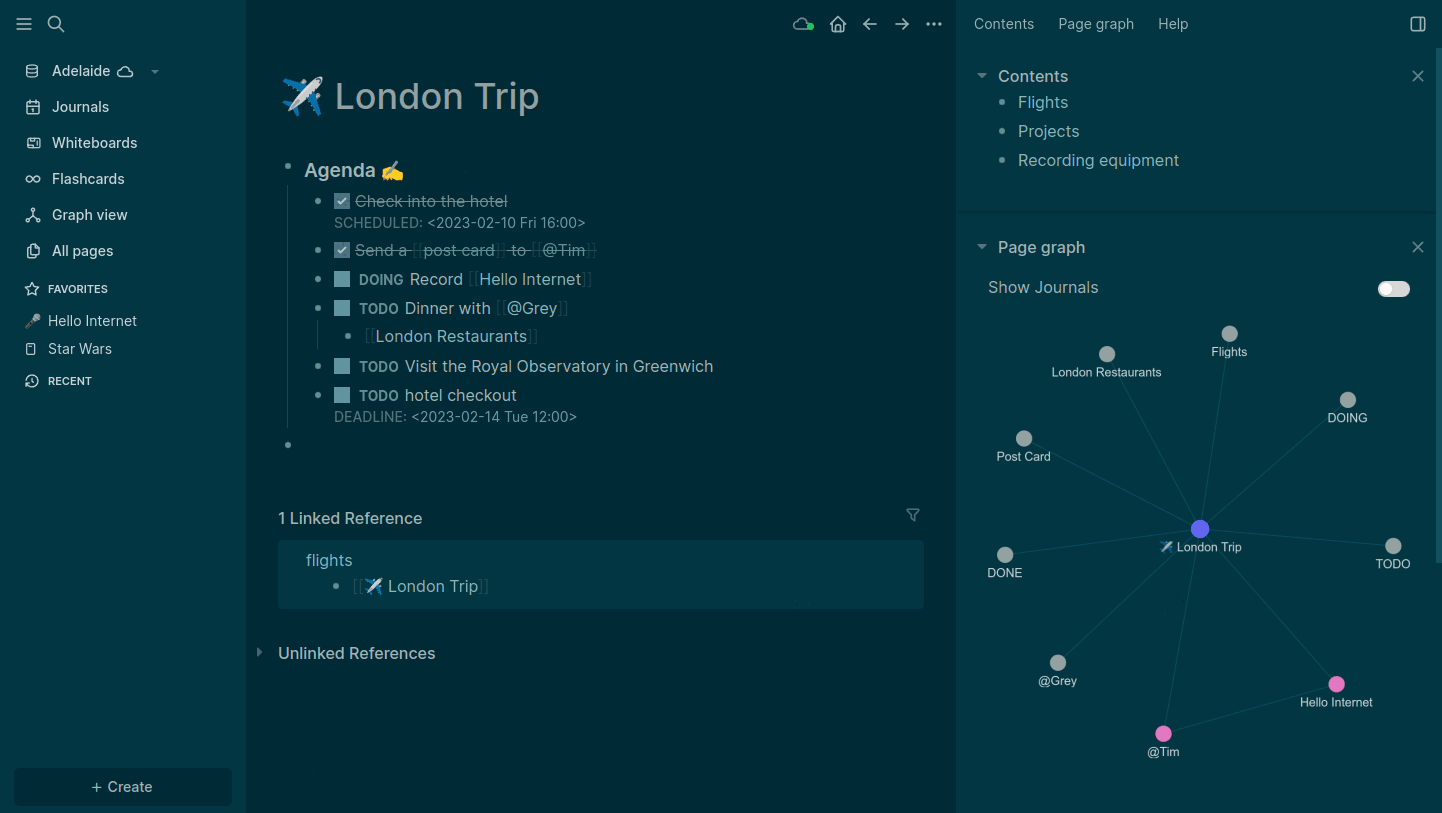
What are some of the key differences between Obsidian and OneNote? Been using OneNote for some time now academically.
i never did note interlinking in onenote, so idk if that's there, but on obsidian is part of the core, and interlinking notes is essential for the zettelkasten/evergreen-notes note-taking process.
i never used markdown on onenote either, dunno if that's a thing, i see there's a plugin, wonder how good it is
obsidian's best quality for me is self ownership, compared to onenote, where things are trapped there and i can download them maybe but it's not something i truly own, i feel, while with obsidian, everything in there is just your files in your filesystem and you can just remove the ethernet cable and use it on an offline computer and just move it from computer to computer or upload individual files or whatever
markdown is also plain text so it's very lightweight to use, i've used obsidian in the shittiest smallest most garbage laptops out there with puppy linux and it runs beautifully and laglessly. it also has a cool mobile app.
most cons have been removed little by little with progressive updtes. i don't even know any cons right now.
Nice, there’s no markdown in oN but it does standard text formatting as expected. I use oN for Mac which is particularly limited in its featureset, but it’s what I’ve got.
I’m going to check out the note-taking systems you’ve mentioned and Obsidian; I appreciate it!
Dunno if you checked out Obsidian yet, but outside of the features already mentioned, I really like the UI and plugins. You can open multiple notes at once in the same window and organize them how you need which makes referencing multiple notes/topics really easy.
Obsidian is a much better tool for connecting ideas and organizing thoughts, imo. I feel OneNote is a bit easier for anyone familiar with Microsoft products and looking for more of a bulletin board (which Obsidian can do with plugins). But even daily notes and idea dumps feel more productive with Obsidian since it's so much easier to organize everything.
Just my opinions. Hope that helps!
It so happens that I’m now elbows deep in Obsidian and Zettelkasten. I’ve long mulled setting up a personal wiki site so I can take my notes, but didn’t like how accessible to the world they would be. I had no idea a markdown editor like Obsidian existed.
The big hurdle I’m personally facing is the mental shift of going from linear notes (Cornell NTS in OneNote) to Zettels.
I’m so acquainted to having my notes lay before me on a single page that I’m not quite sure yet how to use the Zettelkasten for my academic studies. I’m test driving it right now with a couple of books I’m reading.
Definitely in love with wiki-style linking and tags. So much easier to find info I’ve designated as related.