this post was submitted on 21 Jun 2024
515 points (94.8% liked)
linuxmemes
21759 readers
2037 users here now
Hint: :q!
Sister communities:
Community rules (click to expand)
1. Follow the site-wide rules
- Instance-wide TOS: https://legal.lemmy.world/tos/
- Lemmy code of conduct: https://join-lemmy.org/docs/code_of_conduct.html
2. Be civil
- Understand the difference between a joke and an insult.
- Do not harrass or attack members of the community for any reason.
- Leave remarks of "peasantry" to the PCMR community. If you dislike an OS/service/application, attack the thing you dislike, not the individuals who use it. Some people may not have a choice.
- Bigotry will not be tolerated.
- These rules are somewhat loosened when the subject is a public figure. Still, do not attack their person or incite harrassment.
3. Post Linux-related content
- Including Unix and BSD.
- Non-Linux content is acceptable as long as it makes a reference to Linux. For example, the poorly made mockery of
sudoin Windows. - No porn. Even if you watch it on a Linux machine.
4. No recent reposts
- Everybody uses Arch btw, can't quit Vim, <loves/tolerates/hates> systemd, and wants to interject for a moment. You can stop now.
Please report posts and comments that break these rules!
Important: never execute code or follow advice that you don't understand or can't verify, especially here. The word of the day is credibility. This is a meme community -- even the most helpful comments might just be shitposts that can damage your system. Be aware, be smart, don't fork-bomb your computer.
founded 2 years ago
MODERATORS
you are viewing a single comment's thread
view the rest of the comments
view the rest of the comments
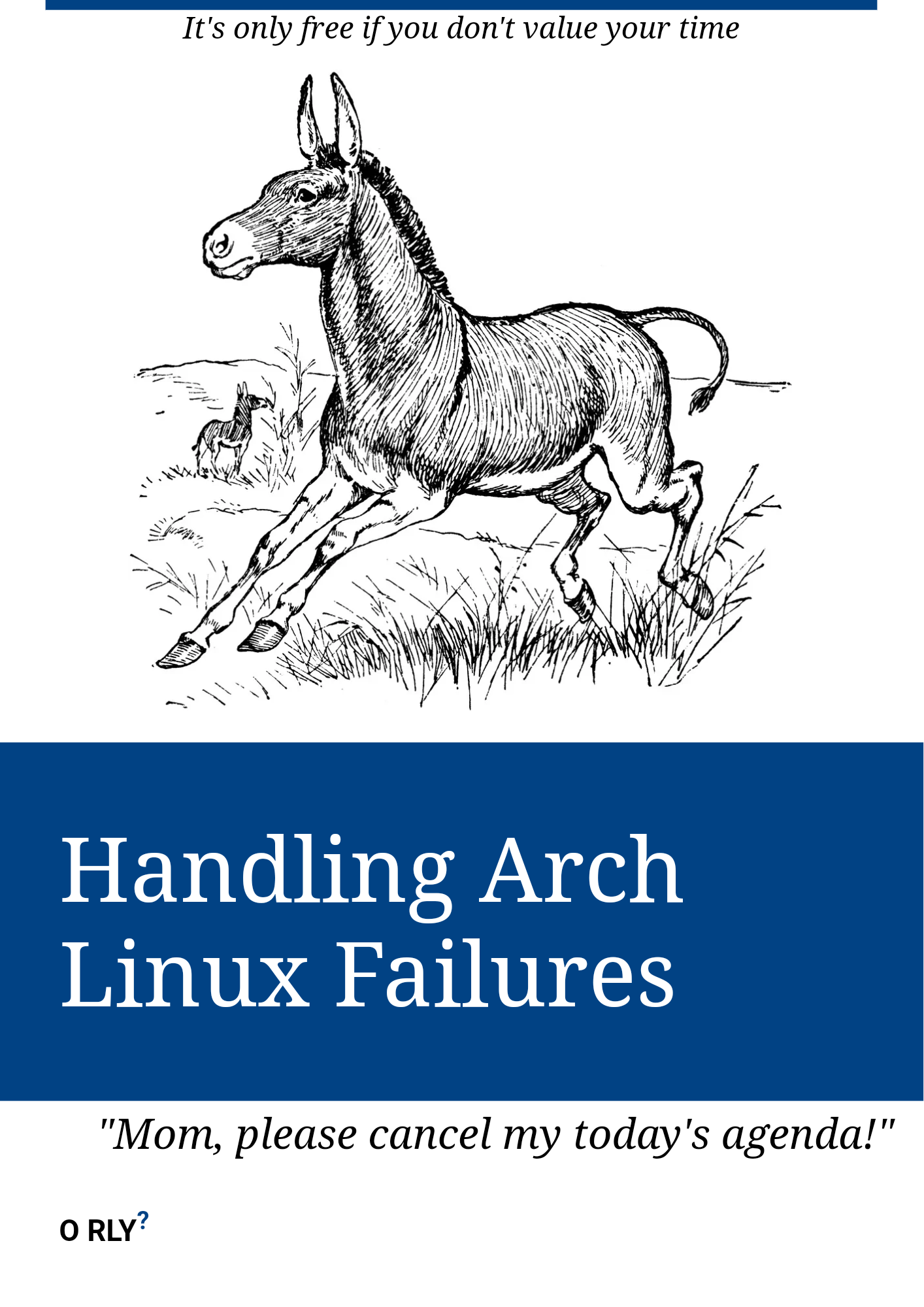
My arch install is from 2015. It just works, why should I reinstall?
@[email protected] mentioned cloning the drive and moving it to another computer. I imagine reinstalling would be easier at that point, that's why I asked.
And reinstalling the packages, moving over all the configs, setting up the partitions and moving the data over? (Not in this order, of course)
Cloning a drive would just require you to plug both the old and new to the same machine, boot up (probably from a live image to avoid issues), running a command and waiting until it finishes. Then maybe fixing up the fstab and reinstalling the bootloader, but those are things you need to do to install the system anyways.
I think the reason you'd want to reinstall is to save time, or get a clean slate without any past config mistakes you've already forgotten about, which I've done for that very reason, especially since it was still my first, and less experienced, install.
Well not really, cloning is much easier than reinstalling and then configuring everything again...
I have LVM set up from the start, so usually I just copy the /boot partition to the new disk, and the rest is in a LVM volume group, so I just use pvmove from old disk to the new one, fix the bootloader and fstab UUIDs, and Im ready to reboot from new disk, while I didnt even left my running system, no live USB needed or anything. (Of course I messed it up a first few times, so had to fix from a live OS).
But once you know all the quirks, I can be up and ready on a new drive withing 20mins (depends mainly on the pvmove), with all the stuff preserved and set
That's really cool, how can I learn more about LVM and that kinda stuff?
There is many tutorials and how tos, this is quite nice one:
https://wiki.archlinux.org/title/LVM
BTW some filesystems like btrfs and ZFS already have a similar functionality built in...
Thanks :)