I'm considering to build a new machine for personal use, but it's been a while since I've upgraded, so I'm looking for some thoughs about this one.
Currently I'm running Linux about 98% of the time, with some occasional gaming on Windows. Mostly normal desktop browsing and software dev work, hence plenty of RAM and CPU to keep dev feedback loops tight (Rust, JVM languages, web stuff, containers, VMs, the usual). One new SSD so far, but I have a bunch of 3.5" drives and one M2 I'll probably bring over from my current machine as well. Hence the case should support more than two 3.5" disks.
I'm not looking to upgrade the GPU at this point, I think my current 2080 will still be good enough to power the occasional game and my two 1440p 144hz displays for desktop usage. But I want to prep the system for an upgrade in a gen or two without major changes (meaning the PSU should have enough headroom and reasonably future proof connectors).
I don't care about RGB. Its acceptable if it can be configured to a dim white or single color as ambient light, but no LEDs are preferred if two parts are equal in all other regards.
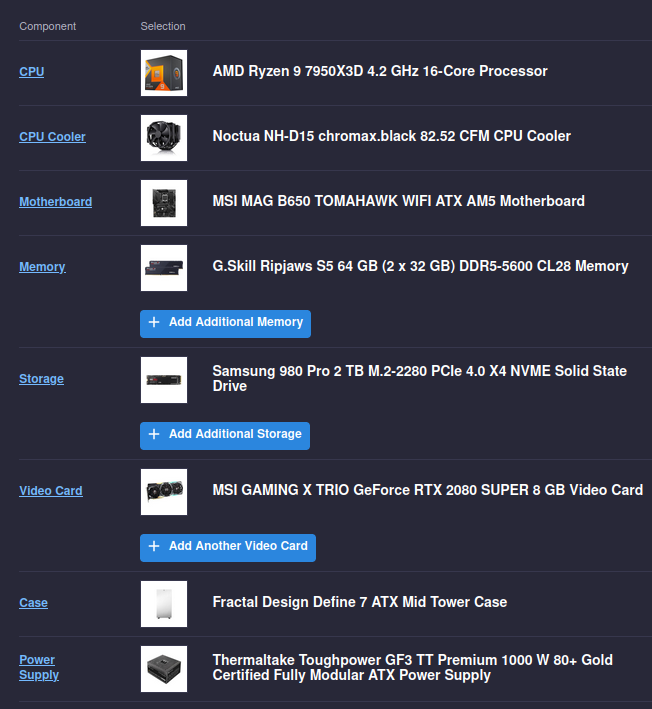
If you just want it for a workstation, I mean, I only know very little about programming workstations so take that into account when reading my notes, but overall it doesn't look bad. Getting backup storage is always a good idea, but if you already have offsite backups then that's already better than just slapping a second drive in your rig, Your PSU I would think would be overpowered. Newer CPUs tend to be power-hungry, but if I'm remembering correctly, AMD's CPUs of this generation tended to be WAY better in performance per watt than Intel's. You just need to find out which ones are good about the power consumption and which ones aren't. And I don't remember the 2080 Super being a power hog compared to the 30 or especially not the 40 series, but I honestly don't remember. So if you've looked into that, you'd know better than me. I mean, more research is always good, hopefully, more knowledgeable people chime in soon, but I agree with the other guy. For simple Linux programming, if anything, it looks a little overpowered.
But then you mention gaming. The kind of games you want to play, the framerates you're looking for, what extra features you want if any, that may all have a significant change on a couple of your choices. I would definitely think about getting a separate internal drive for gaming and not do that on your work drive, but that's my own personal policy that you may not see as nearly as important. If you know the games you want to play and the stats they take and your current setup is going to work for that, great! If you are thinking of trying some other games after you upgrade and want to try especially some of the AA and AAA releases of recent or coming years... They're absolute VRAM hogs. And getting anything under 10 gigs of VRAM will probably work, but not for everything and no one knows for how long at the moment. Because it's gotten ridiculous. There are games that just won't run properly with only 8 gigs and it's asinine. That's not a concern if you aren't looking at those kinds of games. There are huge libraries of games that don't require those silly VRAM minimums. I've been gaming casually in 1080p/30fps on a 2 gig VRAM GPU for the past seven years and it's only just started giving me trouble with the kinds of games I play. (I'm upgrading to a 1440/60fps build myself.) This, of course, is not me telling you to upgrade that for sure. And if you do upgrade, used 30xx series cards are likely to be your best bang for buck, especially if you can find one willing to transfer a still valid warranty to you (which you can do) if you want to stick with NVidia.