this post was submitted on 05 Jun 2024
7 points (76.9% liked)
Firefox
17301 readers
62 users here now
A place to discuss the news and latest developments on the open-source browser Firefox
founded 4 years ago
MODERATORS
you are viewing a single comment's thread
view the rest of the comments
view the rest of the comments
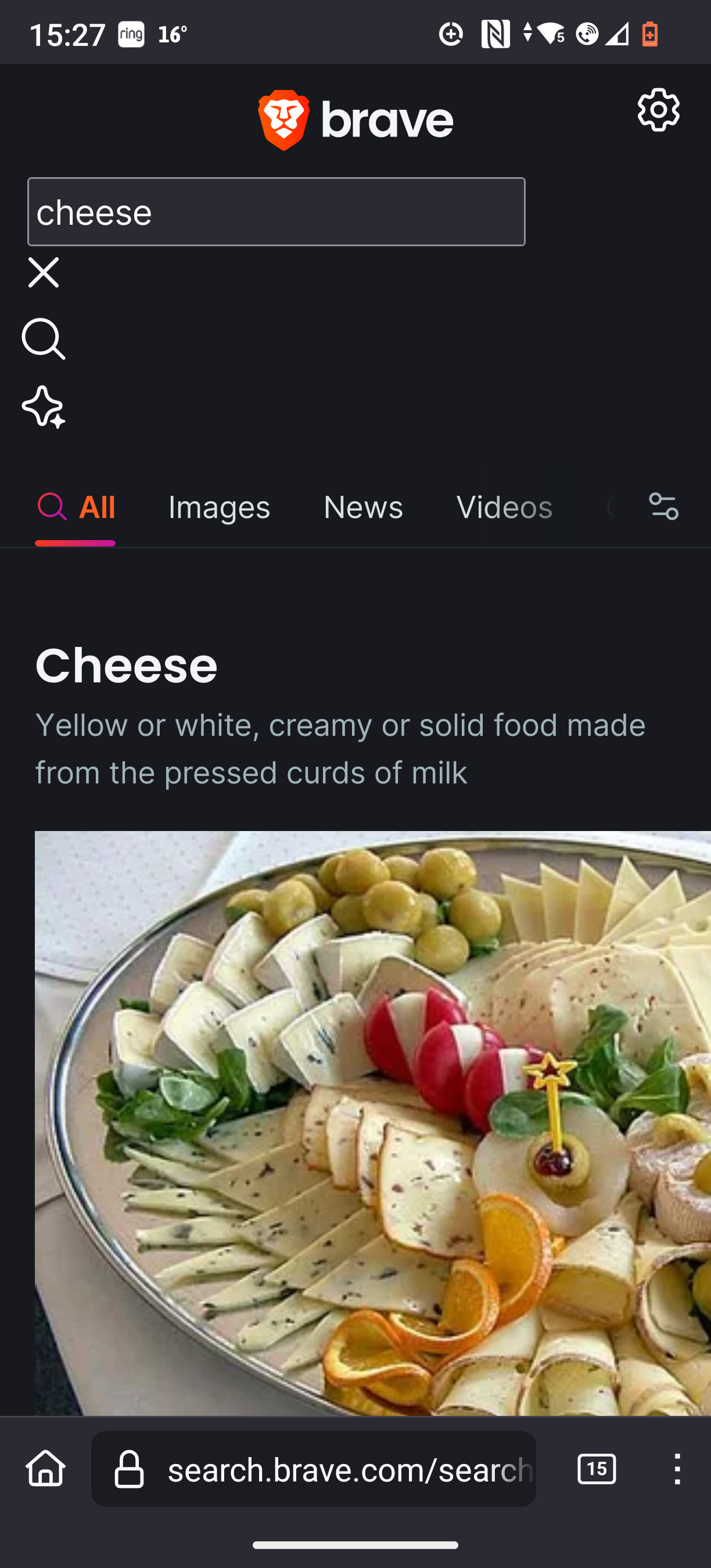
Broken CSS
sometimes happens for me when "dark background light text" glitches out
Its been like this for a a few days, is there anyway I can fix this
It displays normally for me, using Mull, NoScript, UBlockOrigin, DarkBackground-light-text addon.
But for a moment it loads in the mode you described.
Do you have an addon that modifies your browser rendering? Like NoScript, UBlockOrigin, DarkReader, fingerprint protecting stuff, JShelter, or many others?
Sorry, read the text. Your Android is a version outdated, but thank Fairphone for that. They are notorious for shipping very delayed and incomplete updates...
Apart from that, we use the same version of Firefox (while I use Mull)
UBO, Privacy badger and Dark Reader, ive tried turning them off but to no avail and yes its the newest version of firefox.
Can you uninstall darkreader? You can replace it with the lighter "dark background light text" if that fixes it.
I'll keep that in mind if it happens again, ty.
I uninstalled all my extensions and cleared my cache, that fixed it, see if I can find the culprit
Well, ive reinstalled all my extension and everything seems fine currently. Maybe there was something up with my cache?