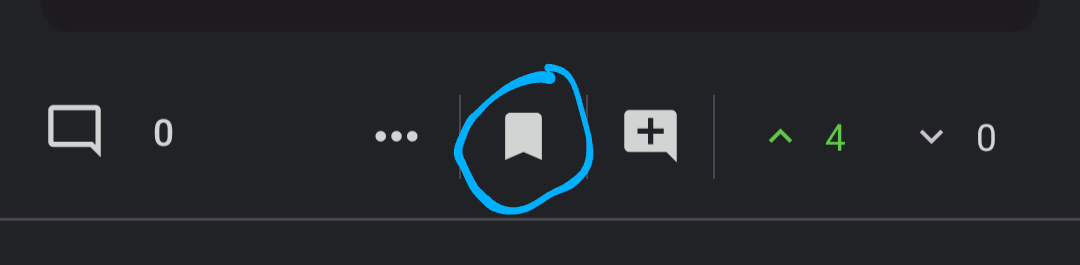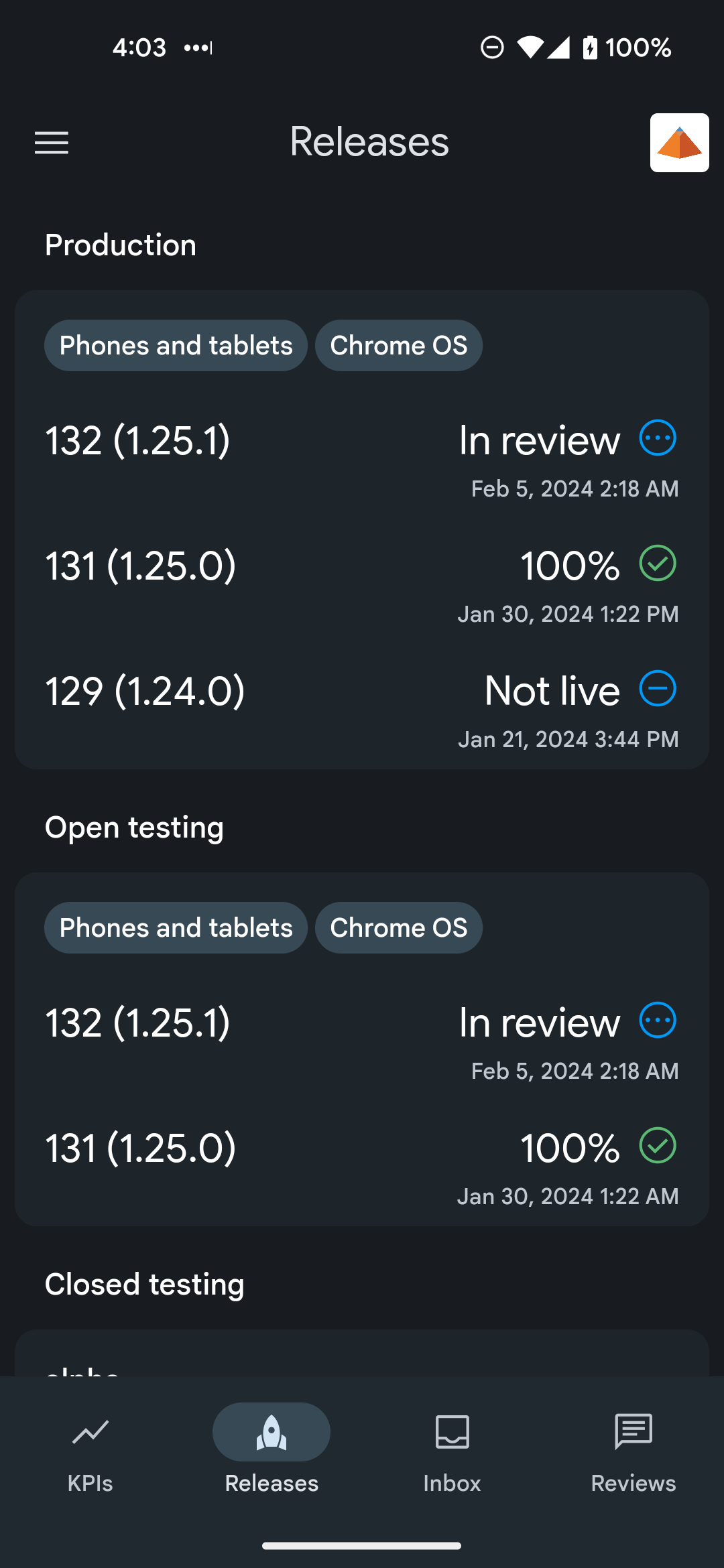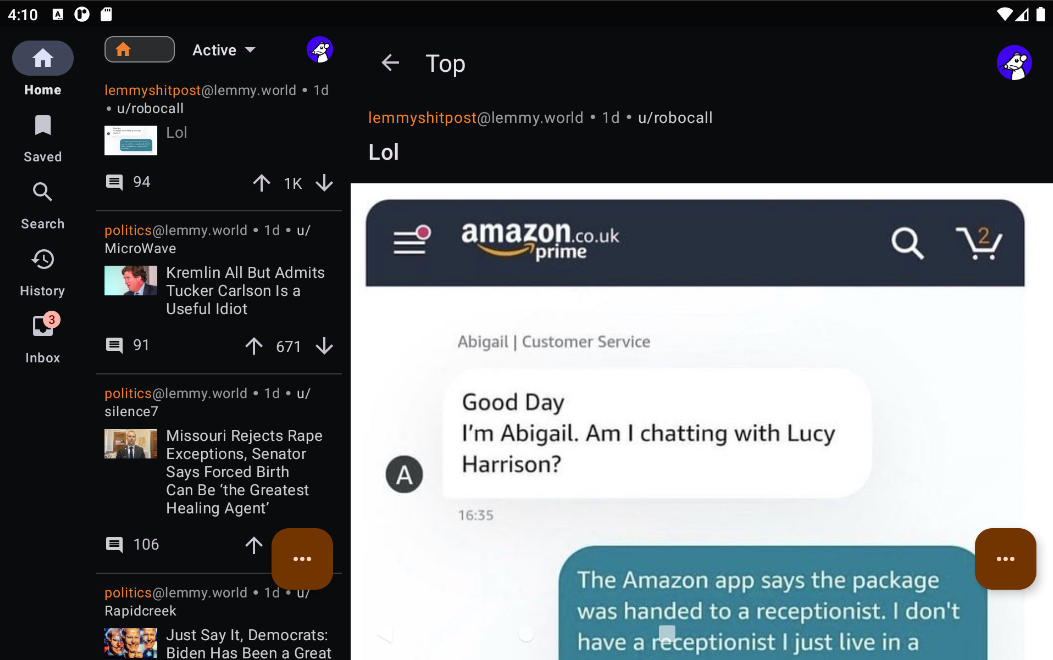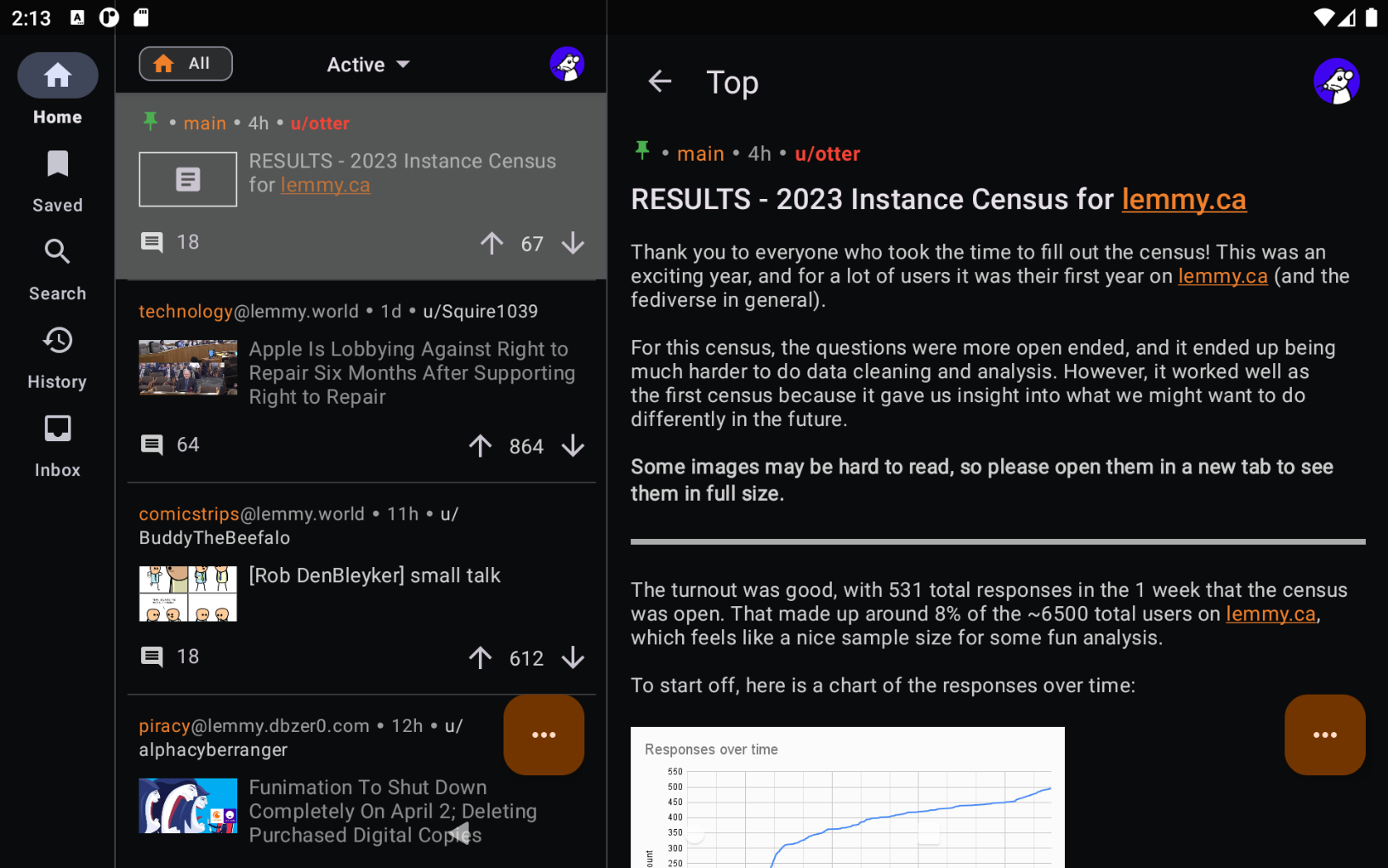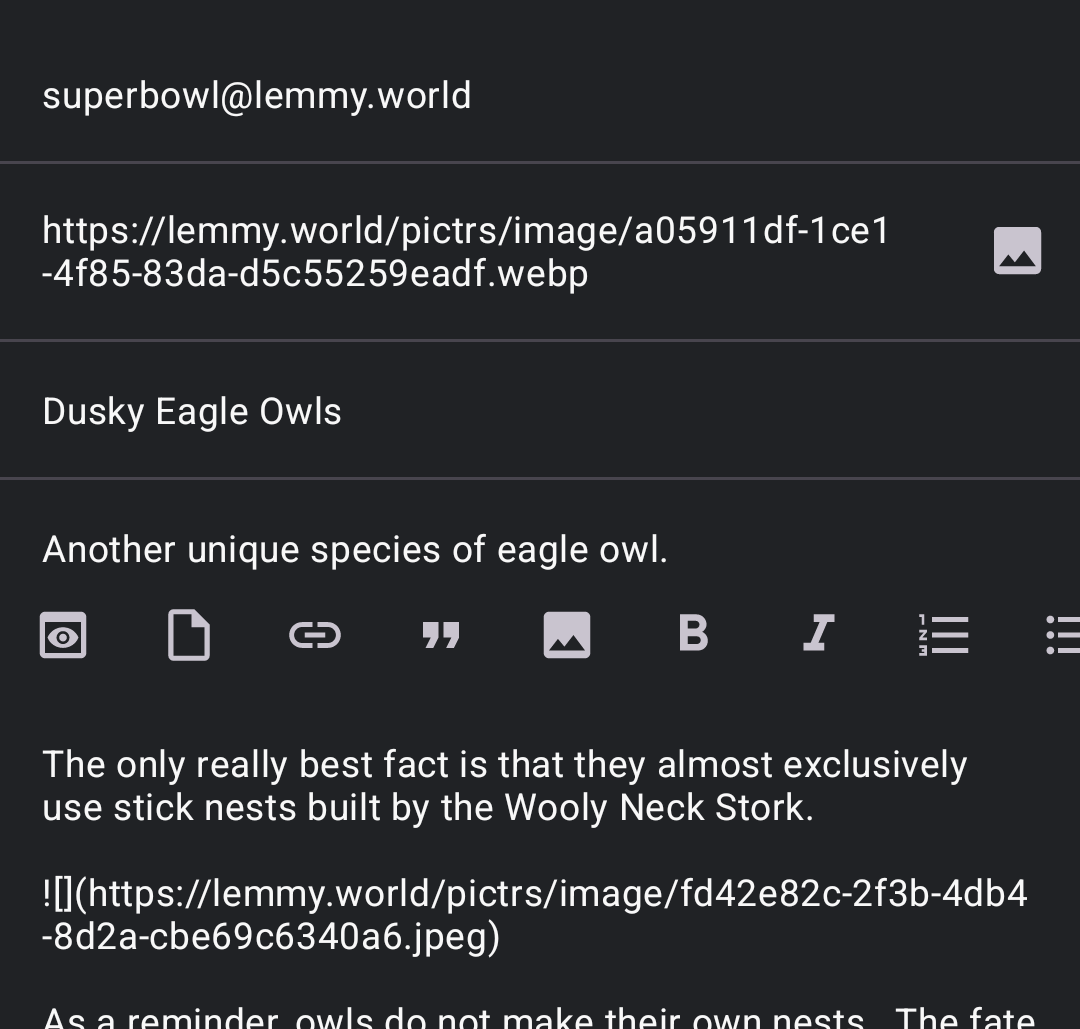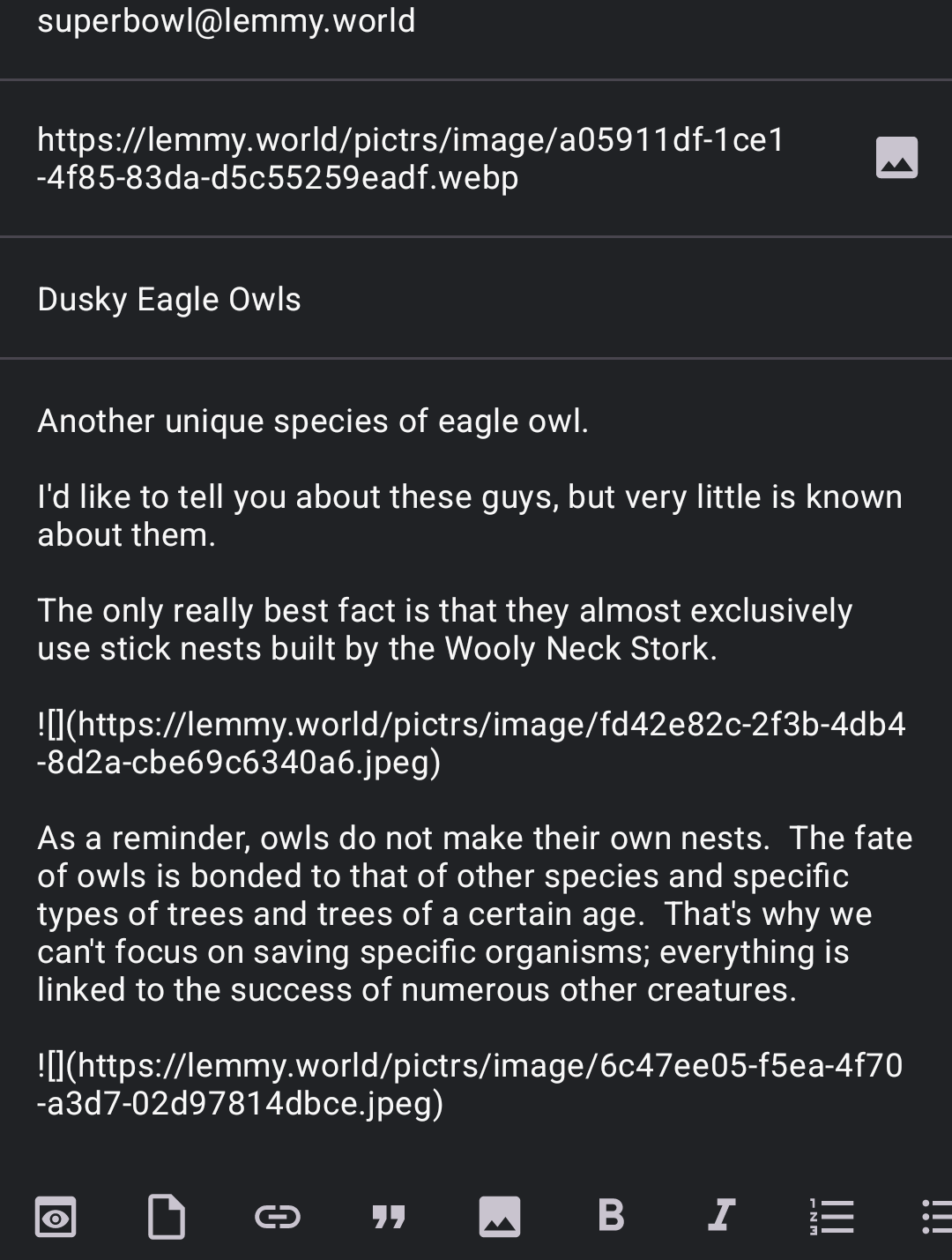Normally I like to keep a continuous stream of updates going since why not let users enjoy the latest and greatest as new features, bug fixes and QoL improvements come out? But this release is different since Google took almost 2 weeks to review the last release. As a result this release is going to be a massive one.
The release adds four (4) big features.
The first feature is the long await support for tablets and other devices with large screens. When Summit is used on a device with a sufficiently large screen, many screens will become "two-pane" to better utilize the horizontal screen space. In addition, the bottom navigation menu turns into a navigation rail that will appear on the left. Starting from this release, large screen support is on by default. Just like most features in the app, you can also disable this feature in Settings > Misc.
The second feature added with this release is a brand new fully customizable comments quick menu. The comments quick menu is what appears when you tap on a comment (it's quick unlike the comment overflow menu where you'd need to tap again). Starting from this release, you'll be able to change what appears in the comments quick menu and you'll also be able to change the ordering of the menu items. You can customize the comment quick menu in Settings > Comment list > Customize comment quick actions.
The third feature is a partial rewrite of post/comment drafts. Posts and comment drafts can now appear on the same screen, however this is not on by default. When in the post/comment drafts screen you can tap on the "Show all" button (top right) to reveal all drafts.
The last feature added with the release is the ability to view posts that have been filtered out for one reason or another. Filtered posts will appear as collapsed posts. Tapping on them will expand them, showing the post's contents. This new setting is available in Settings > Post list, under Filter.
As always there are many other smaller changes. You can read the full change log below for details.
Full changelog
- Added large screen support. On devices with wide screens, certain screens will present their content as multiple panes, utilizing the full width of the device.
- Rewrote comment quick actions bar, allowing the actions to be customized.
- Added a button in the drafts browser to toggle between filtered view and unfiltered view. When filtering is turned off, all drafts are shown regardless of whether they are posts or comment drafts. If a incompatible draft is selected (eg. you're composing a post but choose a comment draft) then the app will do it's best to convert the draft into the correct type.
- Added a setting to show filtered posts as collapsed posts in the community post list. This setting is available in the Post list settings page. It is under the Filters section.
- Added the create post button on all community feeds. Previously the create post button would only appear in the overflow menu if you are viewing a single community. With this change, the create post button will appear no matter which community feed you are viewing. However the community field will not be auto-populated if the create post button is not tapped from a single community feed.
- Updated the quote button in the text field editor to insert quotes on every selected line.
- Updated some UI to be more consistent with the Android OS.
- Fixed a bug where tapping (or gesturing) "Hide post" will not hide the post. This may occur if the app is backgrounded and then restored from the background.
- Fixed more edge case bugs with the floating rich text toolbar.
- Fixed a bug where links to communities are not parsed correctly.
- Improved performance for both post views and comment views.
- Fixed a bug where tapping on the account button on the post page will not open the account selector.
- In the large screen layout (two-pane layout), added a placeholder when no post/comment/message is selected.
- Added instance block list to the lemmy web settings screen. You can now remove instance blocks from within the app.
- Fixed a bug where the upvote and downvoted button placement got swapped when using left-hand mode.
Update
Found some bugs. Doing another release as v1.26.1. Also not sure why this post was deleted or for how long but I restored it. I might have accidentally deleted it?
Update 2
Fix a crash and some other minor bugs. v1.26.2 is live.
Update 3
Some minor changes to the app. Releasing as a minor patch (v1.26.3) as there isn't enough here to warrant a new release:
- Fixed a bug where tapping on the account button on the post page will not open the account selector.
- In the large screen layout (two-pane layout), added a placeholder when no post/comment/message is selected.
- Added instance block list to the lemmy web settings screen. You can now remove instance blocks from within the app.
Update 4
Released v1.26.4.
Fixed a bug where the upvote and downvoted button placement got swapped when using left-hand mode.
Update 5
A lot of bug fixes. Going to release as v1.26.5.
- Limit the width of all dialogs so they don't look awkward on tablets.
- Fixed some strange bugs with the community selector sheet (sometimes it jumps way too high).
- Fixed a bug where changing the sort order sometimes doesn't refresh the feed.
- Fixed a bunch of UI bugs when comment quick actions are always shown.