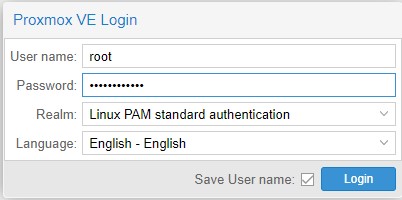Proxmox
1083 readers
1 users here now
Proxmox VE is a complete, open-source server management platform for enterprise virtualization. It tightly integrates the KVM hypervisor and Linux Containers (LXC), software-defined storage and networking functionality, on a single platform. With the integrated web-based user interface you can manage VMs and containers, high availability for clusters, or the integrated disaster recovery tools with ease.
founded 2 years ago
MODERATORS
26
27
28
30
31
32
33
34
35
36
37
38
39
40
41
42
43
44
45
46