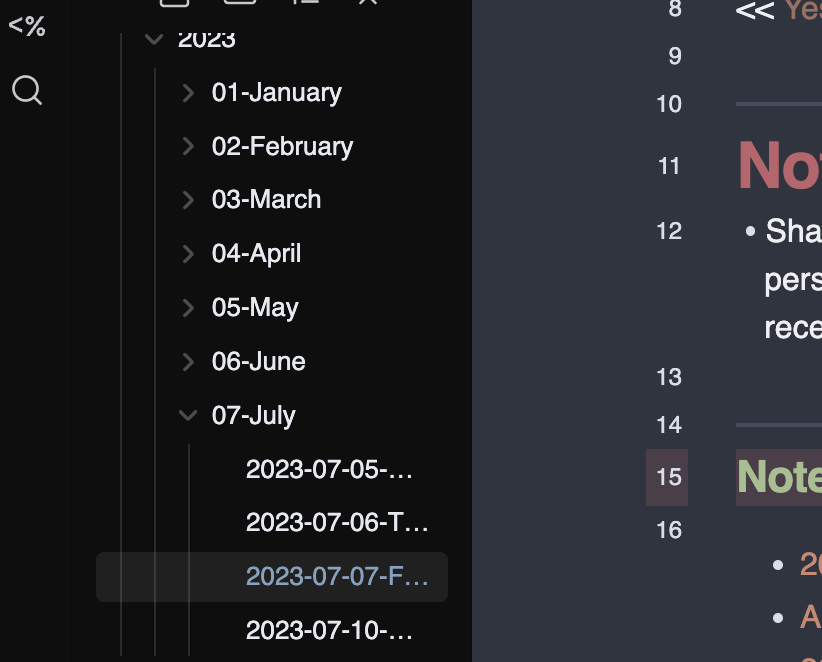ObsidianMD
4173 readers
1 users here now
Unofficial Lemmy community for https://obsidian.md
founded 2 years ago
MODERATORS
101
102
103
104
105
106
107
108
109
110
111
112
113
114
115
116
117
118
119
120
121
122
123
124
125