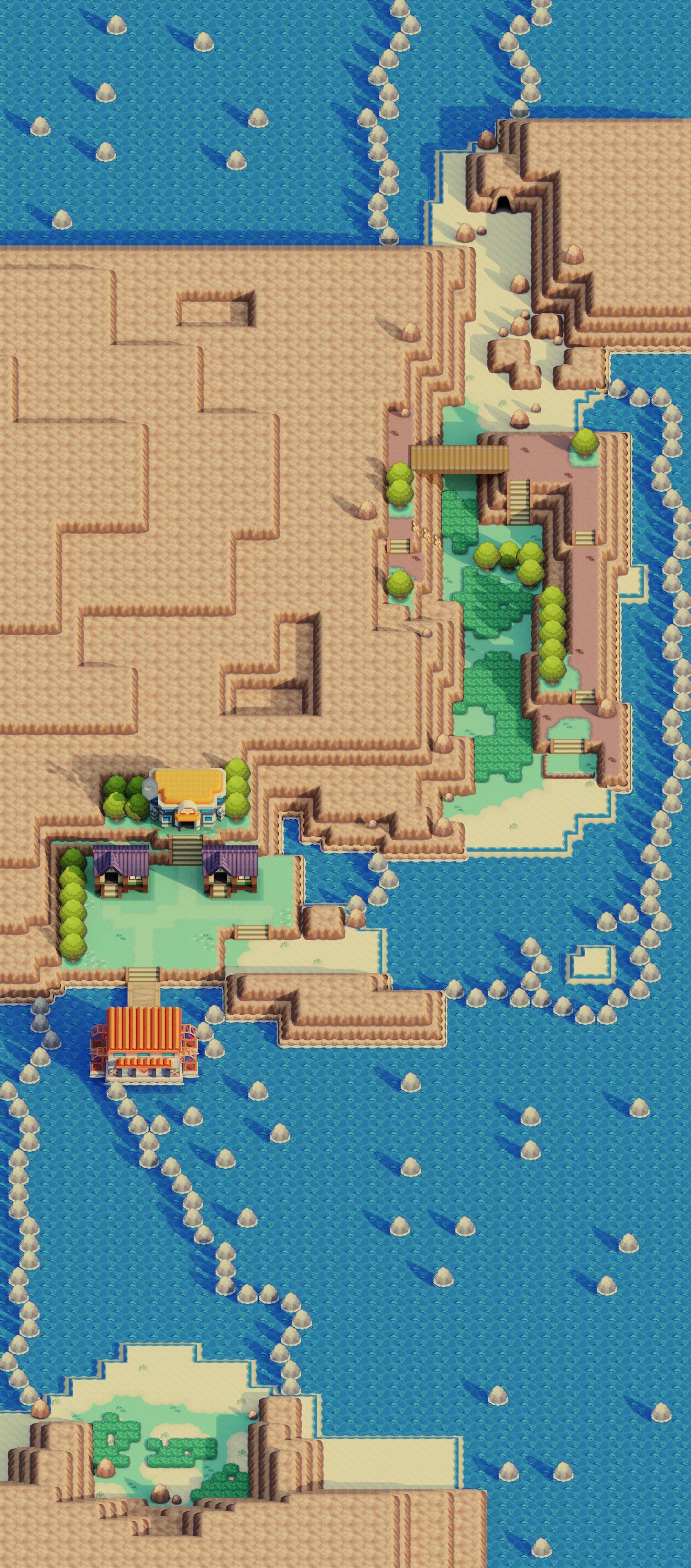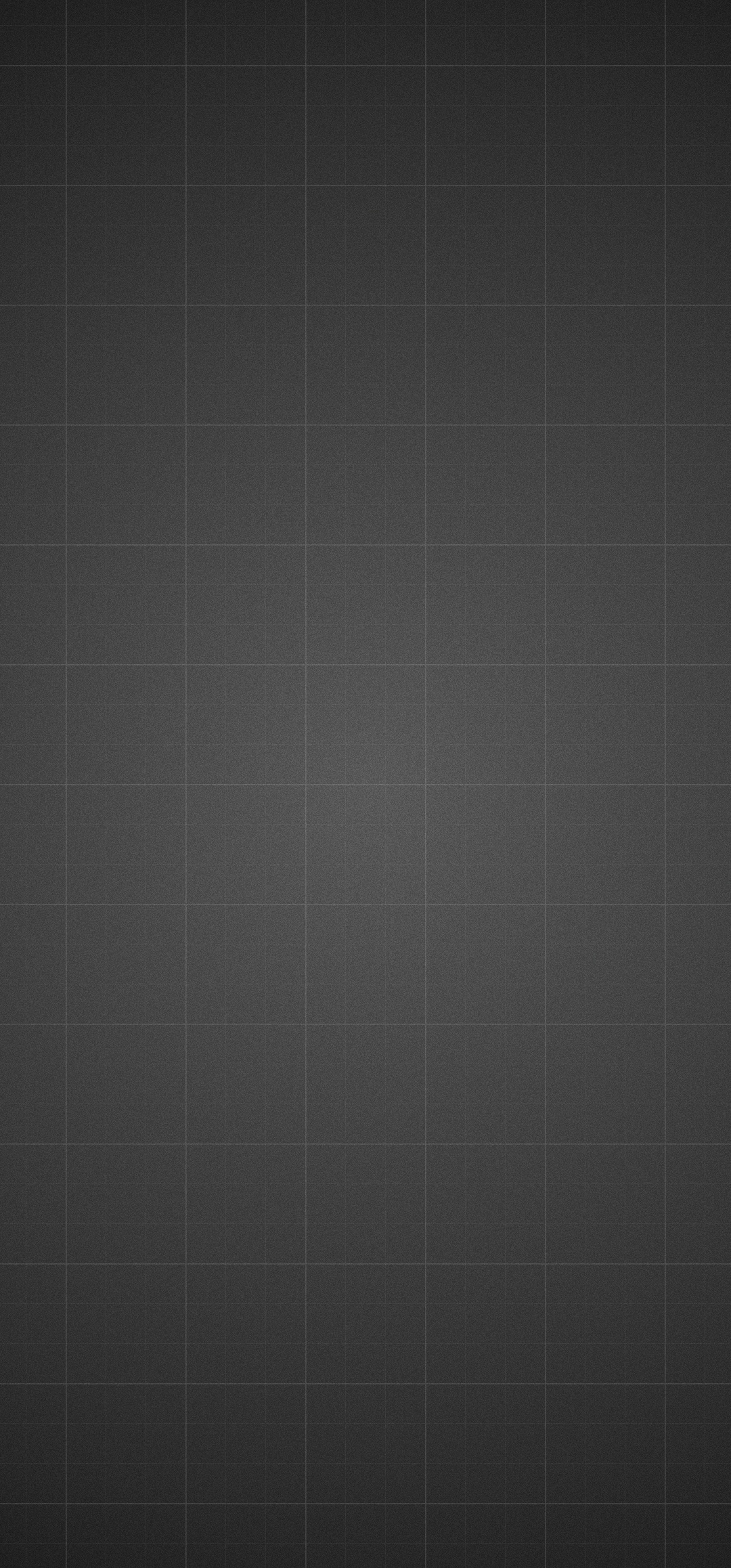Mobile Wallpaper
4600 readers
3 users here now
Description
This is a community for sharing mobile wallpapers.
Please post most accessible link for download. Websites link Pinterest require an account and login for access, so would not be ideal. Upload images directly to post, or other direct link.
Rules
-
- Must include artist/source. The artist created the thing and should get the credit for their effort. You can use a Google Image search to find the artist. If the artist is not found, put “Source unknown” in the text.
-
- Do not post NSFW content.
-
- Include the resolution in title, the [OLED] tag for true black backgrounds, and [AI] for AI-generated images.
-
- Images must be in portrait orientation or high definition enough to be zoomed and still be used as a mobile wallpaper.
-
- Follow Lemmy.World Code of Conduct
(Credits: Banner from Louis Coyle, icon from Anggara)
founded 2 years ago
MODERATORS
51
52
53
54
55
56
57
58
59
60
61
62
63
64
65
66
67
68
69
70
71
72
73
74
75