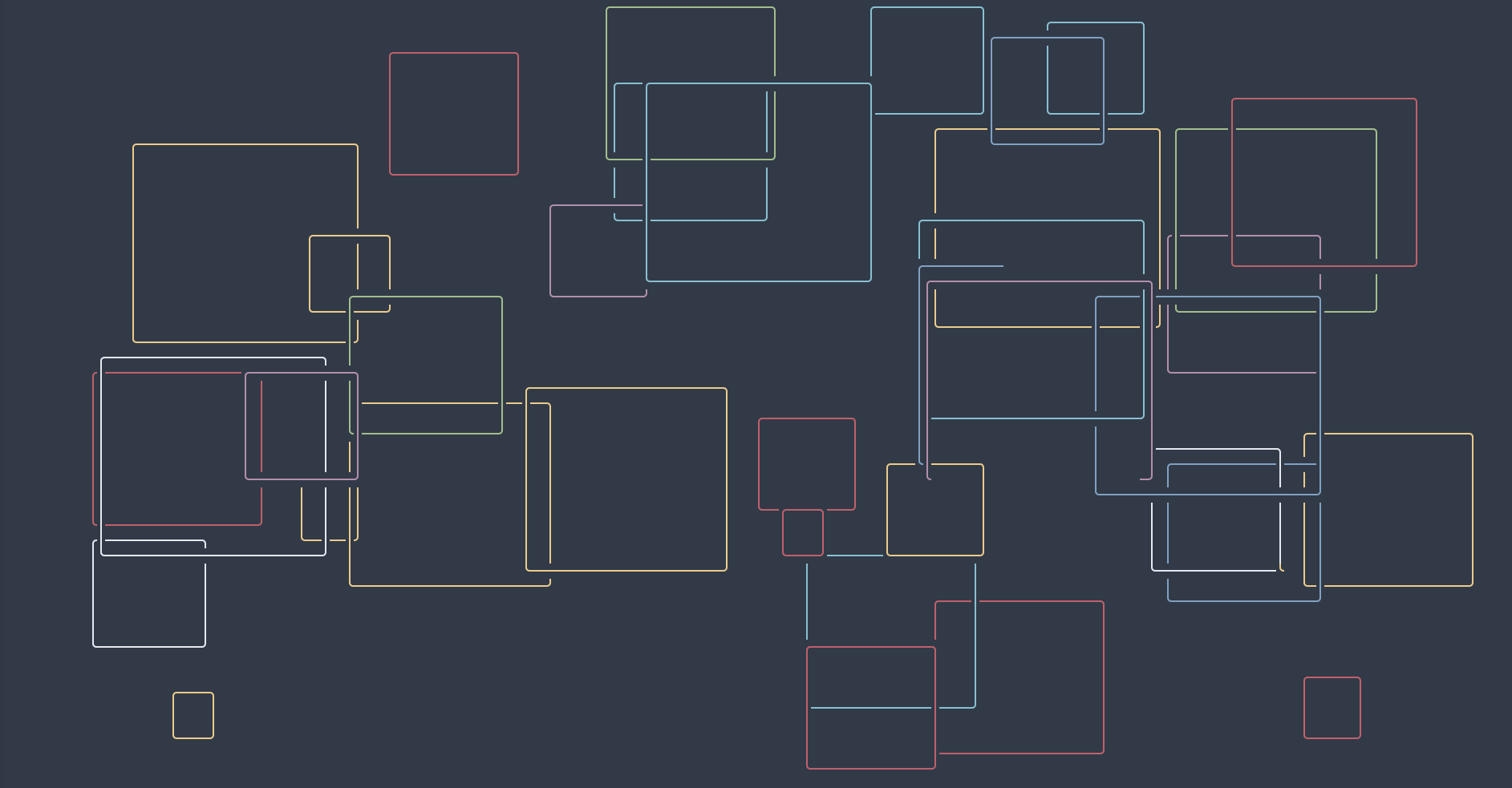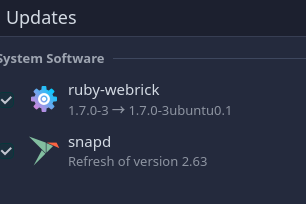After my last post got quite a lot of interest, I thought I'd do a follow-up. And, what can I say, it's been a journey:
Hardware
Installing the hardware was pretty easy. I'm just always a bit apprehensive about these things because I don't do this very often. But it went fine.
First boot
Nothing. No reaction at all. Well shit. After trying to reboot about 10 times, I removed all the drives one by one, but no change. I tried reseating the RAM but that also didn't do it. Then I left the machine alone for a few minutes while I was doing something else and suddenly I was in the BIOS. I'm not sure if it was the reseating or if it just needed some time for RAM training or something. Anyway, finally some result. So I put it all togther again and proceded to the next level.
Openmedivault installation
Plugged in the USB stick, it booted straight into the OMV installer. Then I hit a snag as it was trying to connect to the network. It only showed the Ethernet connections, no Wifi. But I hadn't plugged it in because my desk is not near the router. I wanted to set it up with Wifi and then plug it in at the router. First I thought the Wifi card is buggered. So I booted into a Linux Mint live system. It showed the Wifi card and connected without issue. I don't know if it's a driver issue or if OMV simply doesn't suppot Wifi. That would seem a bit silly, though. Maybe someone here has some insight? So anyway, after some very janky cable routing I managed to hook it up to both Ethernet and HDMI, after that the OMV installation went through without any problems.
Setting up the RAID
Well, in hindsight it was easy. Better documentation would really have helped, though. I created file systems on the disk first and thought I could then add these to the RAID. But what you have to do is download the RAID plugin first, then create the RAID and then create a file system with your disks. No problem if you know how to do it. But it took me a lot of searching and trial and error to figure that out.
**
Sharing the Drive**
Next I created a shared folder and proceeded to mount it on my PC via NFS. That didn't go too well, as I could see the shared folder on the PC but didnt have write permission to put any data on it. After spending literally all evening trying out various permutations of NFS settings on both the server and client side, I finally figuered out that I had forgotten to set an ACL on the shared folder, which prevented me from accessing it on the client. Again, better documentation would have helped a lot there. Maybe it's out there and I just didn't find it.
What's next
So anyway, I have a functioning NAS now. Could have been easier but I guess that's just how it is round here. Next I want to set up some docker apps, like Jellyfin and paperless-ngx. Let's see how that goes. The main drawback so far is the noise. That thinhg is loud. Even when it's in a closet, the fan makes it difficult to be in the same room. That's definitely something I'll have to address. Someone suggested swapping out the fan but I'm not sure how I'd find one that is suitable. Any suggestions are welcome. If you guys are interested, I'll keep writing updates about my progress.