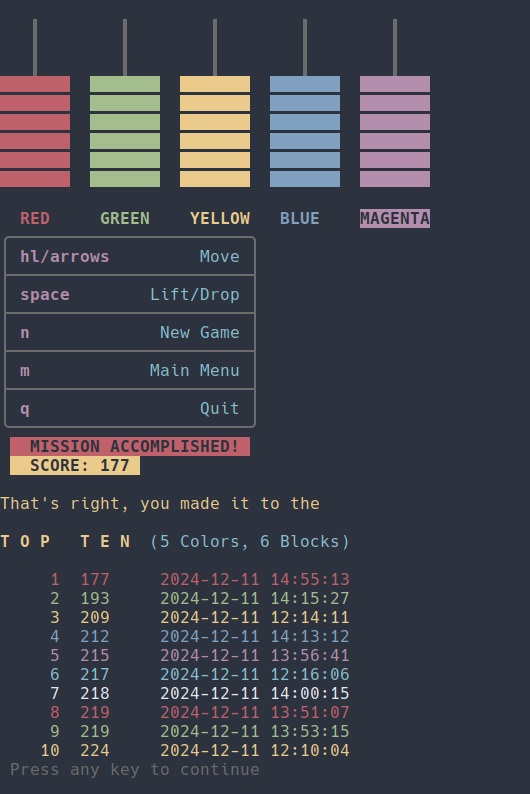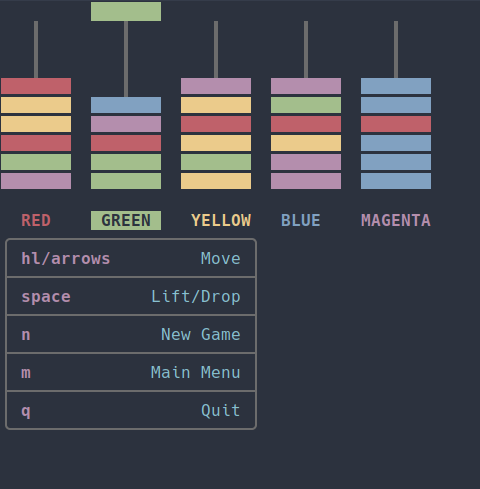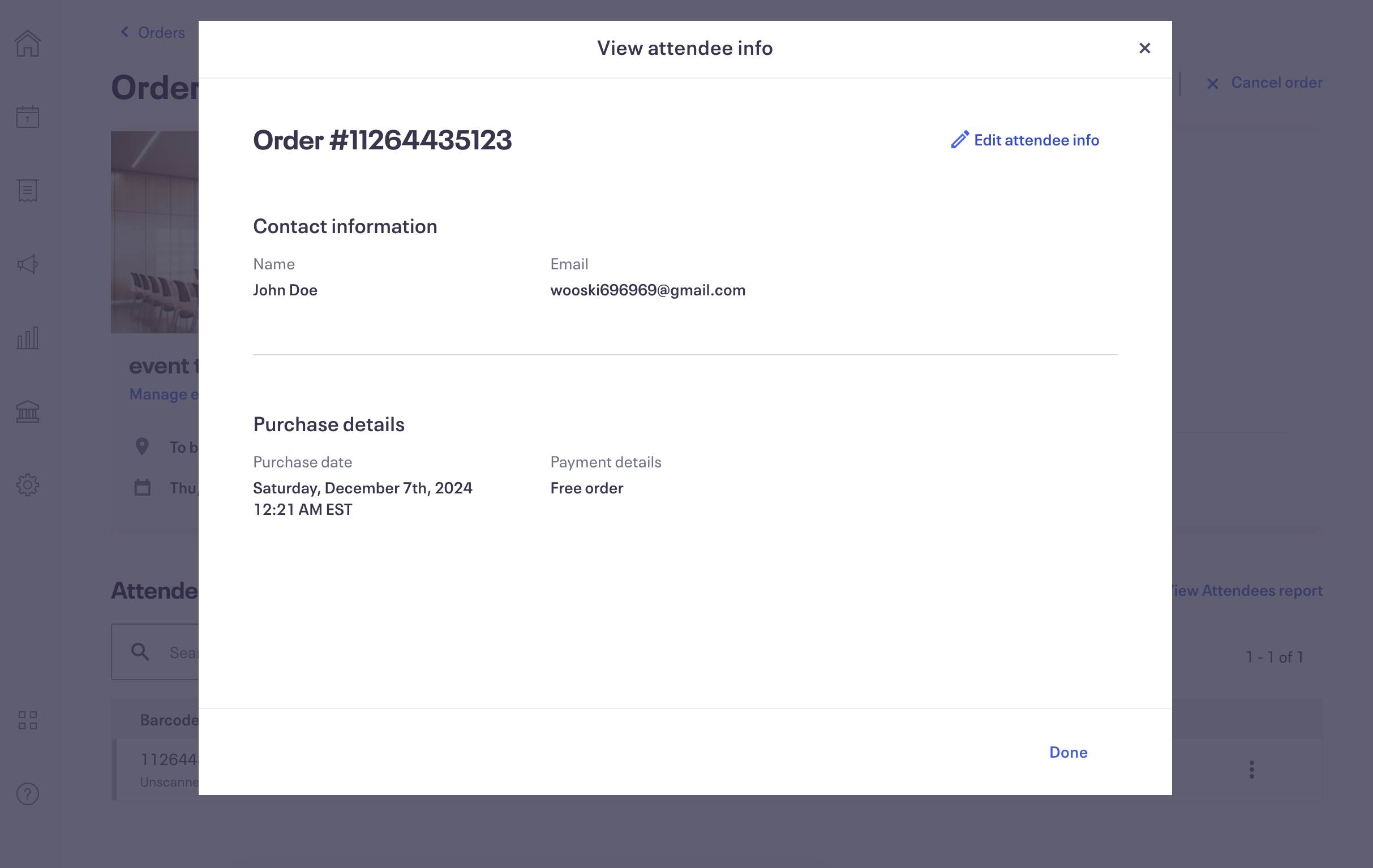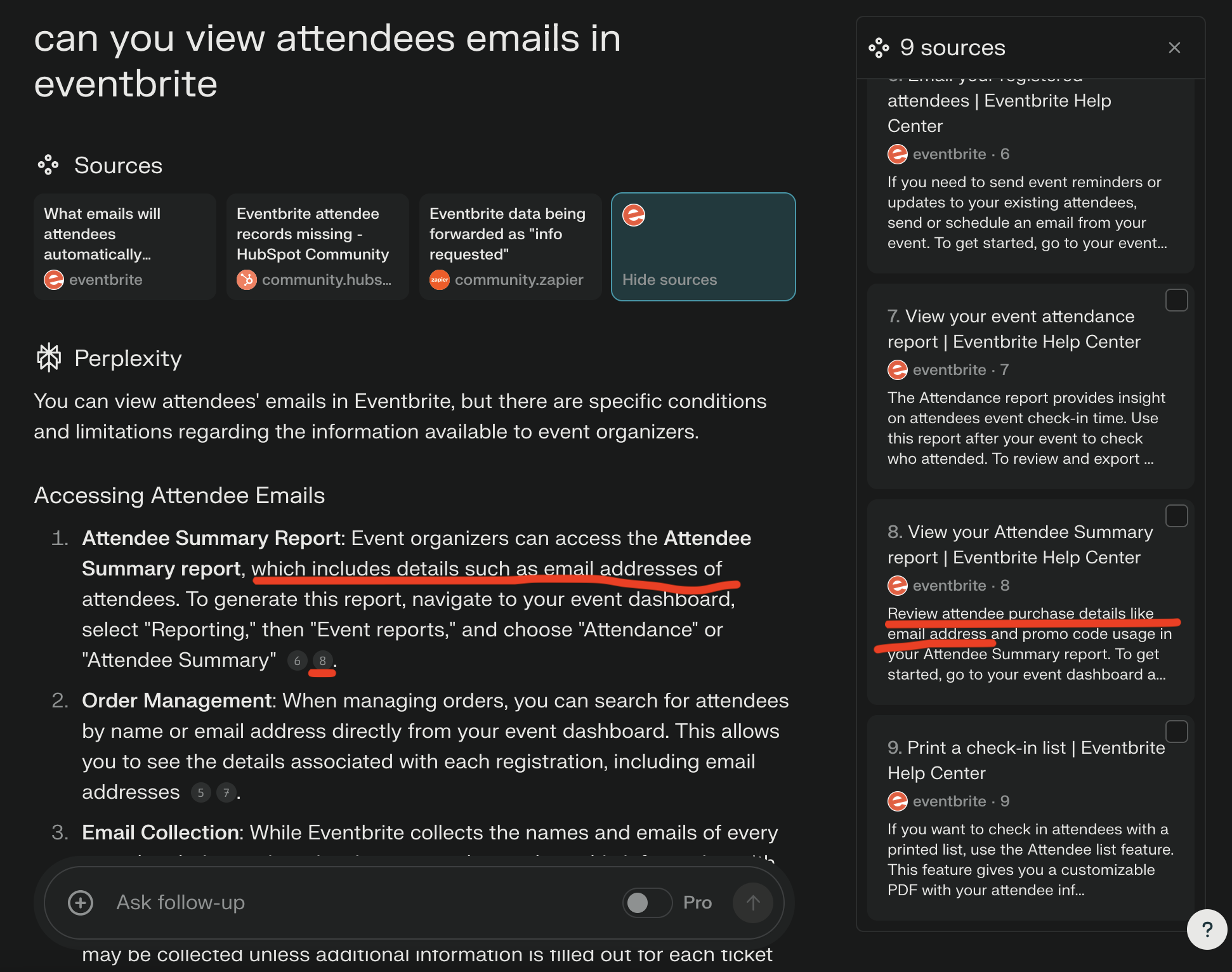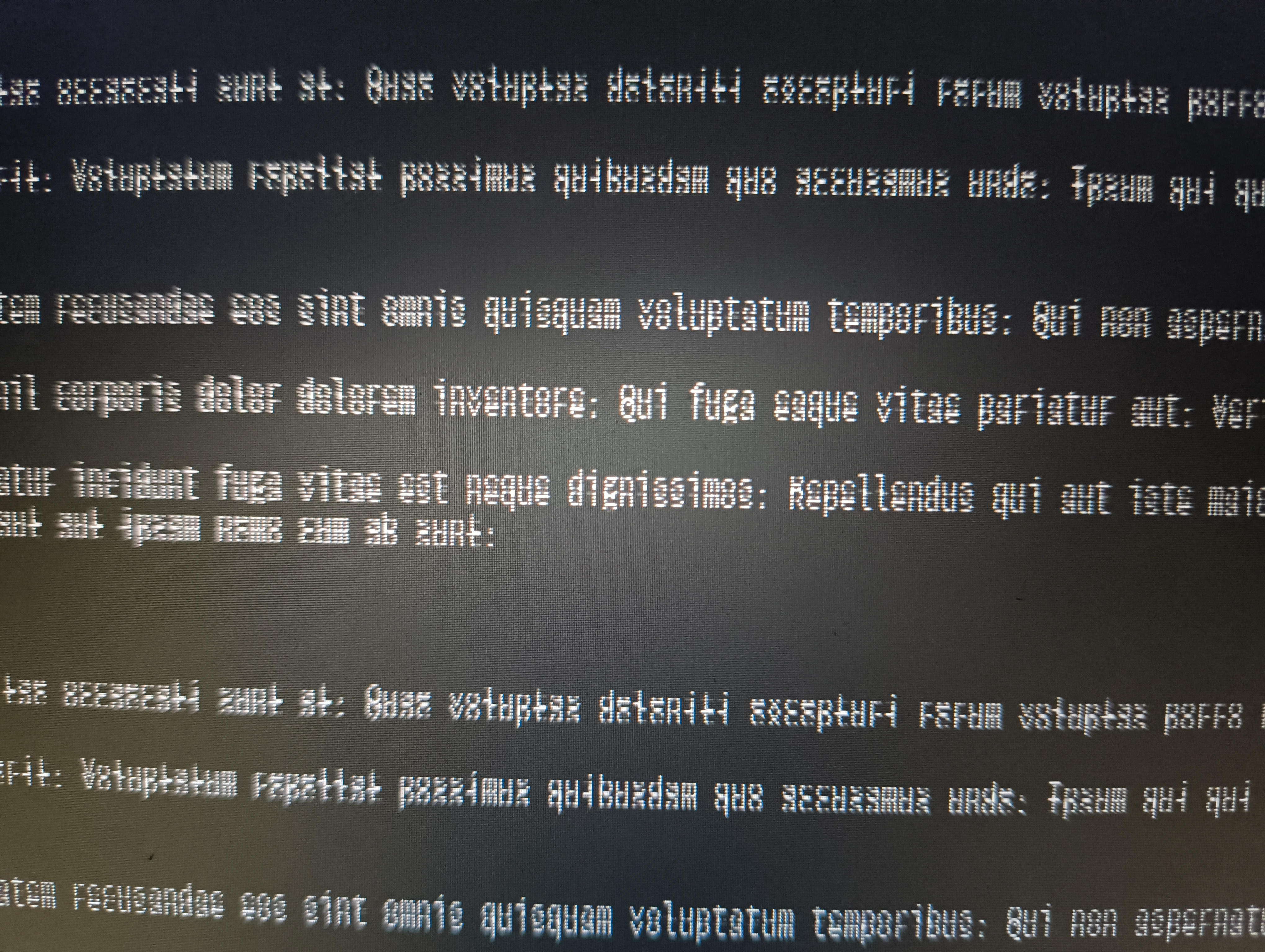Hello all,
I've posted with this issue before, but I was never able to resolve it. I gave up for a while, but now I'm back and decided to try Mint because of its reputation of being easy to use.
Basically, across Ubuntu, Arch, Manjaro, Debian, Fedora, and now Mint I was only able to get the proprietary NVIDIA drivers to work for a few hours after which I start to experience freezes and crashes more and more frequently (often before or right after the log in screen). Bazzite worked for the longest period of time, but once the crashes and freezes started, it didn't stop no matter what I did, even a fresh install with a brand new usb.
What typically happens is everything but the mouse will either get super choppy then freeze or just outright freeze, often with a bunch of artifacting that looks like either X's or space invaders all over either a window or the whole screen. It always requires a hard restart and the longer I wait before turning it back on, the longer I tend to have before it does it again.
Switching back to nouveau (when I was able to) worked on Debian, Fedora, and Mint, but PoE2 in early access and Shadow of the Erdtree on my backlog I really would like to be able to play video games, so it's not immensely helpful.
So far with Mint I have tried all three drivers in the manager (550, 535, and 470). 470 didn't seem to work and 535 and 550 both worked for a few minutes before starting to freeze and crash. I also tried the 550 open drivers, which gave me the phantom monitor issue and refused to pick up my second monitor at all. I blacklisted nouveau, which made the phantom monitor issue persist with the normal 550 driver, too and didn't fix the main issue anyway. I am now back at square one with nouveau again.
System:
Kernel: 6.8.0-49-generic arch: x86_64 bits: 64 compiler: gcc v: 13.2.0 clocksource: tsc
Desktop: Cinnamon v: 6.2.9 tk: GTK v: 3.24.41 wm: Muffin v: 6.2.0 vt: 7 dm: LightDM v: 1.30.0
Distro: Linux Mint 22 Wilma base: Ubuntu 24.04 noble
Machine:
Type: Desktop Mobo: Micro-Star model: X570-A PRO (MS-7C37) v: 3.0 serial: <superuser required>
uuid: <superuser required> UEFI: American Megatrends v: H.40 date: 09/10/2019
CPU:
Info: 12-core model: AMD Ryzen 9 3900X bits: 64 type: MT MCP smt: enabled arch: Zen 2 rev: 0
cache: L1: 768 KiB L2: 6 MiB L3: 64 MiB
Speed (MHz): avg: 3782 high: 4300 min/max: N/A cores: 1: 3659 2: 3800 3: 3847 4: 3599 5: 3602
6: 3600 7: 4280 8: 4260 9: 3426 10: 3427 11: 3600 12: 3800 13: 3800 14: 3600 15: 3876 16: 3598
17: 3800 18: 3800 19: 4300 20: 4300 21: 3542 22: 3800 23: 4049 24: 3412 bogomips: 182404
Flags: avx avx2 ht lm nx pae sse sse2 sse3 sse4_1 sse4_2 sse4a ssse3
Graphics:
Device-1: NVIDIA GP102 [GeForce GTX 1080 Ti] vendor: Micro-Star MSI driver: nouveau v: kernel
arch: Pascal pcie: speed: 2.5 GT/s lanes: 16 ports: active: HDMI-A-1,HDMI-A-2
empty: DP-1,DP-2,DVI-D-1 bus-ID: 2d:00.0 chip-ID: 10de:1b06 class-ID: 0300 temp: 40.0 C
Display: x11 server: X.Org v: 21.1.11 with: Xwayland v: 23.2.6 driver: X: loaded: modesetting
unloaded: fbdev,vesa dri: nouveau gpu: nouveau display-ID: :0 screens: 1
Screen-1: 0 s-res: 5280x2560 s-dpi: 96 s-size: 1397x677mm (55.00x26.65")
s-diag: 1552mm (61.12")
Monitor-1: HDMI-A-1 mapped: HDMI-1 pos: primary,bottom-r model: BenQ PD3200U serial: <filter>
res: 3840x2160 hz: 60 dpi: 138 size: 708x399mm (27.87x15.71") diag: 806mm (31.7") modes:
max: 3840x2160 min: 720x400
Monitor-2: HDMI-A-2 mapped: HDMI-2 pos: top-left model: BenQ PD2500Q serial: <filter>
res: 1440x2560 hz: 60 dpi: 118 size: 311x553mm (12.24x21.77") diag: 634mm (25") modes:
max: 2560x1440 min: 720x400
API: EGL v: 1.5 hw: drv: nvidia nouveau platforms: device: 0 drv: nouveau device: 1 drv: swrast
gbm: drv: nouveau surfaceless: drv: nouveau x11: drv: nouveau inactive: wayland
API: OpenGL v: 4.5 compat-v: 4.3 vendor: mesa v: 24.0.9-0ubuntu0.2 glx-v: 1.4
direct-render: yes renderer: NV132 device-ID: 10de:1b06
Audio:
Device-1: NVIDIA GP102 HDMI Audio vendor: Micro-Star MSI driver: snd_hda_intel v: kernel pcie:
speed: 2.5 GT/s lanes: 16 bus-ID: 2d:00.1 chip-ID: 10de:10ef class-ID: 0403
Device-2: AMD Starship/Matisse HD Audio vendor: Micro-Star MSI X570-A PRO driver: snd_hda_intel
v: kernel pcie: speed: 16 GT/s lanes: 16 bus-ID: 2f:00.4 chip-ID: 1022:1487 class-ID: 0403
API: ALSA v: k6.8.0-49-generic status: kernel-api
Server-1: PipeWire v: 1.0.5 status: active with: 1: pipewire-pulse status: active
2: wireplumber status: active 3: pipewire-alsa type: plugin
Network:
Device-1: Realtek RTL8111/8168/8211/8411 PCI Express Gigabit Ethernet vendor: Micro-Star MSI
X570-A PRO driver: r8169 v: kernel pcie: speed: 2.5 GT/s lanes: 1 port: d000 bus-ID: 27:00.0
chip-ID: 10ec:8168 class-ID: 0200
IF: enp39s0 state: up speed: 1000 Mbps duplex: full mac: <filter>
Device-2: Intel Wi-Fi 6 AX200 driver: iwlwifi v: kernel pcie: speed: 5 GT/s lanes: 1
bus-ID: 29:00.0 chip-ID: 8086:2723 class-ID: 0280
IF: wlp41s0 state: down mac: <filter>
Bluetooth:
Device-1: Intel AX200 Bluetooth driver: btusb v: 0.8 type: USB rev: 2.0 speed: 12 Mb/s lanes: 1
bus-ID: 3-6.3:5 chip-ID: 8087:0029 class-ID: e001
Report: hciconfig ID: hci0 rfk-id: 0 state: up address: <filter> bt-v: 5.2 lmp-v: 11
sub-v: 2184 hci-v: 11 rev: 2184 class-ID: 7c0104
Drives:
Local Storage: total: 4.32 TiB used: 240.68 GiB (5.4%)
ID-1: /dev/sda vendor: Samsung model: SSD 860 EVO 250GB size: 232.89 GiB speed: 6.0 Gb/s
tech: SSD serial: <filter> fw-rev: 1B6Q scheme: GPT
ID-2: /dev/sdb vendor: Toshiba model: HDWE140 size: 3.64 TiB speed: 6.0 Gb/s tech: HDD
rpm: 7200 serial: <filter> fw-rev: FP2A scheme: GPT
ID-3: /dev/sdc vendor: Western Digital model: WDS500G2B0B-00YS70 size: 465.76 GiB
speed: 6.0 Gb/s tech: SSD serial: <filter> fw-rev: 90WD scheme: GPT
Partition:
ID-1: / size: 227.68 GiB used: 54.89 GiB (24.1%) fs: ext4 dev: /dev/sda2
ID-2: /boot/efi size: 511 MiB used: 6.1 MiB (1.2%) fs: vfat dev: /dev/sda1
Swap:
ID-1: swap-1 type: file size: 2 GiB used: 0 KiB (0.0%) priority: -2 file: /swapfile
USB:
Hub-1: 1-0:1 info: hi-speed hub with single TT ports: 6 rev: 2.0 speed: 480 Mb/s lanes: 1
chip-ID: 1d6b:0002 class-ID: 0900
Hub-2: 2-0:1 info: super-speed hub ports: 4 rev: 3.1 speed: 10 Gb/s lanes: 1 chip-ID: 1d6b:0003
class-ID: 0900
Hub-3: 3-0:1 info: hi-speed hub with single TT ports: 6 rev: 2.0 speed: 480 Mb/s lanes: 1
chip-ID: 1d6b:0002 class-ID: 0900
Device-1: 3-5:2 info: Micro Star MYSTIC LIGHT type: HID driver: hid-generic,usbhid
interfaces: 1 rev: 1.1 speed: 12 Mb/s lanes: 1 power: 500mA chip-ID: 1462:7c37 class-ID: 0300
serial: <filter>
Hub-4: 3-6:3 info: Genesys Logic Hub ports: 4 rev: 2.0 speed: 480 Mb/s lanes: 1 power: 100mA
chip-ID: 05e3:0608 class-ID: 0900
Device-1: 3-6.3:5 info: Intel AX200 Bluetooth type: bluetooth driver: btusb interfaces: 2
rev: 2.0 speed: 12 Mb/s lanes: 1 power: 100mA chip-ID: 8087:0029 class-ID: e001
Hub-5: 4-0:1 info: super-speed hub ports: 4 rev: 3.1 speed: 10 Gb/s lanes: 1 chip-ID: 1d6b:0003
class-ID: 0900
Hub-6: 5-0:1 info: hi-speed hub with single TT ports: 4 rev: 2.0 speed: 480 Mb/s lanes: 1
chip-ID: 1d6b:0002 class-ID: 0900
Device-1: 5-3:2 info: PloopyCo Mouse type: keyboard,HID driver: hid-generic,usbhid
interfaces: 2 rev: 1.1 speed: 12 Mb/s lanes: 1 power: 100mA chip-ID: 5043:4d6f class-ID: 0300
Device-2: 5-4:3 info: Glorious GMMK Pro type: keyboard,HID driver: hid-generic,usbhid
interfaces: 2 rev: 1.1 speed: 12 Mb/s lanes: 1 power: 500mA chip-ID: 320f:5044 class-ID: 0300
Hub-7: 6-0:1 info: super-speed hub ports: 4 rev: 3.1 speed: 10 Gb/s lanes: 1 chip-ID: 1d6b:0003
class-ID: 0900
Sensors:
System Temperatures: cpu: 56.5 C mobo: N/A gpu: nouveau temp: 40.0 C
Fan Speeds (rpm): N/A gpu: nouveau fan: 0
Repos:
Packages: 2586 pm: dpkg pkgs: 2568 pm: flatpak pkgs: 18
No active apt repos in: /etc/apt/sources.list
Active apt repos in: /etc/apt/sources.list.d/official-package-repositories.list
1: deb http: //packages.linuxmint.com wilma main upstream import backport
2: deb http: //archive.ubuntu.com/ubuntu noble main restricted universe multiverse
3: deb http: //archive.ubuntu.com/ubuntu noble-updates main restricted universe multiverse
4: deb http: //archive.ubuntu.com/ubuntu noble-backports main restricted universe multiverse
5: deb http: //security.ubuntu.com/ubuntu/ noble-security main restricted universe multiverse
Active apt repos in: /etc/apt/sources.list.d/spotify.list
1: deb http: //repository.spotify.com stable non-free
Info:
Memory: total: 32 GiB available: 31.28 GiB used: 4.28 GiB (13.7%)
Processes: 602 Power: uptime: 3h 4m states: freeze,mem,disk suspend: deep wakeups: 0
hibernate: platform Init: systemd v: 255 target: graphical (5) default: graphical
Compilers: gcc: 13.2.0 Client: Unknown python3.12 client inxi: 3.3.34