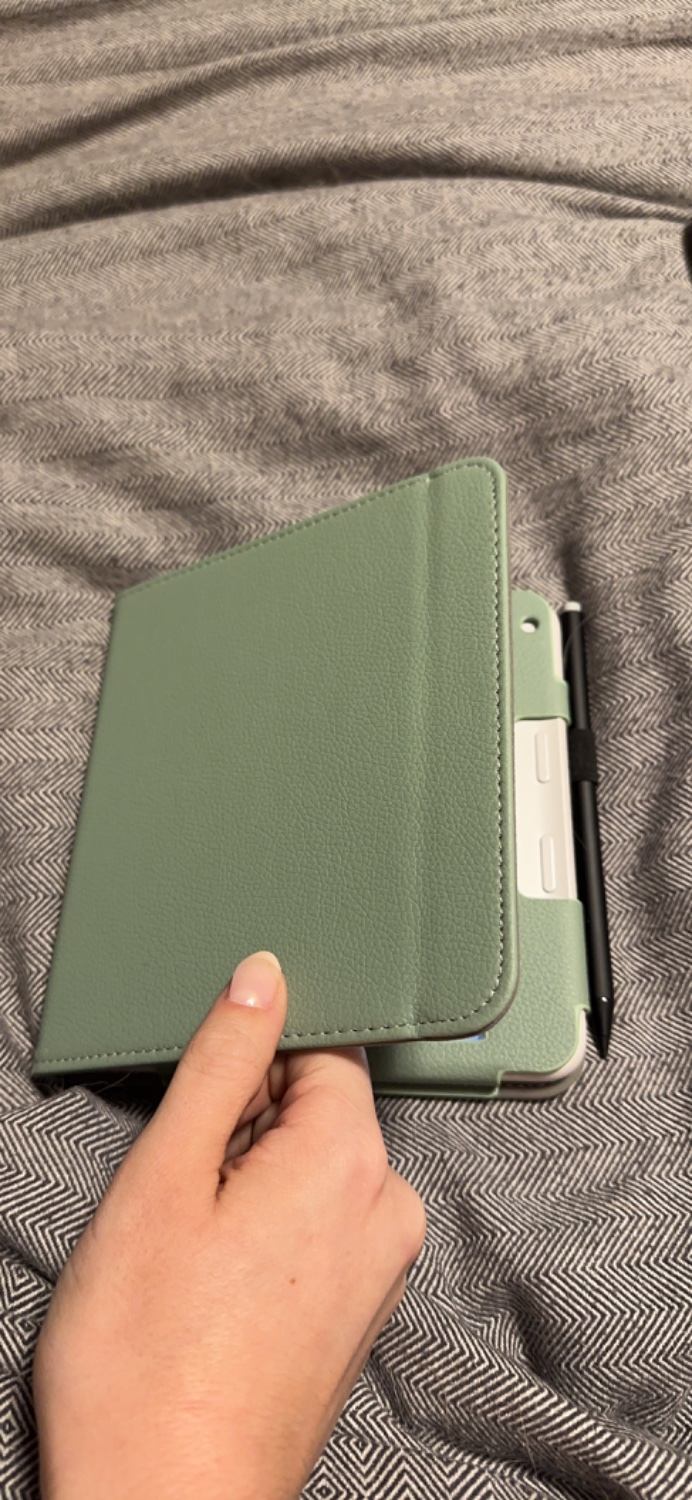I recently got my Kobo Elipsa 2E and it's better than I expected, especially the simplicity of OS and how well handwriting generally works were a surprise to me.
Given that its handwritten notes features are surprisingly capable, I've been trying to use it to take notes for learning physics but quite soon ran into an issue in trying to use the advanced notebook:
In physics, there's a notation where you can write dx/dt as an x with a dot above it (ẋ), adding more dots the more often you take the derivative w.r.t. time though you typically only need 2 max. The handwriting recognition for formulas does not know this notation however and therefore converts any attempts to stupid stuff instead.
Additionally, I quite frequently write sentences that also contain some "math symbols" such as δ or θ or even just mathematical expressions such as L(x). Formula fields would recognise these just fine but no such luck with regular text fields; it tries to make normal letters or words out of these.
The maths formula mode cannot be used for annotating equations either as it garbles words into symbol structures.
The fall-back would be to just use raw drawing plots but my handwriting is quite poor and I'd rather have text because that really works quite well otherwise. I could write text mode until I need a sentence with a symbol in it but I don't know ahead of time whether I'll need it and by the time I know, it's already too late and I'd need to write the entire sentence again inside a raw canvas.
Are there any solutions or potential workarounds to my problems?
Is it possible to make the formula recognition aware of this notation somehow? I'll likely need further such niche notations in the future too.
Is it perhaps possible to have sections of text (or even formulas) that contain small raw canvases which don't get converted to text? That would also be a nice escape hatch.
Is there an alternative note-taking app one could side-load that works better perhaps? The hardware is surprisingly capable as mentioned; these issues are purely in software.