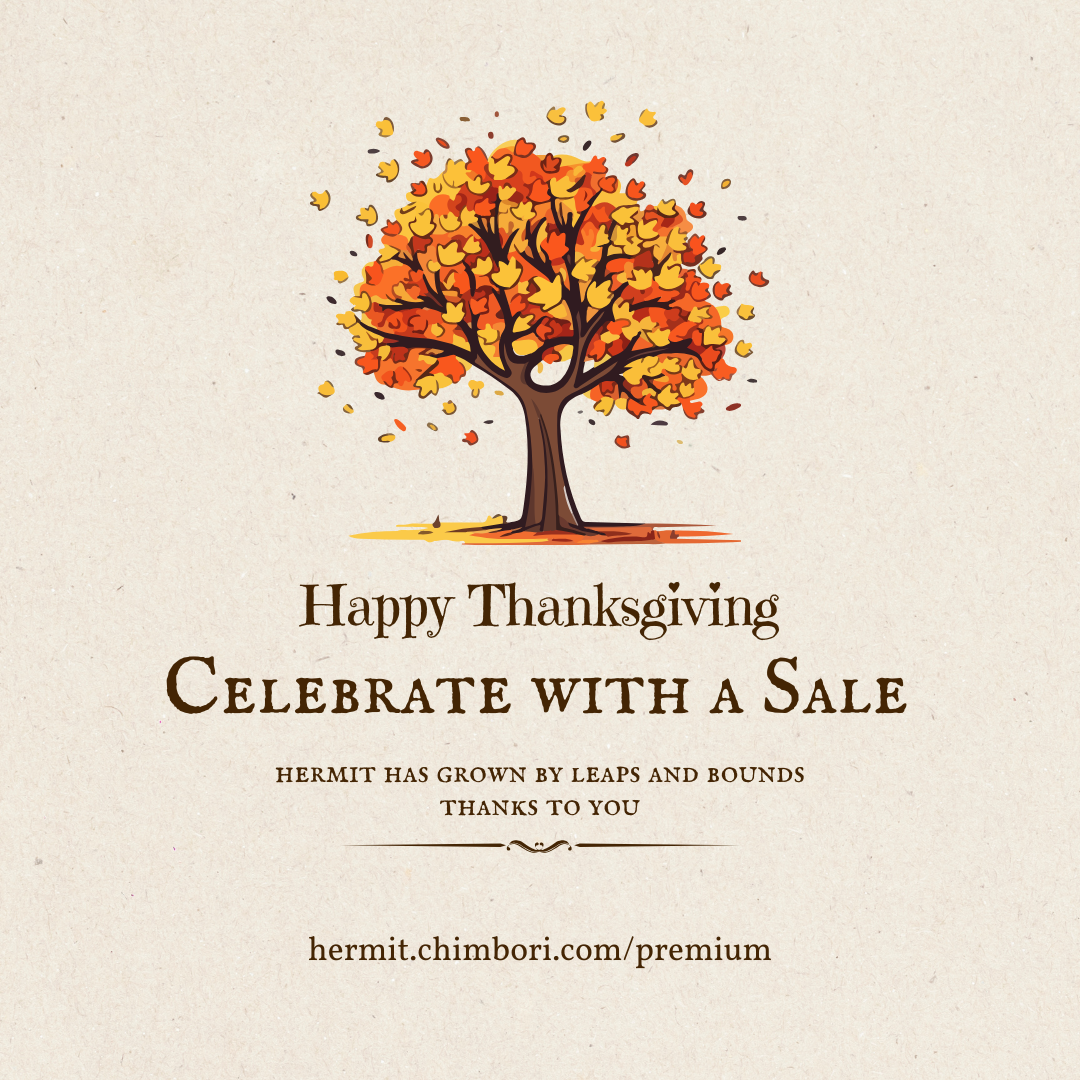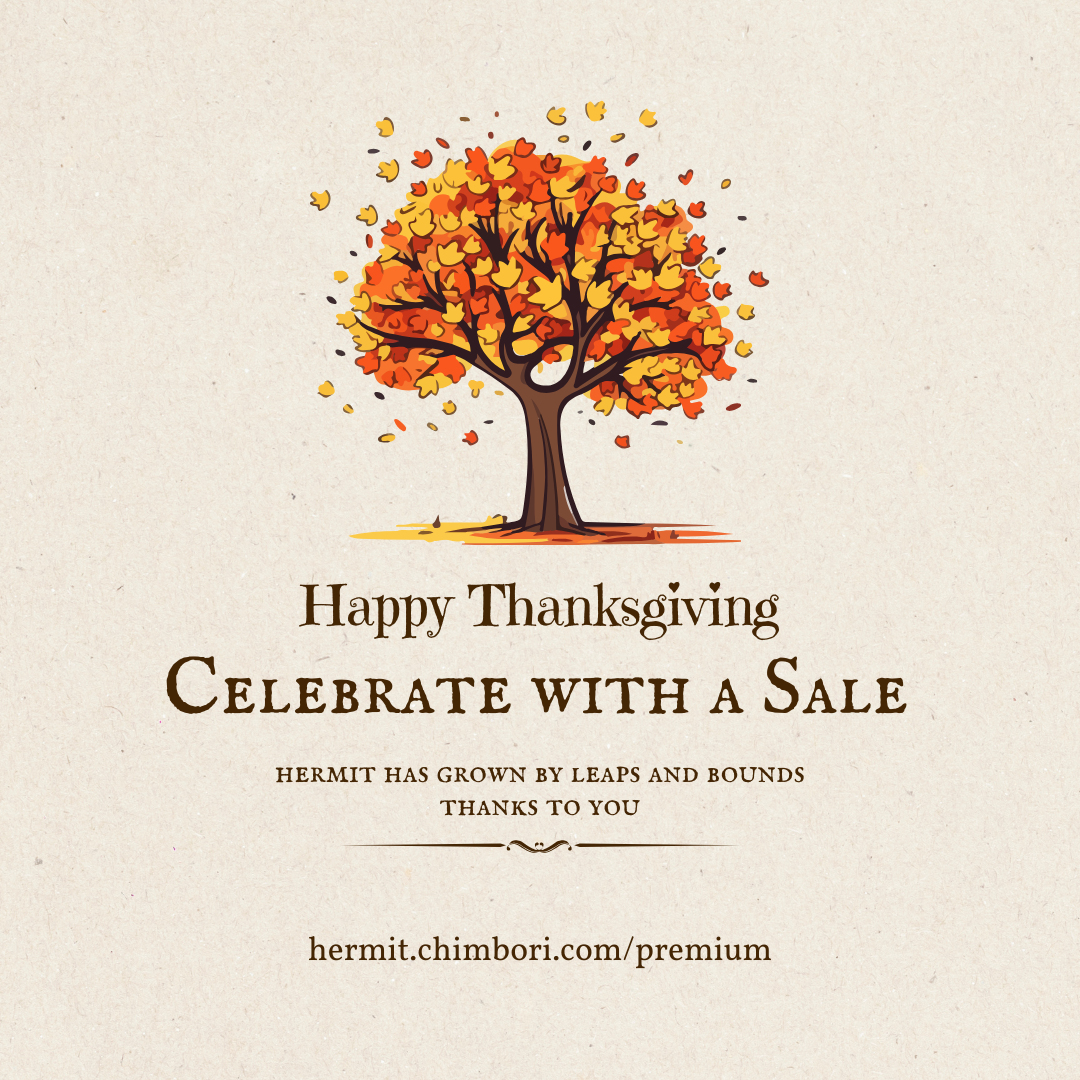More Sandboxes — now up to 10
We heard from some of you that 5 sandboxes weren’t enough for compartmentalizing your digital life, so we’ve now doubled the number.
A frequently-asked question we get is, why not allow infinite sandboxes: the way sandboxes work, they have to be individually created and defined inside the app.
They cannot be created at run-time.
Each sandbox works in its own process, so there are also performance concerns with enabling a large number of sandboxes.
We will continue to listen to feedback, and as hardware evolves, we’ll consider adding even more sandboxes in the future.
Copy a Lite App to Create a New One
For those of you creating multiple Lite Apps that are similar, or to use the same Lite App in different sandboxes,
you can now copy an existing Lite App, and use it as a template to create as many new ones as you need.
In the main Hermit app, tap on the three-dots menu, select “Copy”.
UserScripts in Incognito Mode
UserScripts are quick and easy ways to modify the content of any page you visit.
Written in JavaScript, you can run UserScripts within Hermit, and achieve what extensions, add-ons, boosts, and power-ups do in other browsers.
In previous versions, UserScripts could only be used for Lite Apps.
Now, you can turn on UserScripts that will be applied to all pages loaded in Incognito Mode.
Note that any site inclusions or exclusion defined in a UserScript file (using the @match or @exclude headers) will still be checked first.
Install UserScripts from a Library
To make it easier to discover and start using UserScripts, we now offer a Library within the app itself.
More UserScripts will be added over time, and feel free to suggest ones you would like to see added.
Install UserScripts by opening .user.js files from your device
Use any file manager app, and choose to open any existing JavaScript files in Hermit.
You will be prompted to install it as a UserScript or a Bookmarklet.
Reader Mode Improvements
Reader Mode has been available for several years in Hermit.
Now, the Reader Mode button in the toolbar shows up for even more sites.
The new Reader UI shows images from the original page in addition to page content.
Search for Lite Apps in Library by name
The Lite Apps Library in Hermit has grown over the years.
There are now over 250+ Lite Apps available to install in one click.
That made it hard to quickly find the ones you’re looking for.
So now, you can type the first few letters to search for Lite Apps by name, and then install them in Hermit.
Downloaded files open automatically when ready
When a download completes, you no longer need to open your file manager to view it.
Downloaded files will open automatically in the default viewer app, giving you easy and quick access to all files.
New to Hermit?
Lite Apps are fast and lean Web apps, tightly integrated with Android. With Hermit, you can create your own Lite Apps out of any Web site. Unlike a usual traditional browser, Hermit integrates Lite Apps into your Android OS, so that you can share from any other Android app to a Lite App, search from within the Lite App, get notifications via Atom & RSS feeds, and customize Privacy Settings, Content Settings, and Behavior for every single Lite App individually — features you won’t find in any other browser.
Hermit is proudly Android-first and Android-only, and follows Material Design guidelines to bring you a superb user experience backed by solid engineering & a commitment to your privacy: no personal data collection, no behavior tracking, all brought to you by a small California indie developer.
Unlike other browser makers, we are not in the business of selling ads or your personal information. You pay for our app with money, not your privacy. Most features can be used for free. Your purchases are our only source of support for many more years of innovative feature-packed updates. Thank you!
For 8+ years, you’ve known, downloaded, and loved Hermit, the Lite Apps Browser — and told all your friends about it too!
And we have continued to release regular updates with brand new features in every version.
All this, for the same low one-time purchase price that you paid early on.
We have maintained the same high level of trust you put in us, and Hermit continues to be a privacy-first app with no ads, no upgrade nags, no personal data collection, no behavior tracking, and no shady SDKs. Thank you for all your support, we truly appreciate it!
It takes a bit of learning & understanding before you can use Hermit effectively & we’re here to help!
Get it on Google Play or from our own App Store