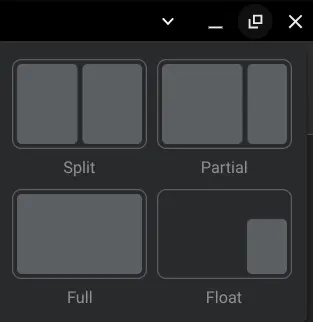ChromeOS
359 readers
4 users here now
Community for ChromeOS.
Post about ChromeOS devices:
- boxes
- notebooks
- laptops
- tablets
- convertibles
Post about OS questions, Android apps, Linux usage, Flex, deals
Don't post about:
- Chrome browser running on anything other than a ChromeOS device
- shiny metal
founded 2 years ago
MODERATORS
26
27
28
29
30
31
32
33
34
5
Distrobox Adds Support For ChromeOS - Allowing More Linux Apps To Run On Chromebooks
(www.phoronix.com)
35
36
37
38
39
40
41
42
43
44
45
46
47
48
49
50