Things I have tried:
- Brave browser with shields up on pc: almost everything is broken
- Brave browser with shields down on pc: almost everything is broken
- Firefox browser with uBlock origin on pc: some things are broken, but not many
- Firefox browser without uBlock origin on pc: everything seems to be there
- Chrome browser with uBlock origin on my tablet: most things are broken
- Chrome browser without uBlock origin on my tablet: almost everything seems to be there
- Liftoff app on my phone: wasn't working before, but now that I wanted to take a screenshot everything seems to be there

I hope I don't clog up the thread with a bunch of images, but I tried what you suggested. The issue seems to be with Brave browser.
A lot of images
First I tried incognito mode on Brave with shields down. This is what Risa looks like:I try to expand the thumbnail of post nr 2 by clicking on the thumbnail and nothing happens: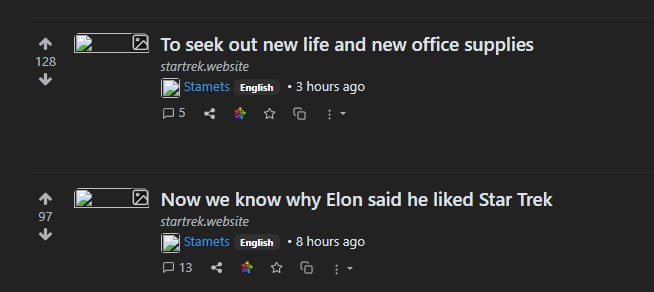
I click on the title to open the post, and click again on the thumbnail to expand it:
I click on the post title again so it opens the link to the image in a new tab, and it works!
Now I try the same in normal mode, so not in incognito. Again, Brave shields are down. First I clear all browsing history like you suggested. Risa: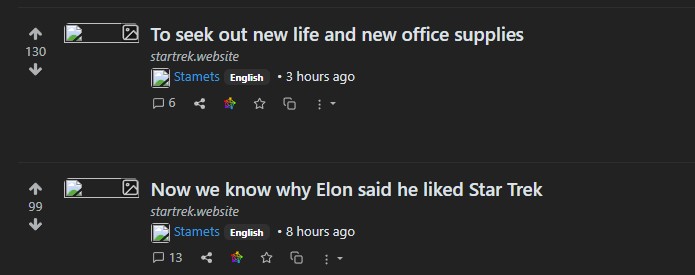
Opening the same post, click on thumbnail to expand it:
Click on post title to open it in new tab, no image but the same url as in incognito mode: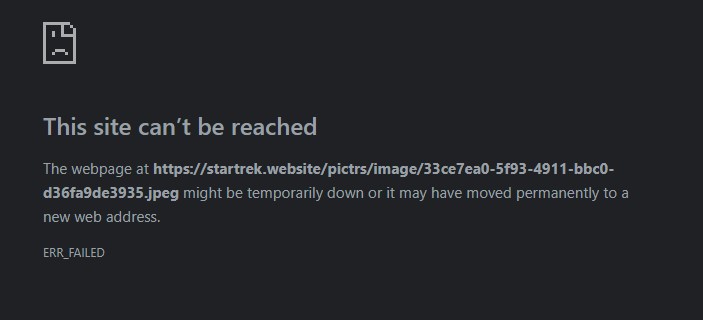
I tried some different things, and it seems the issue lies with Brave. On Firefox it works, as long as you disable uBlock origin. So I could use a different browser and solve the issue, but I assume there's other people using Brave that want to view the images so I hope this gets solved eventually! Edit to add: I only have this issue with communities from startrek.website, the little icons next to community names or usernames are broken as well. I can easily find Risa in my list of subbed communities because the little icon is broken.